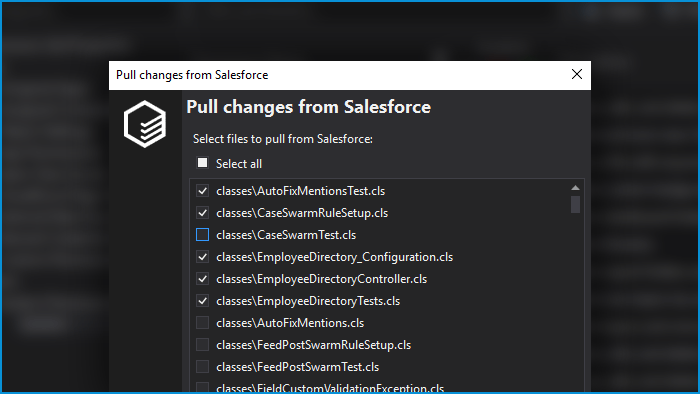Ability to Select Specific Files for Pulling
Choose only the files you need that will be pulled from Salesforce in The Welkin Suite IDE.
When opening the Pull Wizard, you will get the list of all the files with some changes made to them, that can be pulled from Salesforce. While you are free to pull all the files at once, you can also mark the necessary files and pull these files only. This option comes in handy when you have thousands of files in your project, and several other developers working on these files. If you don't need to keep track of the changes that your colleagues made, and you only need the specific files you are working with, you can find them on the list and download them separately, which will considerably reduce the time spent on the pull process and make the work in our IDE more convenient.
Features
Org Configuration
Apex Development
Lightning & Visualforce Development
Boost Your Productivity. Get Started Today
Try Free Trial