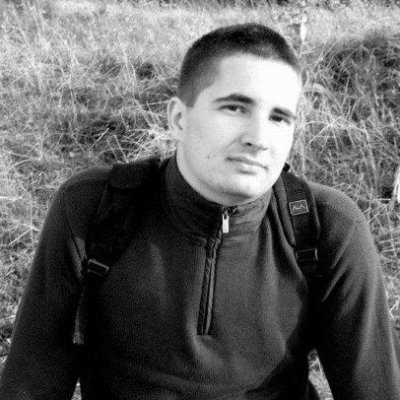TWS crashes whenever I try to manually dock (via click and drag into a dockable region) any window. Sometimes after crashing the application will immediately restart. I am able to use the WINDOW > Dock menu option to at least get windows to dock in the bottom region.
I have reinstalled, but no change. Also a bit strange is the last time I opened TWS, my customizations (ex. layout of which windows are open and where they are docked) were gone.
Please let me know any guidance or if there is a way to rollback to a previous version. Thanks!