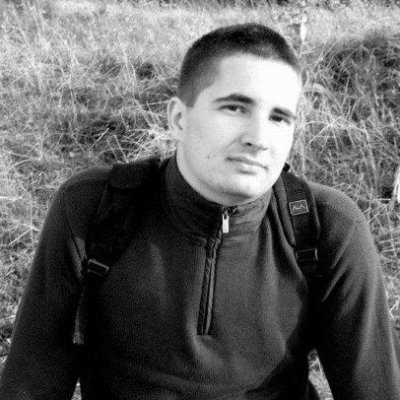Hello,
I've repeatedly stumbled upon the issue that changes to permission sets in the IDE are not correctly deployed to the org.
Example:
I have some custom objects A, B and C with a couple of custom fields each.
Now I add "Permission Sets" to my working meta data and (force-)pull them from the org.
Next I modify some object settings for the objects in the PS editor:
- Enable "View all" for A, set all fields to "Read access"
- Enable "Modify All" for B, set all fields to "Edit Access"
- Enable "Read, Create, Edit" for C and set some fields to Read Access, some to Edit.
After that I "apply" the changes.
In the end the configuration for the deployed PS is never as configured in the IDE.
- Sometimes none of the mentioned field level settings are deployed for neither A, B or C; sometimes just for one of the objects
- Previously existing permissions in the set are being removed during deployment (e.g. for another object; as said, I force-pulled everything from the org before modifying the PS
- Sometimes it seems nothing is set at all
TL;DR: Modifying a PS via the IDE is not reliable, even though the idea and the interface is very good.
It would be great if you could fix that behaviour...
Edit: I'm on the latest Windows release.
Thanks
Chris