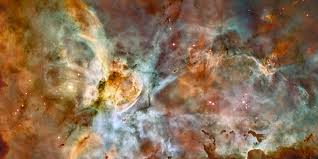It would be nice to not have to scroll my very log list of classes, pages, objects (that open automatically) to get to see the 'folder' to right click to add a new file.
Perhaps you could put in the right click context menu (the one that opens when right click one of the files in a folder) also have the Add> button available. This would then add a file in the folder of the file that you are right clicking in.
Not a big deal, but save a lot of scrolling around, many times a day.