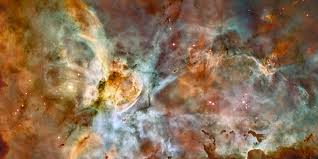Whenever I pull from Salesforce, I typically pull everything, as other people are typically also in the sandbox. The option to select only the file you are working on (which happens from the most convient place to access this command) you only pull that file. I always have to check the select all button. It would be nice to have a toggle available right there that say 'Always select all items when pulling' then we can leave this defaulted to pull all, unless we really only want to pull just a file.
Not a big deal, would save clicks everyday I use TWS.