While everyone is busy with this Holidays season, The Welkin Suite team is working hard on implementing one more very cool feature in the Salesforce configuration area. The one that will nicely extend the Field Level Security configuration options, and fulfill a lot of requests that we've received from you - Objects Permissions Editor. Let's take a quick look at what expects us in the first release of the new 2019 year when this feature will be ready to see the world ![]()
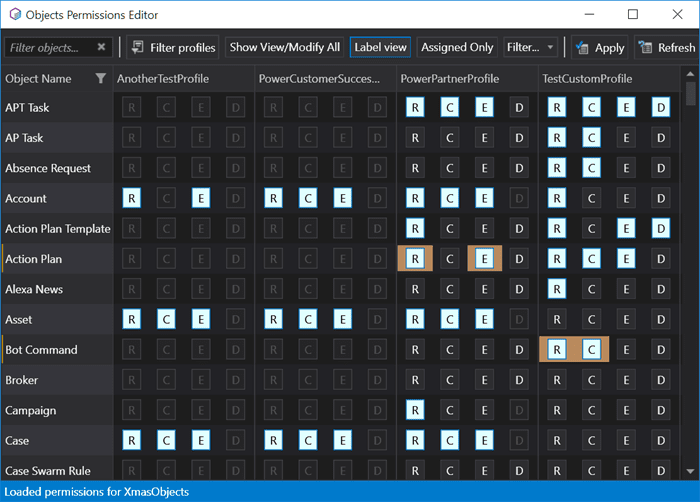
Starting with a very short description of what you will get. The Objects Permissions Editor is a tool in The Welkin Suite (thus, available from the Main Menu of the application - not from editors), that will get information about objects permissions for all custom profiles in your organization. Of course, it not only shows you this information, but it also allows you to modify permissions in different ways. We believe that, at some point, most of Salesforce Administrators and Developers faced a situation when they had to set up permissions from scratch or to completely reconfigure objects permissions on an organization - it was a time-consuming and absolutely boring task.
If you take a look at the screenshot above, you will see already familiar UI layout - the same one that we use for FLS, Layouts and Permission Sets Assignment, and, as you might guess, most of the functionality is very similar. You can modify objects permissions individually for each Object-Profile pair, and you can use the 'Bulk apply to...' option that will duplicate settings from one object/profile to another object(s)/profile(s) in about 3 clicks. The tool handles dependencies between permissions automatically, so you won't need to think about this. As usual, once you're happy with the changes you've made, you will just need to click on the 'Apply' button and they will be applied to your organization in bulk. You will also find the 'Export to CSV' button in the toolbar, so you will be able to easily share current settings with your team or customers.
In terms of the UI itself - while we wanted to keep it consistent with what we have in other parts of the IDE (e.g. highlighting changed settings, powerful filtering options, etc.), we've added a couple small enhancements. Firstly, we have added a switcher between API name and Label view for your objects as we realize that different cases might require different information.
We have also extended filtering options and added a quick filter dropdown to the toolbar that allows you to reduce the amount of information shown on your screen:
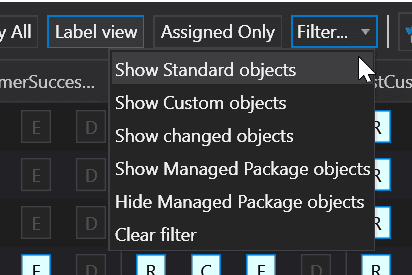
Also, as you can see on both screenshots above - there's no 'View All' and 'Modify All' buttons. We believe that these buttons are needed in roughly 10% cases while they will add more mess on the screen. Of course we can't just ignore that 10% situations, so if you need that buttons - just click on the 'Show View/Modify All' button in the toolbar, and they will appear:
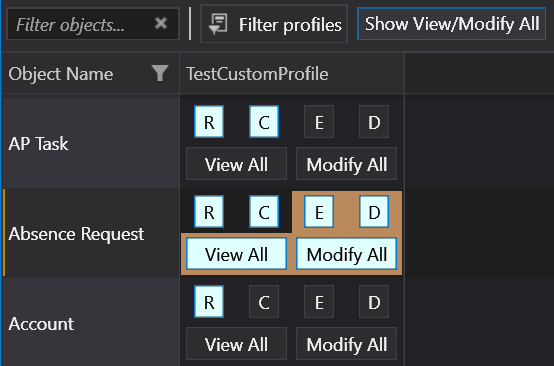
We were thinking about another switch option in the toolbar - 'RCED' versus 'CRUD' display style ![]() There was really a lot of arguments in the team - while 'Read, Create, Edit, Delete' is how permissions are called in Salesforce, for some team members a more standard naming 'Create, Read, Update, Delete' was much more familiar. Later, we've realized that most of our Salesforce Developers, who are dealing with code, prefer CRUD, most of the Administrators (who usually perform this configuration) were not comfortable with CRUD and prefer RCED instead. So, for now, we'll stick with Salesforce's way, but maybe later, we will add an option to switch between different naming styles for permissions.
There was really a lot of arguments in the team - while 'Read, Create, Edit, Delete' is how permissions are called in Salesforce, for some team members a more standard naming 'Create, Read, Update, Delete' was much more familiar. Later, we've realized that most of our Salesforce Developers, who are dealing with code, prefer CRUD, most of the Administrators (who usually perform this configuration) were not comfortable with CRUD and prefer RCED instead. So, for now, we'll stick with Salesforce's way, but maybe later, we will add an option to switch between different naming styles for permissions.
This was a very quick teaser of what you should expect from our team in the coming weeks. Hope this will be a good gift to all our users for holidays!
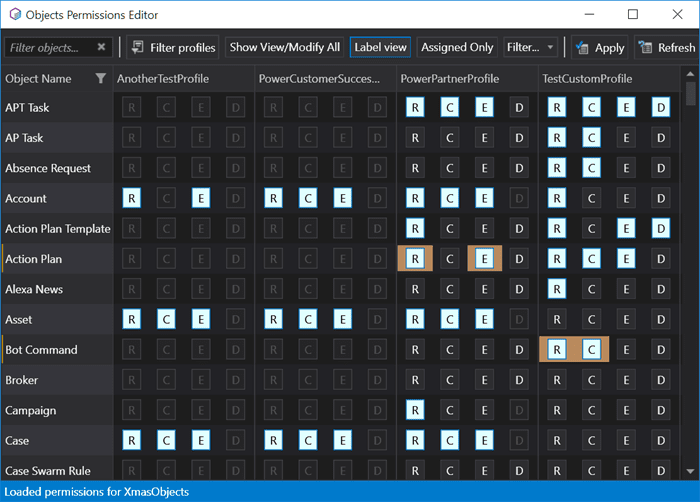
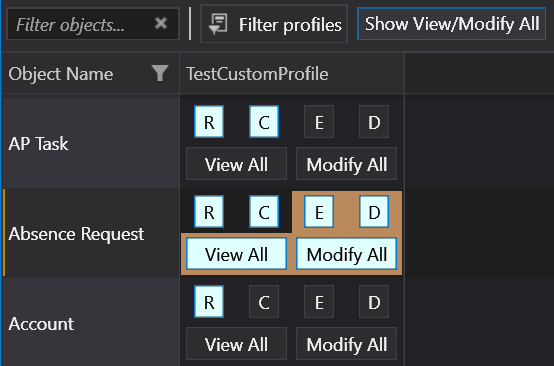
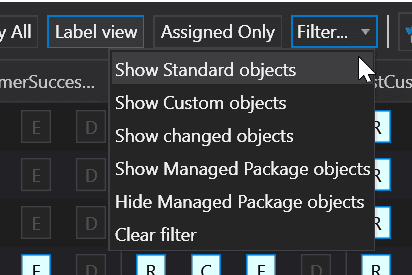







Your comment may be the first