The new release of The Welkin Suite IDE - Sprire R3
Ready to explore the improvements in the new version of The Welkin Suite? TWS Spire R3 is here to make your coding experience even more pleasant.
We are so full of new ideas, and energy for implementing them, that this version was released even sooner than we planned - and featured more updates than we have scheduled! We did our best to make your workflow more hassle-free, organized and convenient. Enjoy the new Lightning Components that are now supported within our IDE, along with the enhanced performance of general tasks and the smoothed work with Tests and Code Map functionality.

That being said, we've also included plenty of bugfixes, and some small changes to the UI to this release - all to make sure your coding process goes like clock-work!
The updated version of The Welkin Suite IDE allows you to extend your work with Lightning Components and Applications:
- Develop more complex and rich Lightning functionality using Lightning Component Events or Lightning Application Events which allows your components to communicate with each other, pass data or trigger different actions.
- From now on you can easily define Lightning Interfaces in The Welkin Suite as well as implement them in your Lightning Components without switching to any other tools. The Lightning Component framework supports the concept of interfaces that define a component's shape by defining its attributes.
- Use Lightning's named Tokens to make your CSS development even easier - capture the common values into tokens once and then reuse them through the whole org's Lightning Components and Applications. This will help you to ensure the design consistency and will speed up further design changesn!
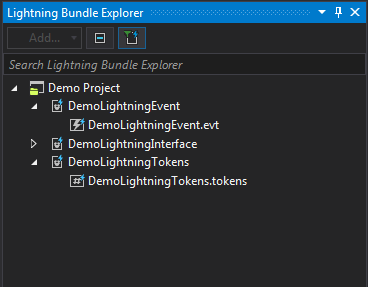
Our developers were working on improving convenience using the Code Map for Apex files - they have improved its performance. In addition, after modifying of some components in a file and saving these changes, the Code Map isn't refreshed fully. This refresh applies only to the changed blocks of code. In addition, the Code Map won't take screen space when you compare files in the Diff view. This is collapsed automatically, however you can easily open it if this is necessary for you.
When you use the 'Send Feedback' or 'Report a Bug' functionality now you shouldn't enter your email manually. This is pre-populated and you can just decide to send this to us or no.
The information in the 'About The Welkin Suite' window that is included to the Help menu is extended with the release version name of TWS near the build version number.
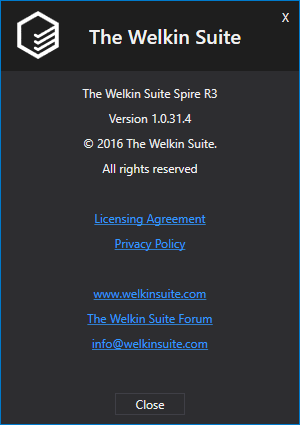
Beginning from the Spire R3 version of TWS you can open the changed file directly from the Pending Changes panel before building it or discarding your changes.
All of the above is just a small portion of the updates we are planning to make in future, as there is still a lot of room for improvement in The Welkin Suite Spire. At that, we are sure that the next release will surely knock you off your feet - in a good way - as we will be adding a stunningly great feature! So stay tuned for our updates, and don't forget to share your own suggestions for the new functionality with us.
Full list of changes
Features
- Implemented the support for Aura Definition Bundle Events, Interfaces, and Tokens
Improvements
- Implemented the ability to open a file in the Code editor directly from the Pending Changes panel
- Changed the default state of the Code Map for classes during comparing to the collapsed
- Improved the logic of Code Map update when editing Apex files, so the overall performance of the Code Map is significantly increased
- Implemented the refresh of changed items in the Code Map instead of the whole Code Map refreshing
- Added the pre-populating of a user's email to the 'Report a Bug' and 'Feedback' windows with the ability to choose to use it or no
- Added the message that the existing Ant variable in PATH will be overwritten during TWS installation if this was set previously
- Added the TWS release version to the 'About The Welkin Suite' information in the Help menu
- Added the full version number to the Bug Report sent from the IDE
- Added the ability to start a test method from a glyph when it has unknown status
Fixes
- Fixed the issue with incorrect Custom Domain authorization in the Data Loader
- Fixed the failed deployment of Static Resources to another Organization
- Fixed the failed deployment of Aura Definition Bundles, Email Templates, Dashboards, and Reports to another Organization
- Fixed the error "Namespace prefix '...' is not defined" that occurred during the work with the Email Templates files
- Fixed the issue when the 'Backspace' didn't work in the SOQL editor after TWS UI layout changes
- Fixed the issue related to freezing of The Welkin Suite during opening a log file when the DPI settings on a PC are 125% and higher
- Fixed the crash of TWS after making two right-clicks on the "Preparing debug session" window
- Fixed rare TWS crashes related with incorrect work of the Code Outlining for Apex file
- Fixed an issue with the freezing of The Welkin Suite when opening very big Apex classes or triggers with the enabled Code Map functionality
- Fixed issues which resulted in TWS being crashed after typing "." in the Apex classes or triggers in certain conditions
- Fixed issues which resulted in TWS being crashed after using "Go To Definition" in Apex files in different cases
- Fixed the absent underlying for the GoToDefinition when holding the Ctrl button
- Fixed the rare cases of the disabled 'Debug unit test' option inside a test method
- Fixed the issue when the 'Start Time' filter was absent in the Logs panel
- Fixed the failed test-run status for a test class that includes passed method only
- Fixed the failed Pull process without an appropriate error message if the API Requests governor limit was exceeded
- Fixed the failed applying of changes in the 'Project Metadata Components' wizard for Email Templates, Dashboards, or Reports if their first sub-folder was empty
- Fixed the freeze of TWS during making any changes in the Filter text box in the Schema Explorer
- Fixed the issue when searching in the Shema Explorer didn't work for unique part of an object name if fields were loaded for it
- Fixed the issued related to an inability to debug a log file with triggers calls in it
- Fixed the rare cases when The Apex Retrospective Debugger did not start after pressing the 'Debug unit tests' button
- Fixed the rare cases of appearing the error during moving a file in the project structure when the Sync option was enabled
- Fixed the rare cases when a file could not be moved from one folder to another one inside the static resource if the Sync option was enabled for a project
- Fixed the rare cases of the failed project structure synchronization when moving an item, if a project was created with the disabled Sync option
- Fixed the rare cases when metadata files were moved from the custom folders to the default ones after enabling Synchronization for a project
- Fixed the issue related to the incorrect displaying of the test result for the class that includes one method after clearing test results
- Fixed the issue when the Local History stops its work for a file after changing the register of the first letter of the name of this file
- Fixed a spelling typo in the Bug Report dialog
- Fixed a typo in the Pull Wizard error message








Your comment may be the first