A promising title, isn't it? Believe me or not, but the upcoming release itself is even more promising! So let me tell you what's going on, we've heard a lot of feedback from different sources related to the way of how The Welkin Suite works with Salesforce organizations, and thank you for that. And in those feedbacks, we have heard some very helpful critics that were mostly related to the following aspects:
- A lack of support for the %Put_Your_Metadata_Name_Here% metadata type
- A rock-solid connection of a project tothe organization, without any option to easily switch between orgs with the same sources
- Unbeatable safeguards that prevent you from overwriting something in Salesforce
- A lack of a way to work with plain "src" folder in the IDE
You know what? All of this (and even more) will be resolved in the next 2 weeks, and in this post, we will highlight to you some of the details with very early screenshots.
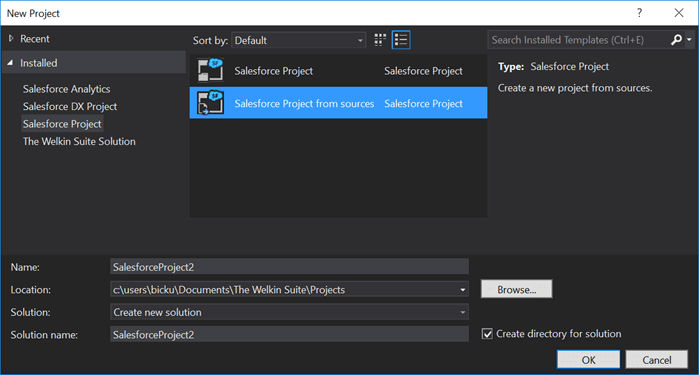
Extended support of metadata types
Yes, the moment when you will be able to include anything from your Salesforce organization into any The Welkin Suite project is very close - the IDE will support if not all, but 90%+ of the different metadata types available from Salesforce.
The main reason why we were waiting for so long to introduce support of all metadata types available in Salesforce was performance. Both performance of the application, with 10x more items in a project, and the performance of daily operations completed by a developer or admin. You can just imagine the situation of a very busy organization with a huge team working on it, and then you want to pull the changes from the org to your local machine. Retrieving changes in 100 files takes, unfortunately, much more time than compared to retrieving the changes in 10 files ![]()
This is why we are not only adding support for 80+ more metadata types, but significantly changing the way of how the IDE will work with your organization(s) and how it will perform the most common actions - deploy and retreive.
Metadata in a project: working set and burden
After a lot of conversations with our users we've realized that most of the users are working with some very small set of metadata types every day, however other metadata types are also needed in the project for multiple reasons:
- For a complete picture in a Git repository
- For an occasional changes in different "not-so-common" places
- For a proper search experience across a project
- For a better understanding of a project
Based on this findings we are introducing a further separation of the metadata types that you are including into a project - working set and "burden".
Wokring set metadata will be handled as usually, and all common operations will be performed automatically, e.g. on each pull or deploy the IDE will retrieve or deploy all changes in such metadata types, so you won't need to do anything manually.
Burden set metadata will be included into the project and shown in the Solution Explorer, however, it won't be included into regular deployments or regular pulls. Of course you'll have an option to perform a special retrieve, or perform a special deploy of any changed file manually, but we believe that you'll like this way as it is saving your time - why should we be wasting time checking for changes in the, let's say, "LiveChatButton" metadatas on each pull if you're doing this just a few times a day?
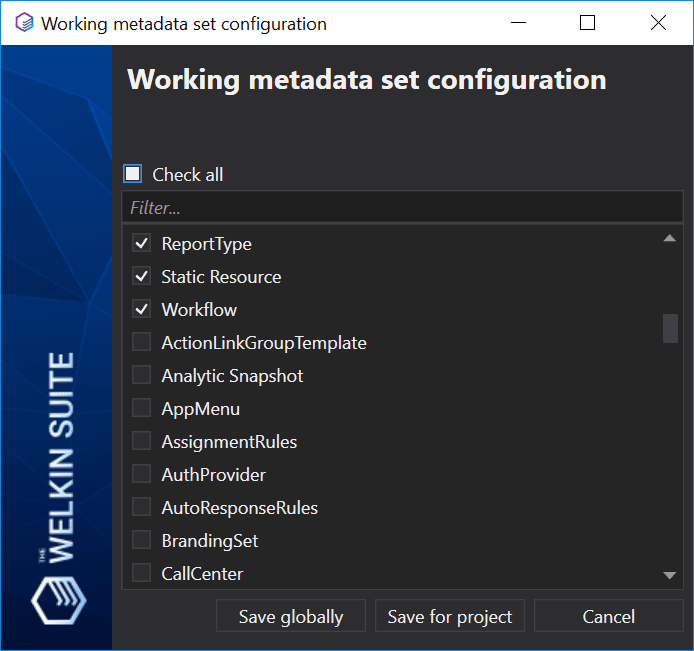
The best moment here is that this separation is absolutely under your control - you can have different metadata sets for different projects! With this separated approach you will be able to get the full organization's sources in your Git repository and in The Welkin Suite project, while focusing your, and the IDE's attention on only the important items.
Create a project from sources
The second most-requested feature, right after the "Build-on-save" (btw, it will be also added ![]() ) - is to have an ability to create a project just by pointing the IDE to an existing folder with the sources.
) - is to have an ability to create a project just by pointing the IDE to an existing folder with the sources.
You've might have noticed a new option in the 'New Project' menu on the first screenshot in this post - you'll be able to do this very easily! Just point the IDE to any directory with your sources and select one of two options of how to handle that sources:
- "Wrap" those sources in a The Welkin Suite project - the IDE will created the needed files and folders in the same folder where the 'src' folder is located, thus you can have your clean 'src' folder in the Git repository, for example
- Copy that sources to a new location where a project will be created
After this is done - you'll have a project that is not tied to any organization (read below about this).
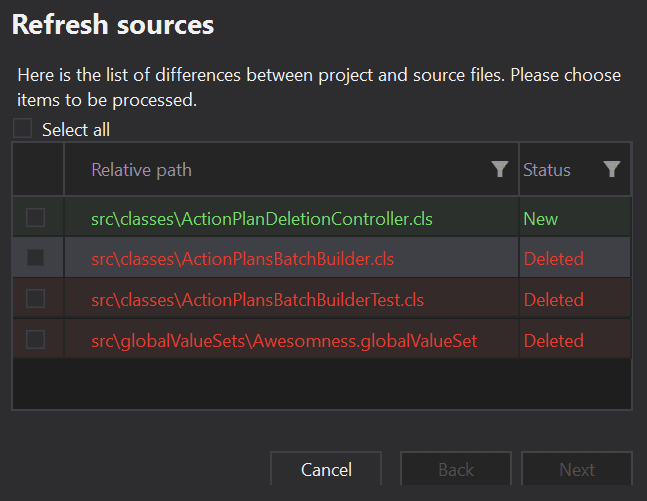
If you'll add or remove any files outside of the IDE (for example - if you'll switch branches in Git, or copy-paste a couple of boiler-plate classes into the sources folder) you'll be able to notify The Welkin Suite about these changes in just 2 clicks.
Connect your projects with any Salesforce organization
The last part of this big puzzle is having an ability to connect your sources to any organization at any moment... Again, in just couple clicks.
Once you have your sources in the IDE you will be able to connect them to any organization, so the IDE will get all the data that it needs to provide you with all our great features. Even if your project was connected to some organization - you will be able to easily switch it to another one, and IDE will recognize the difference between the orgs and it will provide you a nice way to deploy missing/remove unneeded items from a project, if you want.
With this updates to the way how The Welkin Suite handles projects and sources, we aim to provide you the best development experience, no matter what development flow you are using, and, somehow, give you more of a SalesforceDX-like freedom even, if you are not using it.
Small and still awesome changes
We won't dive deep into details about th changes here, but here's a small subset of new cool updates that you will for sure like:
- A configurable deployment behavior - "Deploy-On-Save" or "Deploy changed items at once"
- A significantly improved and enhanced Deployment process
- Yes, we'll get rid of the "Build" word and will call everything as "Deploy"

- Force deploy and Force pull options in various different ways from virtually any place in the IDE
- A straightforward regular Pull process
- A couple more options to Pull changes from organization
- A smarter and more flexible "Pending Changes" panel
Stay in touch
We hope that you're as excited about this upcoming release as we are! We will post some more small articles highlighting the new features in the next 2 weeks, so stay in touch to know about all the awesome features that we've prepared for you!
Ah, almost forgot - the new version of The Welkin Suite with all these features will be released by July 6th!
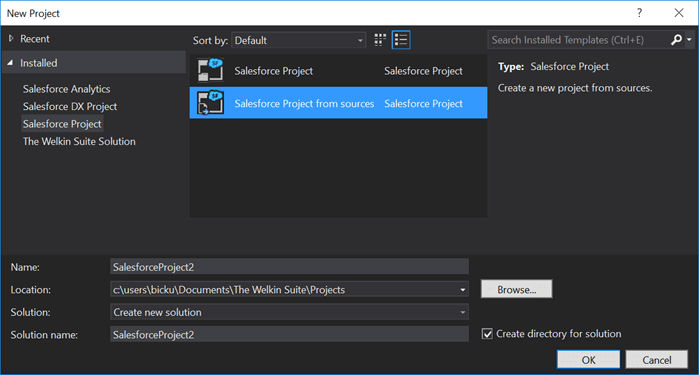
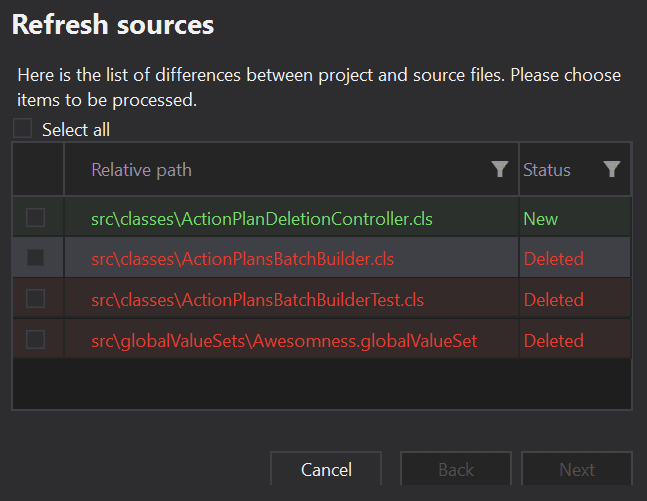
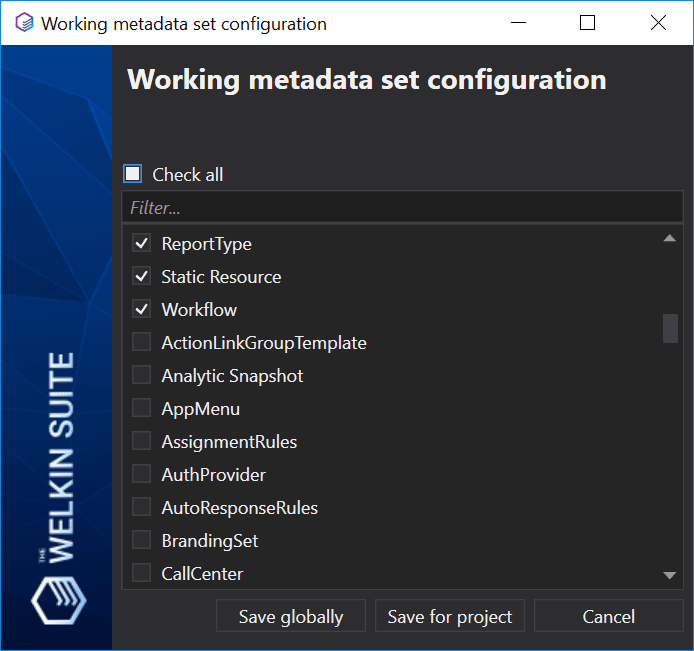







Hi,
This looks like a great release, good work! I wanted to ask if this update will also be available for the Mac app? If not could you please help set my expectations for updates on the Mac? I just finished my free evaluation period and I am going to go ahead and purchase a monthly membership because I feel it is an awesome tool that is going to continue to get better.
Hi,
Thanks for your kind words :)
All this updates are of course planned for the Mac version as well, however I'm not sure if we'll be able to polish both versions at the same time, so the Mac version might be delayed for about a week. We aim to have a minimal delay between Mac and Windows for this release.
I hope that we'll have more precise dates and expectations for both releases in about a week and we will for sure post more info once we'll know it.
Thank you,
Vladimir
:O You just went down my wishlist and implmented all the things on it.
Continue with your great work, really love WS :)
We are happy to hear that we make your wishes come true!
Also, thank you for your feedback - this is what inspires us to bring to you more and more cool abilities with The Welkin Suite and make you working process easier!)
Looking forward to this release however I am a Mac User. Any reason why the Blaze Suite is always deprioritized over the Windows Welkin versions? Even in release Blaze R7, there is a lot of missing functionality that is on the windows versions. Why does the company not keep Mac and Windows in equal priority?
Hi Mark,
Thank you for your comment and for the questions.
We do our best in dealing with the two operating systems, but the most straightforward answer would have three parts as to why the two are different in terms of functionality and sometimes the timelines of releasing features and improvements:
- TWS for Windows version had a head start of more than a good year, and it would not be wise in our opinion to stop work fully on the Windows to make up time on the Mac - we keep pushing to make up this time difference.
- Two different shells (Visual Studio/MonoDevelop), and these two shells are not created equally. So it is easier, at times, to push a function forward on Windows, and at other times, it is easier on Mac. And we also have found that sometimes, we can do a feature on Mac and it is not even possible on the Windows shell, and vice versa - we again do our best to manage this.
- Balancing resources… We know all of you are aware of the juggling act that happens in balancing the needs of development, and the amount of resources. Sometimes this balancing is done to perfection, and sometimes things can get a bit out of out of whack-- not because of not thinking ahead or working hard, just unexpected things pop up.
However, this time, we made a decision to release both versions at the same time and we will publish a blog post about this the nearest days.
Hi, I'm going to try TWS but waiting for these changes on MacOS.
I am so excited about being able to push code from a source directory to Salesforce! Yep OSX user too.
Hi all,
How can I get the new version? I am doing update, but I don't see the new version
TWS has an auto-update feature. So as soon as the new release comes out, the IDE will update the next time you restart the program.
If this is not happening for you, try restarting The Welkin Suite Auto-Updater (assuming your are a using Windows. I am certain there would be a similar feature on the Mac version but am not a Mac user...)
Hi guys,
Thank you for your comments.
We are happy to hear that the upcoming release has aroused interest and we believe that you would like the announced changes.
Also, as I've mentioned in one of my previous comment, we are going to release TWS for Windows and TWS for Mac at the same time. This is why the date for the release of the Windows version of the IDE is a little bit postponed and we will announce a new date for both releases the nearest days.
Best Regards,
Kate :)
Thanks kurtfairfield, It's written that the release will be on 6.7. I'm still waiting for it. It's very relevent for one of our projects.
Hi Ilan,
We will announce the updated date of the upcoming release the nearest days! Anyway, this will happen soon!
I have signed up for the webinar, but never received a link to it. How do I get to this webinar - that is supposed to start in about 35 minutes?
Thanks
Hi,
Please use this link to join the webinar:
https://global.gotowebinar.com/join/1293646190990729985/284784478
Best Regards,
Kate