The Welkin Suite is about to roll out a great release, and I would like to highlight that it’s totally based on your feedback and requests! Some of you may have already seen our announcement on this release of The Welkin Suite but if you missed it - you can check it out here.
This version of the IDE is really full of significant changes for different parts of the IDE's functionality. And now, I would like to clarify some more details to warm up your interest! :) So what makes this version so important?

Let’s start with the first part of the upcoming changes and see what is new in the frame of the Build and Deploy processes.
So to start with, we are going to use one general command for all your updates from the IDE to your organization - let’s deploy everything!
What did you have in the build/deploy functionality before?
Before, you could see all your changed and saved files in the Pending Changes list, and build all of them at once by one click. You could check your changes and discard them if this was necessary.
The whole build process was convenient and fast, however, there were a lot of cases when it requested some additional options - you wrote to us about this.

What will you get in the upcoming release of The Welkin Suite?
There is a bunch of changes and if you would find them not so significant - waaait, you will be amazed! After we implemented and tried them, our first comment was: “Man, why didn't we do this earlier?”
So, as I mentioned, there will be only one feature and one command for the previous existing Build and Deploy features, and it will make the updating process for your files much easier for you, won’t it?
When pushing changes to your organization, you will use one command, and The Welkin Suite will do the rest for you: it will use an appropriate API for each of the metadata types to apply your changes on an organization as fast as it’s possible and in the most proper way.
I must say that we got so many impressing ideas for new features and changes that I decided to list some of the favorites below:
- You wrote to us that the build process was too long in some cases - and we made the updating process even faster! Sometimes you could notice that when your changes were on Salesforce, the build in the IDE was still in process. After we handled this case, you don’t have to wait now.
- Also, you would like to be able to update one or several necessary files instead of pushing all your changes. So now, you will be able to select a necessary file(s) in the Pending Changes list, and deploy only that files while all the other changes that you made will stay in your TWS project.
- Deploy-On-Save was requested a lot especially by those who were tired of the Ctrl+S command for saving, and then F5 for pushing changes to Salesforce. But soon you will have an ability to immediately push your changes to your organization with one click when saving them in your project. Don’t panic, you will still be able to save changes locally without pushing them to Salesforce as well.
- And these are not all changes we made. You asked more so we did more: starting from this major version of The Welkin Suite, you will be able to force to deploy files from your TWS project to your Salesforce organization.
As you can see, you will get a lot of improvements for more convenient management of your updates in TWS project. These several commands with new abilities and options will be available for you in the Pending Changes panel or in the context menu of your file in s code editor.
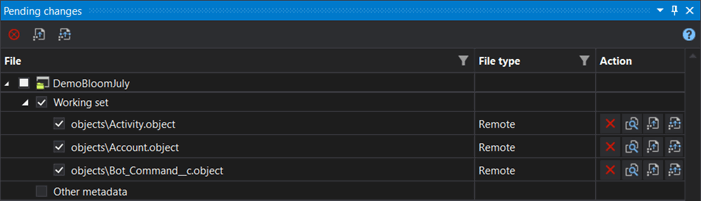
All in all, we gathered all the ideas and wishes that we got from you about the build process in The Welkin Suite IDE and made them true! So thank you a lot, dear users, for your feedback!
However, this is not the end - we took into account a lot more wishes and requests, and will be happy to tell you about them too - so don't miss the next announcement very soon! We are going to show you what else you will get already the nearest weeks in the powerful tool for your Salesforce development and administering - The Welkin Suite IDE ![]()

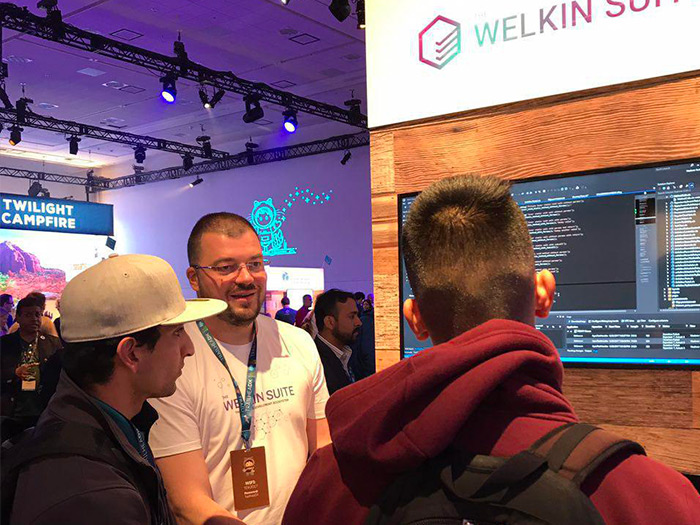
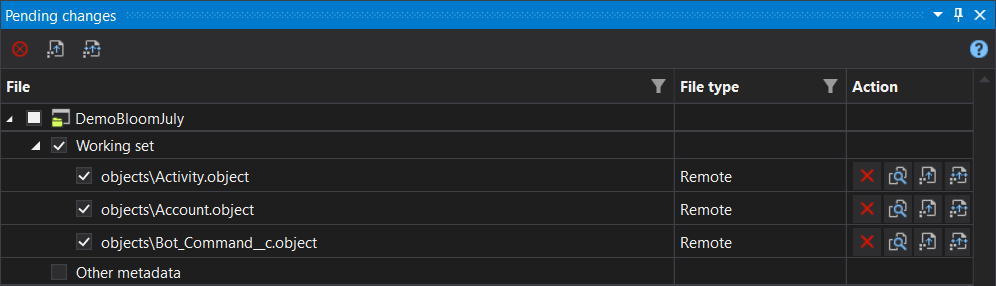







Your comment may be the first