Today we have released the Beta 3 version of The Welkin Suite with supported merge tools, the extended list of available metadata components, code coverage panel, and lots of other minor improvements and bugfixes. Let's go through the new features in more detail.
Conflicts solving using external merge tools
When multiple developers are simultaneously working on the same development org or sandbox and are changing the same file, they have problems building their changes from their IDE's – the first developer gets everything built without any problem, while the second developer will overwrite the previous changes or will lose his own. In order to resolve this problem it is common in Salesforce world for developers to save their own changes somewhere else, refresh the file(s) from Salesforce and "merge" them manually.
The Welkin Suite offers an improved way to handle such cases without the unneeded actions of using external merge tools and automated conflicts detection. The implemented process looks like this:
- When a developer tries to save changes to the Salesforce build, The Welkin Suite automatically determines if the developer was editing the same version of the file that is currently available on Salesforce org. If it is the same – the changes are saved and there is no problems or changes in the flow.
- If the current file's version on the org is different, the build fails and the developer is asked to pull the latest changes from Salesforce.
- When pulling the latest changes, the IDE determines the files that were edited both on SFDC and locally and provides the developer with an ability to merge both versions (current local version and current version from the org) using an external merge tool.
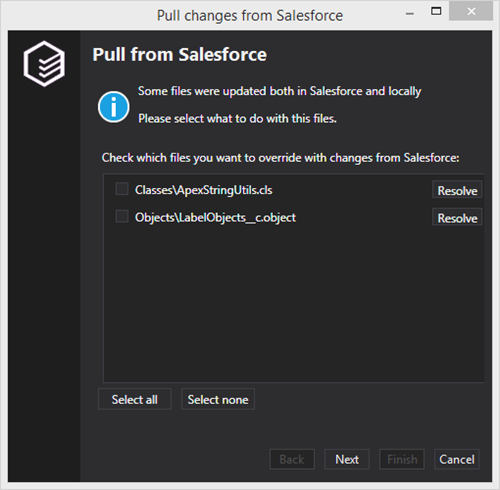
- Once the developer clicks the "Resolve" button, a pre-configured merge tool is opened for the corresponding file and the developer performs the merge there.
- When the merge tool is closed, changes are saved in a temporary file and the developer proceeds with the other available conflicts - resolves them or overwrites the local files with the ones from Salesforce org. When everything is finished – the changes from the temporary files are moved to the project and saved.
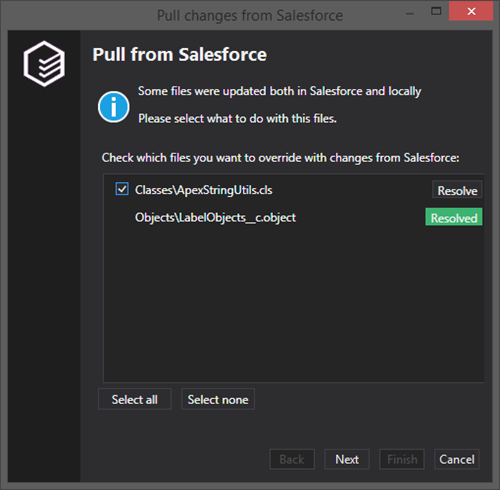
Currently The Welkin Suite supports and automatically determines the following merge tools:
- Araxis
- BeyondCompare3
- BeyondCompare4
- KDiff3 (bundled as an optional component with The Welkin Suite's full installer)
- WinMerge
Let us know ifyouwantother merge tool to be supported out-of-the-box.
Additional metadata support
While Salesforce offers great Setup options directly in the browser - it sometimes makes more sense to edit different metadata components in the IDE while writing the code. Starting from Beta 3, The Welkin Suite supports additional metadata components and allows developers to choose which components should be included in the project and which should be skipped.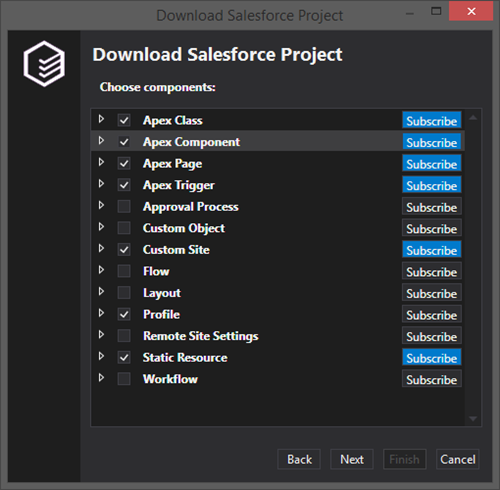
Supported metadata components:
- Apex Classes
- Apex Components
- Apex Pages
- Apex Triggers
- Approval Processes
- Custom Objects (as well as standard)
- Custom Sites
- Flows
- Layouts
- Profiles
- Remote Site Settings
- Static Resources
- Workflows
Code Coverage Panel
Tools for unit testing have been improved for 2 versions in a row now – an additional Code Coverage panel has been added to The Welkin Suite IDE. It shows the code coverage with tests for all the classes/triggers in the organization - this allows developers to focus their attention on improving tests for classes that don't have enough code coverage. 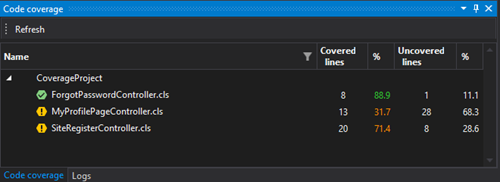
If you’d like to look through some of the other great features that we’ve built for you please visit Features section.
Take the first step in making your development more comfortable and productive with The Welkin Suite IDE. Or even make it better yourself by letting us know what features you'd like to see, and we'll add them to our plan. Just drop us few words in our forum.
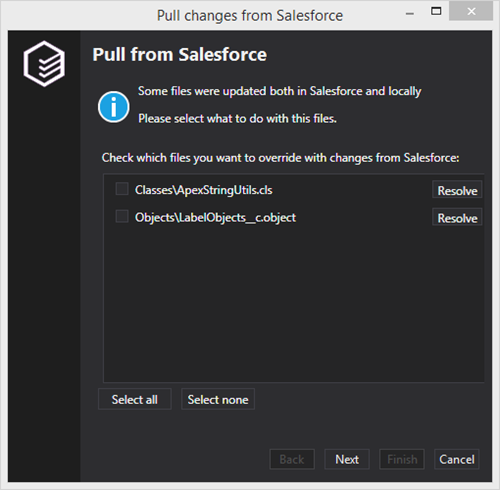







Your comment may be the first