Execute separate test methods in The Welkin Suite 0.24.5
Finally, in the Winter'16 release Salesforce has allowed us to execute separate test methods - this gives us an ability to save a lot of time developing and testing new functionality.
From now on you can execute particular test methods from The Welkin Suite!
Below we'll go through all changes including the metadata support for code files and improved test running experience. 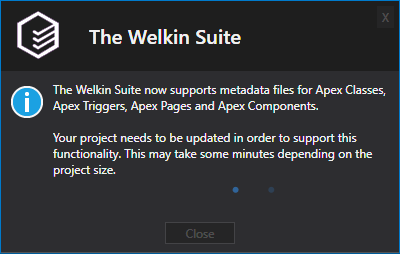
Metadata support for Apex Classes, Components, Pages and Triggers
Starting from 0.24.5 version The Welkin Suite includes metadata information about Apex Classes, Components, Pages, and Triggers as a part of the project. 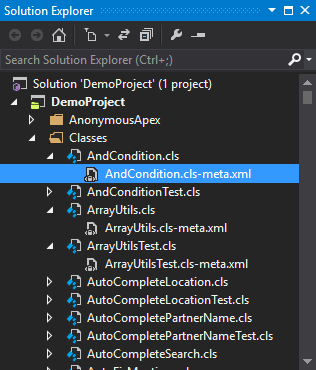
Metadata files are displayed in the Solution Explorer as sub-items for appropriate project items and you may edit them in the usual XML editor. Metadata files are stored locally in the same folder as their parent items and are as well included to the Local History versions.
The Welkin Suite will automatically start migration process for existing projects. This takes some time depending on your project size to download additional files and save them in your project directory, so you don't need to do anything in order to include this information to your project.
From now on you can change the API version, update information about dependencies from managed packages or review the status and description for this items in the meta.xml files. Changes in these files will be used during the build process and will be sent to Salesforce as well. 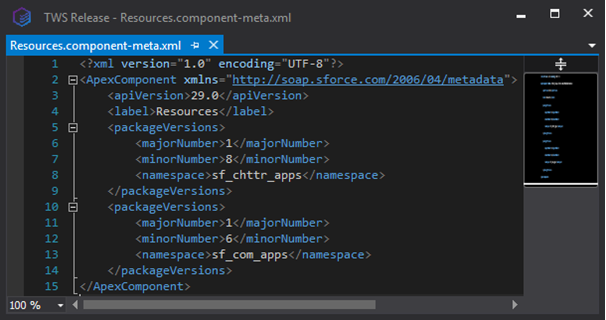
As a side-effect this change has fixed the existing issue about the failed build if the file depends on managed package's API. You can find some discussions of this issue on the StackExchange here orhere.
We are going to fix similar issues with Anonymous Apex (which you can easily find even in the Developer Console trying to use some managed package's API).
This step moves us towards unifying project content and structure with other IDE's and tools, giving you an ability to work with TWS projects in Continuous Integration environments. However this is not the last step in this direction and we will bring some more improvements before the end of the year. Stay tuned!
Separate test methods execution
As of Winter'16 release this is finally possible and The Welkin Suite gives you an ability to save even more time!
Now you can select particular test methods from different test classes and execute only them using built-in Test Runner.
At the same time "Rerun failed"from the Test Results panel will execute only failed test methods ignoring succeeded ones. 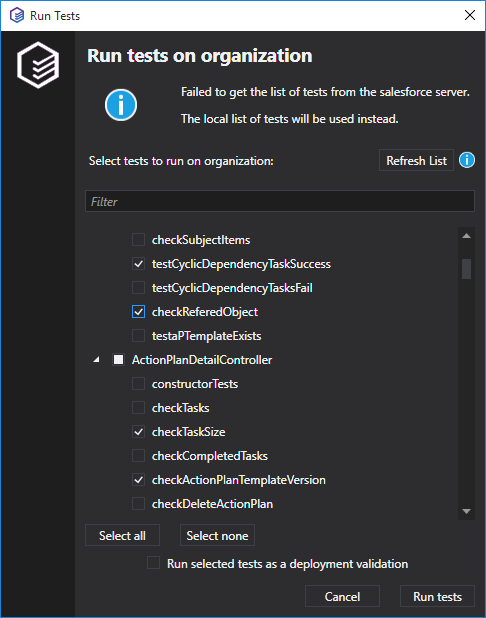
Other changes and fixes
As usually we've done a lot of other changes and fixes in this release. You can find full list of changes below:
New features:
- Added an ability to execute only selected test methods
- Added metadata information support for Apex Classes, Components, Pages and Triggers
Improvements:
- Improved "Rerun failed" command in "Test Results" panel to rerun only failed test methods, ignoring succeeded ones
- Removed excessive logging for some exceptions related with expired session and failed login attempts
Fixes:
- Fixed rare crashes caused by Code Coverage usage
- Fixed rare crashes caused by Debug Logs usage
- Fixed rare crashes caused by Pending Changes panel usage
- Fixed rare crashes caused by usage of "Run as deployment validation" option in Tests Runner
- Fixed exceptions related to Debug Logs usage
- Fixed some issues with incorrect behavior of "Show only Debug Messages" option in the Debug Logs viewer
- Fixed the issue with inability to deploy project to production orgs
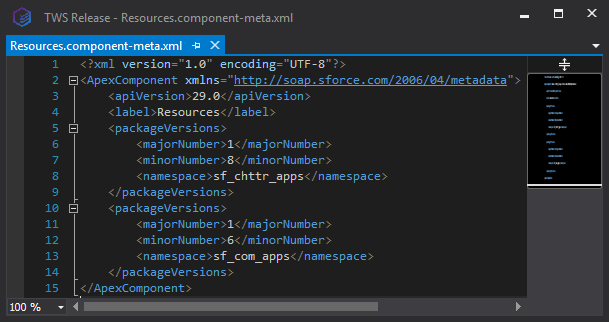
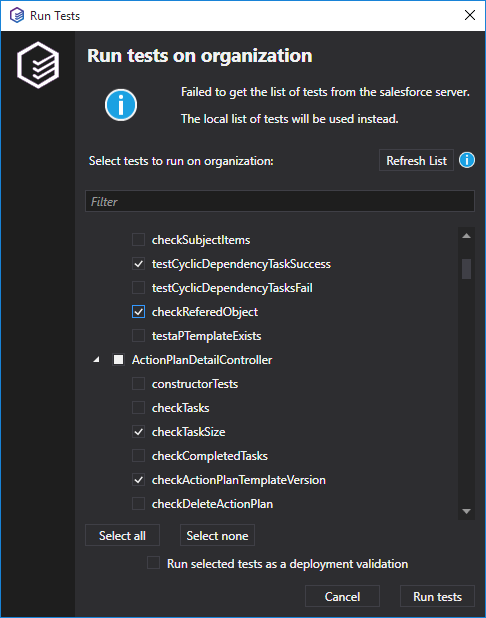
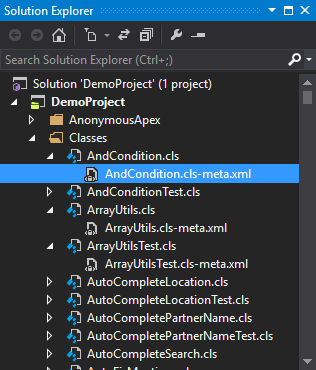
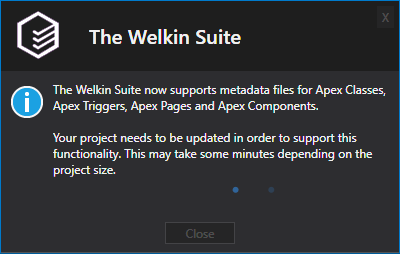







Your comment may be the first