For all of you trailblazers, who are ready to visit TrailheaDX'17 or those of you that are just thinking about it, you've probably already taken a look at this wonderful article: '5 Reasons Salesforce Admins should attend TrailheaDX ’17' by Mike Gerholdt.

I for one absolutely agree with everything that is stated in this article, except perhaps one thing. Actually, there are a lot more reasons to visit. For example, one additional reason is to visit The Welkin Suite's booth! Why? Let's see why!
One of the main priorities of The Welkin Suite's team this year, was the development of features for Salesforce Admins. One of our nearest goals in our overall strategy is to make our IDE not only a very powerful tool for development (for Developers), but also a convenient and popular tool for administering Orgs (for Admins). We've already done a lot to get to this goal, so I'm sure that no one should lose such an opportunity as having a chance to visit TWS's booth at TDX to take a closer look at what the tool gives to Developers and Admins.
And now, a little spoiler. What are you going to be told about once you say you're a Salesforce Admin? Here we go:
1. Permission Sets Editor
The Permission Sets Editor is a very powerful tool, which allows users to configure the very flexible and complex security model that is in Salesforce, just in a few clicks! Well, to be honest, I have to apologize to you, as we should have created this tool a long time ago, but somehow it was postponed. It's unforgivable. Thousands of people have been needing to spend hundreds and thousands (although I'm sure even more) hours to configure this security model! However, the use of a good Permission Sets Editor could have reduced this time by at least several times. Be sure to take a closer look at this tool.
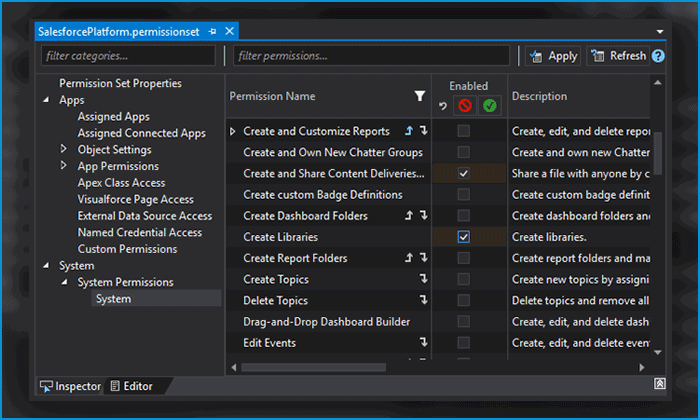

2. sObjects Manager
The sObject Manager consists of these few parts:
- sObjects Field Level Security Editor: The editor allows you to review all the fields of the object, create new fields, and manage their visibility - all within the framework of TWS IDE. The permissions for the visibility of fields can be set easily on the Fields Level Security tab.
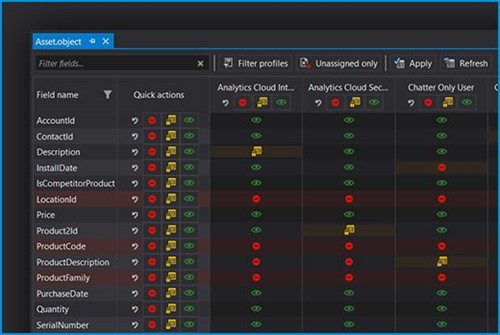
- sObjects Fields Inspector: Our Fields tab in the sObjects Editor provides a smart way to work with your object's fields - namely, to view and analyze the properties of an object, as well as to create new fields quickly and with very little to no effort.
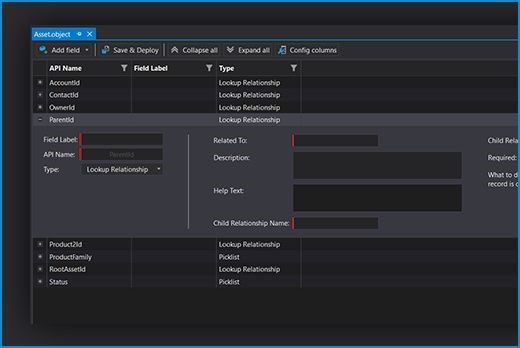
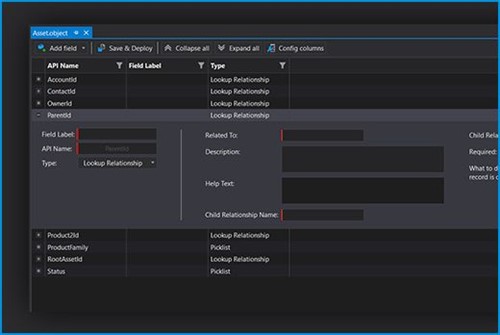
- sObjects Layouts Inspector: Add the necessary fields to a specific layout in no more than a few clicks with our sObjects Layouts Inspector tab!
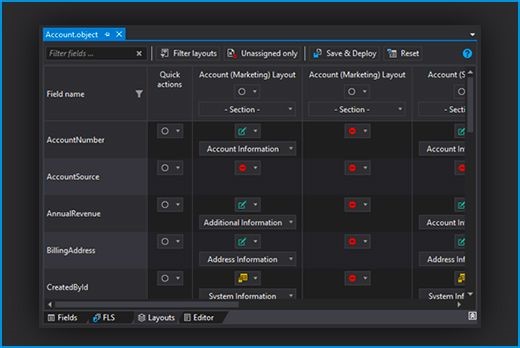
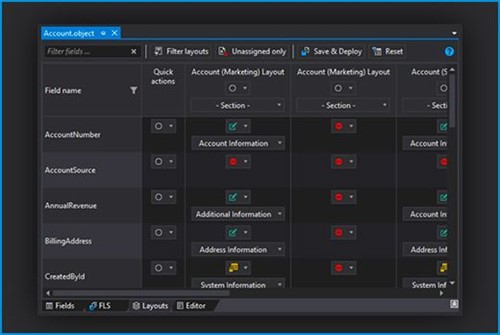
3. SOQL Builder
The SOQL Query Builder is a graphical tool that allows you to build a query in just a few mouse clicks and to receive the results in an elegant table that includes nested tables. Sure, I certainly understand that you all know SOQL and you simply don't need such an excess! But I am sure we all agree that it's much nicer to be able to choose the names of objects and fields in a convenient Schema Explorer than to guess or try to remember what was the name of this one or that one? Am I Right? Sure I am! I’m not even talking about such simple, but time and frustration-saving things like being able to upload to CSV so you can continue the analysis in Excel.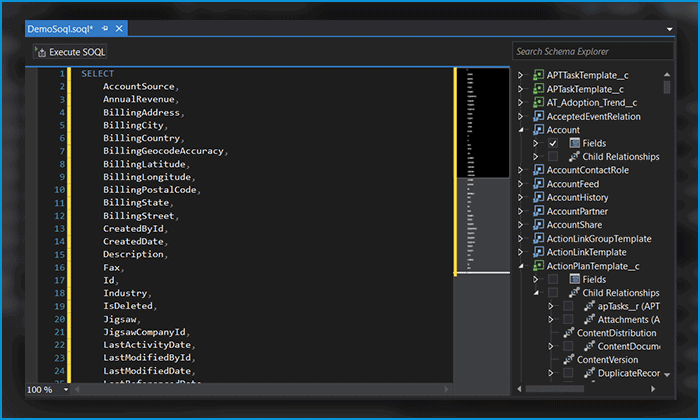
4. Online Lightning Application Previewer
It became clear a long time ago that Salesforce Admins just have to master Lightning, it just has to be done. Setup, minor changes, user requests, and dozens of other are the reasons for this. However, doing this can be quite time-consuming from the point of view of mastering the technology. This was one of the reasons we added the Lightning Application Online Previewer. Now, directly while you are working, you'll see exactly how it will affect the result. Immediately. Great, isn't it?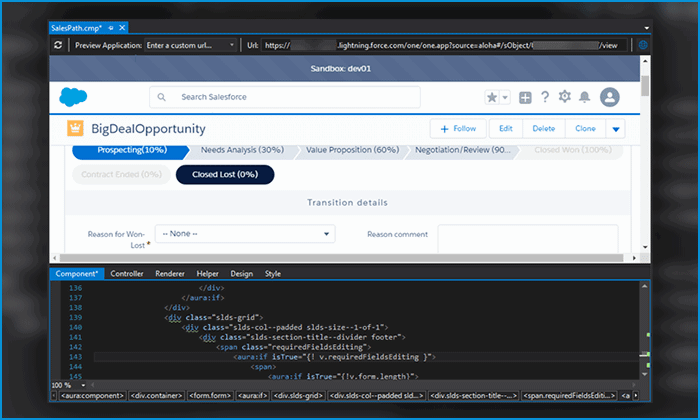
5. Deployment Manager
And finally, the Deployment Manager. This is what wastes your time more than anything. Long hours of analysis of what and how was changed, comparison, preparation of some package to be upgraded, and then waiting for hours to see that nothing has happened. Or even worse, to understand that you did something wrong. But what? I think you've already realized that all of this is quite important and should have been taken into consideration in the past. And yes, because we have now considered this, the new Deployment Manager at TWS is impressive: here you have navigation on changes to the source and Target orgs, highlighting the types of changes, automatic comparison, update simulation, test runs (on both sides) and much, much more!
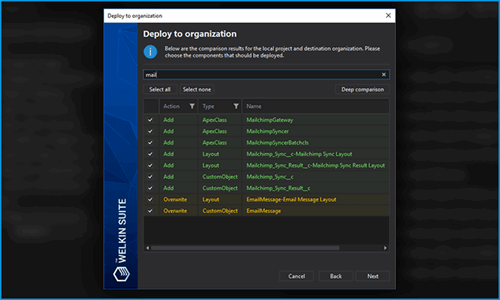
6. TWS Roadmap
It is no secret that one of the most important characteristics of a software project is its development. TWS has been being dynamically developed since it was founded and we see no sense or reason to reconsider this strategy. By visiting us at our booth, you will be able to get much more interesting information about what we plan to do for Admins in the nearest future (by Dreamforce), and in the more distant future (by Dreamforce'18). We'll be able to discuss all the best ways to do this with you. Get your chance to influence the implementation of your dream-feature, so you could have your own “perfect tool”!

7. The Most Important Reason
And of course, conference attendees will be able to get a super exclusive promocode to purchase The Welkin Suite!
So come on TrailheaDX - you won't regret it! It will be interesting!
And now, those who’ve definitely decided to visit TrailheaDX (or rather the TWS booth) can finish reading and close the article! (of course, if you haven't immediately decided to purchase TWS - then come here!) But we should admit that perhaps not everyone would be able to come to the event, even if they wanted to. And in this case, it would be totally unfair if those who haven't had a chance to get to TrailheaDX wouldn’t be able to see TWS's capabilities that I’ve mentioned above. In this case, I've got a small collection of links with some very useful info. If you would still have any questions, don't hesitate - contact us at our support and forum. Get yourself your trial version of the app (it's totally free and doesn't require a banking/credit card registration), and join those who've quit wasting their time on something that shouldn't be a time-waster!
Online Lightning Application Previewer
The Welkin Suite Youtube channel

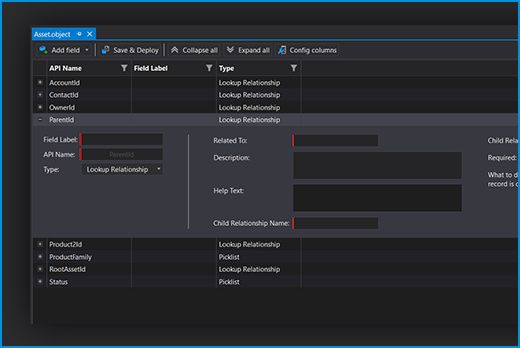
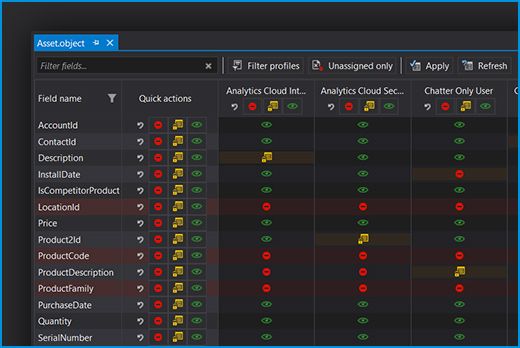
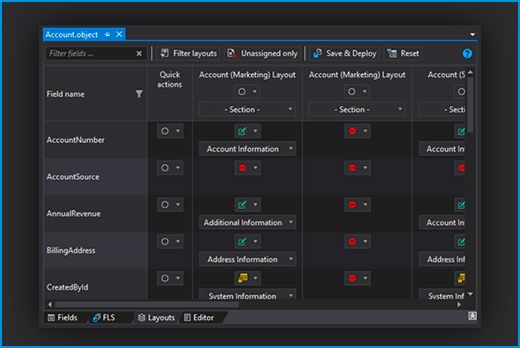
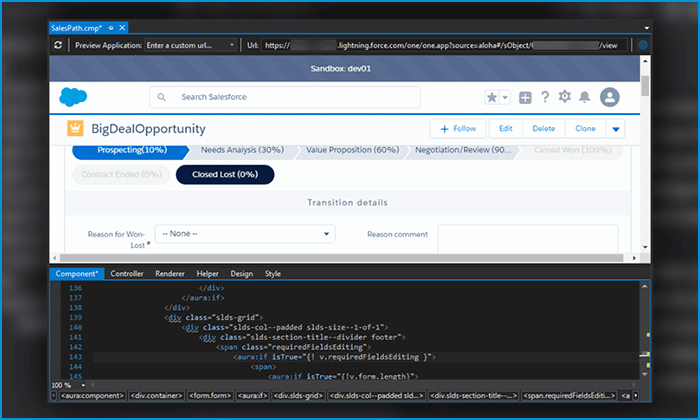
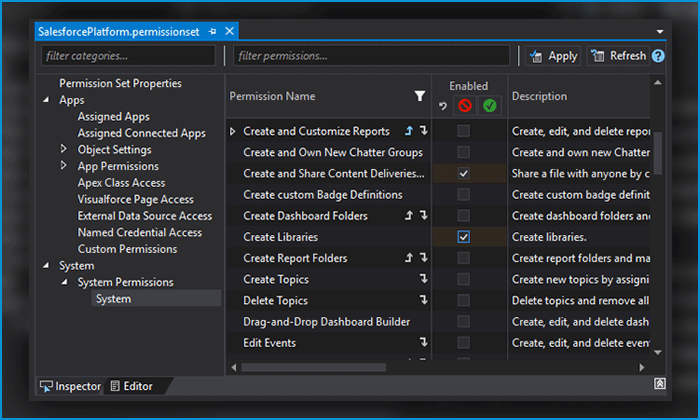
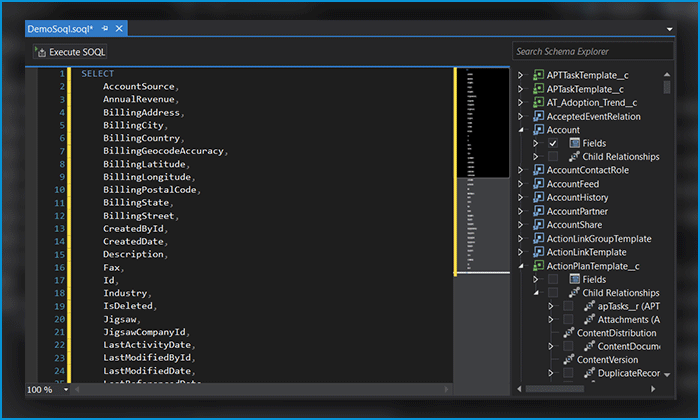
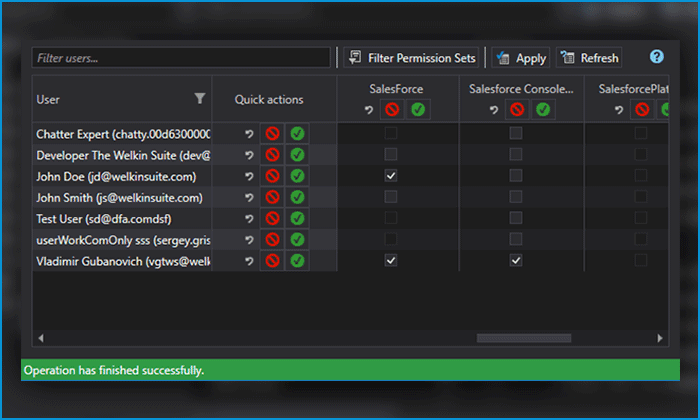
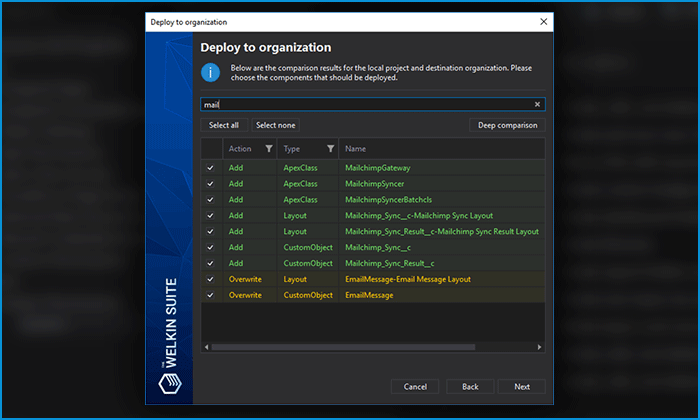

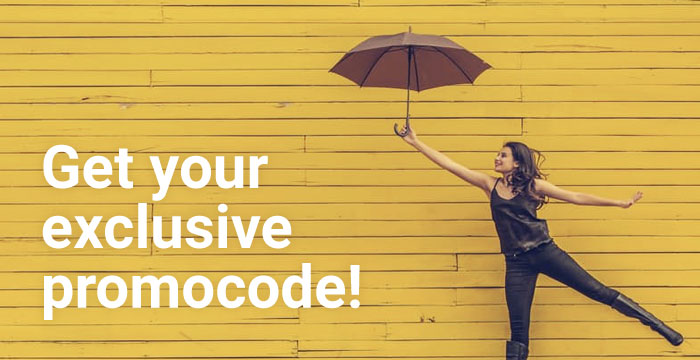








Your comment may be the first