When installing any IDE, including Salesforce IDE’s, one of the first things the developers evaluate is the level of comfort it provides for coding. That is why at The Welkin Suite, we pay maximum attention to this aspect. As I have mentioned before, our goal is to let the developer do their creative work, while our IDE would rid them of all the routine tasks. This means excluding all of the unnecessary actions from your workflow - especially the time-consuming ones.
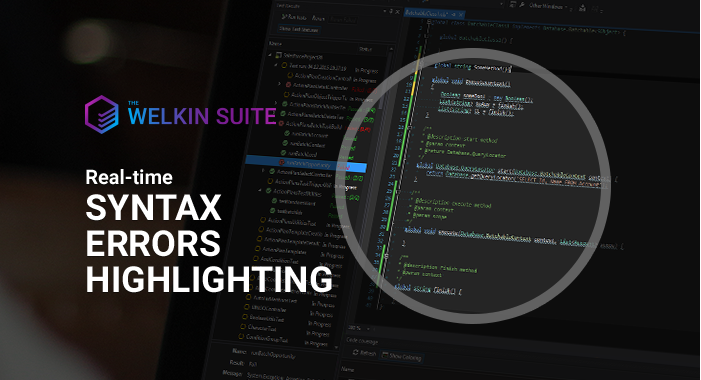
Surely, many of you are very fond of one of the principal possibilities of Salesforce, namely, an option to do TONS of things without writing as much as a line of code. And that is great, it really is! However, here’s an interesting fact: New report: 50% of all high paying jobs require coding skills!(http://www.sfdc99.com/2016/06/27/new-report-50-high-paying-jobs-require-coding-skills/). Things are starting to look a bit more complicated now. I expect our coding skills to stay in demand for a long time - and this demand may eventually grow. The only thing that will change is the character of the tasks the developers will be getting. Even now, simple things can either be handled automatically, or require nothing more than you mouse. Meanwhile, complicated development tasks that require qualification will be brought to the forefront: integration with the external systems, processing large amounts of data within the governor limits, the development of the complicated interactive user interfaces, and more.
The Welkin Suite team has initially been emphatic towards Force.com developers, who handle complex tasks. For that matter, we are doing all we can to oil the path for them, starting from the powerful Apex Editor with a number of handy extensions, to the spectrum of means for debugging and deployment.
Today, I will be beginning a series of articles dedicated to Apex editor in The Welkin Suite, and the first topic is real-time syntax errors highlighting.
In the latest version of The Welkin Suite - 0.29.20 (https://welkinsuite.com/the-welkin-suite-ide-0-29-19-release-notes/) we have added a new feature in the experimental mode: highlighting the syntax errors directly in the editor when editing your code. How does it look? Please check the image below. In the first method line - Execute context’ you can see an unfinished expression. Hence, the system automatically underlined this unfinished expression and the one that follows, right to the point where the program code looks correctly.
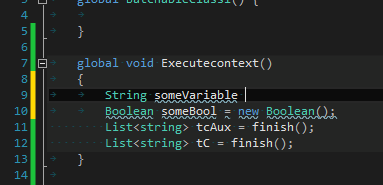
I would also like to draw you attention to the Code Map in the Scrollbar. The part of the code that contains the incorrect expressions are marked with light-blue rectangles.

When hovering your mouse over the underlined expression, the system gives a tip which specifies the type of the problem. Even though in the current version you will only see a notification “Syntax error”, in the upcoming versions (that are soon to come!) we will refine this feature to show you such messages, as: unfinished expression, unfinished method or property, missing bracket.
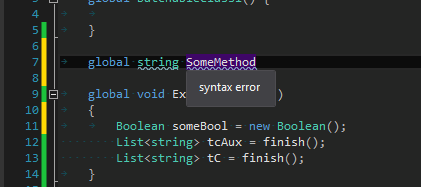
With this new feature, you can spot and fix the errors before you send your code to the server:
- Either when editing the code, once you see a highlighted expression
- Or before clicking on the ‘Build’ button, having noticed the marks in the Scrollbar.
Isn’t this a small change, you’ll ask? It probably is. However, I have a feeling that even the most experienced developers sometimes forget to put a semicolon after the expression, or may miss a closing parenthesis. Child’s play again? Sure, but think about this. How much time does a build process normally take? 5 seconds, maybe 10, well, 15 tops. What does it change? How about the case when you’re working in the evening? Under the deadline, which is mere hours or even minutes away, while you haven’t yet gotten to the bottom of your ‘To Do List?’ That’s when these 15 seconds become priceless - and they are our gift to you!
Altogether, I am more than sure that fixing the errors while working is by far faster, more convenient and efficient than doing so in half an hour (or more), searching for the errors in a number of various files!
So far, we have ‘taught’ The Welkin Suite to search for and show only the most simple and obvious issues, although I am assured that even such small things will be useful for you. In the future releases we are planning to jump into the right thick of this feature and add more complex algorithms for finding and analyzing the errors of methods and variables usage, showing non-optimal patterns, highlight the potentially dangerous places in the code, etc.
Finally, since this feature is experimental, by default it will be disabled. However, you can easily enable it in the Options window, in Text Editor -> Code Assistance: (EXPERIMENTAL) Show Syntax Errors tab.
Give this feature a try today - and let us know what you think. We appreciate any feedback and suggestions! Also, if you have any ideas on how to make this functionality better, we would love to hear them. The Welkin Suite team is always open to communication through LinkedIn, Twitter and Facebook, as well as on our website. If you have not yet installed the best IDE for Force.com - The Welkin Suite - you can do so for free by the following link: https://welkinsuite.com/downloads/.
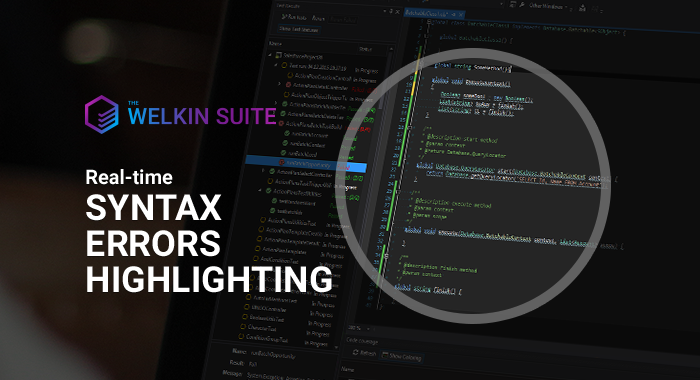







Your comment may be the first