Over the last few months, our Support Team has received numerous requests for the extended support of the Metadata types. It goes without saying that we understand that various development tasks require different types of metadata, and having them in your IDE simplifies the work considerably. For this matter, we have gathered the most commonly requested types and added them in the latest release of The Welkin Suite IDE.


As of the version 0.30.7 of The Welkin Suite IDE, you can make full use of the following metadata types:
Email Templates
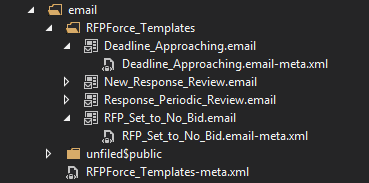
Once you have downloaded the corresponding folders, that contain the email templates that you need, you will see them in a specific ‘email’ folder within your project in The Welkin Suite IDE. Each of the email templates has a separate meta xml file, which features all the data you may need (for instance, email subject). All of this data will be downloaded to your TWS project as well.
Reports
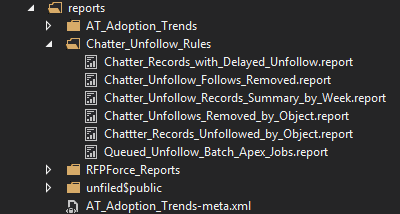
This new type of metadata in The Welkin Suite IDE supplies you with the all the reports that you have configured on your Salesforce org, making them available when working with our tool. While switching to your org may only take a few seconds of your time, sometimes you need to go back and forth, which is not only time-consuming due to the constant distraction, but may actually get you frustrated. Needless to say, this emotion can hardly benefit your development process, so The Welkin Suite is here to help you stay calm and focused.
Once you have downloaded the report, you are free to edit and deploy their properties, details, and configuration. This way, your end-users will be able to run the new reports.
Dashboards
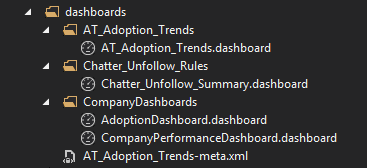
Moving on from configuring the reports, you can proceed to setting up the Dashboards for your users. Starting from version 0.30.7, The Welkin Suite IDE provides this possibility as well.
Custom Tabs
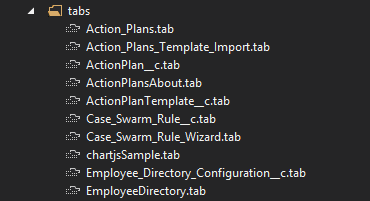
Quite often you may need to separate the data for end users in the most appropriate way. Naturally, it is always best to do so when working in the IDE, as this way the aforesaid process does not require much time. Therefore, as of the latest release, you can configure the standard and custom tabs, as well as various Web and Visualforce tabs. No more time-wasting switching needed!
You can add the new metadata types in two ways. First, you can download it in the Download Wizard when creating a project - the same way you do with the existing types of metadata. Alternately, if you have already created the project before, and you’d like to add new metadata now, you can do so in the ‘Project Metadata Components’ window. To access this window, please navigate to Main Menu -> Project -> Project Metadata Components. When opened, you are free to select all the files you need in this window, and then pull them from your Salesforce org.
All of the Email Templates, Custom Tabs, Reports and Dashboards can be edited in The Welkin Suite’s Code Editor. No extra actions needed - just enjoy the new types of data you can now work with. If you’d like to push the changes you made locally back to your Salesforce org, you can easily do so by navigating to Main Menu -> Build -> Deploy Objects and making use of this deployment option. At the lower left corner of the IDE, you will see the status bar with the progress and the result. This way, you will always stay informed about what is going on with your files.
Please note, however, that you may not have all the new metadata files (Email Templates, Custom Tabs, Reports and Dashboards) from your org in your TWS project. The files located in ‘My Personal’ folder will not be available due to Salesforce security restrictions, and the resulting limited access.
So far, these are all the metadata types we have added. However, if you’d like us to support more various types, please let us know, and tell us which types exactly do you want to see.








Your comment may be the first