The Welkin Suite and Flosum integration is available in new IDE versions for Windows and Mac
Today we are happy to introduce the integration of The Welkin Suite IDE and a Salesforce-specific release management service Flosum. Read more to see how you can work with your Flosum Continuous Integration pipeline directly from the IDE.
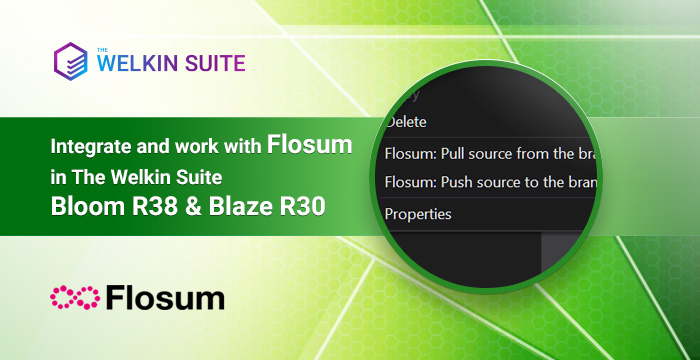
Important preparations
To start interacting with your Flosum pipeline in the IDE, you need to complete a couple of preparation steps:
- Make sure that you're using the latest The Welkin Suite IDE for Mac or Windows

- Get the latest Flosum plugin for SFDX CLI here, or install it using the SFDX CLI command plugins:install flosum-sfdx-plugin
- Ensure that you have a Salesforce organization with a valid Flosum license.
Not so hard, right?
Getting started with Flosum in the IDE
As you might guess, based on the preparations - you will need to have an SFDX project to enjoy the integration. You can open or create a new SFDX project in The Welkin Suite using a regular process.
We also need to make sure that you have your Flosum-enabled organization as a default SFDX organization. If it's not your default SFDX organization - open the 'Organizations Manager' panel in the IDE, hit on the 'Add Organization' button, choose 'Add or Refresh DevHub', and follow instructions in the wizard, but don't forget to mark the 'Make organization default' checkbox.
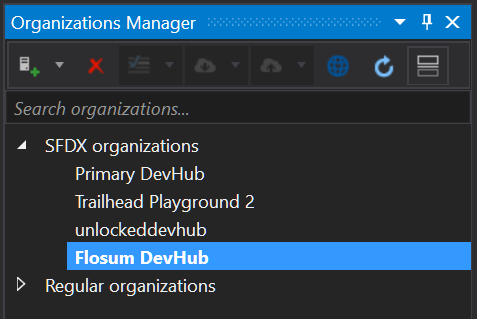
Now, we need a repository and branch in Flosum to clone your sources. You can find them in your Flosum organization - in the 'Repository' or 'Branches' tabs. Once you have them - in The Welkin Suite, click on the 'Project' in the main menu and select 'Flosum: Clone Repository'.
In the Clone Repository wizard, you should enter the name of your repository and branch as they're available in Flosum, and The Welkin Suite will start cloning it in your current SFDX project. Let's say if your repository is called 'test', and your branch is called 'branch', it will be cloned to the 'force-app\test\branch' folder, and you will see the source in the Solution Explorer.
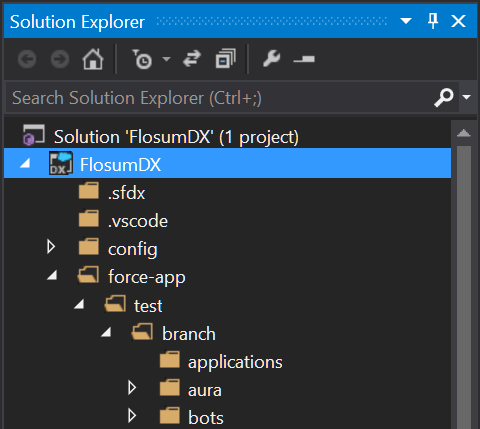
Now you're ready to interact with Flosum from the IDE without any interruptions!
Pulling and pushing your sources from/to Flosum
When you already have your repository cloned as a part of an SFDX project, the rest is incredibly easy and straightforward!
In a context menu in the Solution Explorer for any folder or file that belongs to a Flosum repository, you will see two new commands:
- Flosum: pull source from the branch
- Flosum: push source to the branch
The same commands are available in the context menu of the editor - right-click inside any editor, and you'll see them.
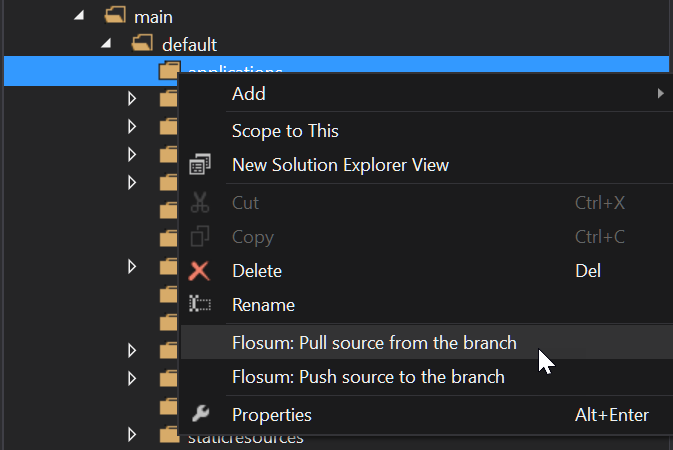
These commands perform what you would expect from them - they pull changes from your Flosum branch or push changes to your Flosum branch ![]()
Conclusion
With the straightforward commands described above, you don't need to set up a local repository but still enjoy the cloud-based Continuous Integration pipeline from Flosum.
We hope that this integration will boost your productivity and will spare you some time for interesting challenges ![]()
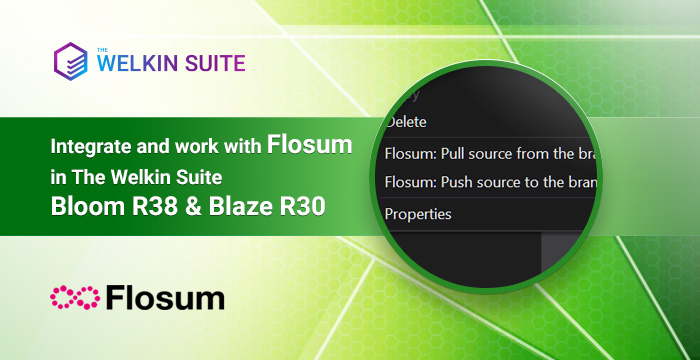
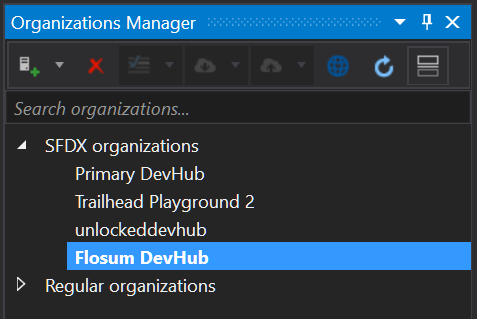
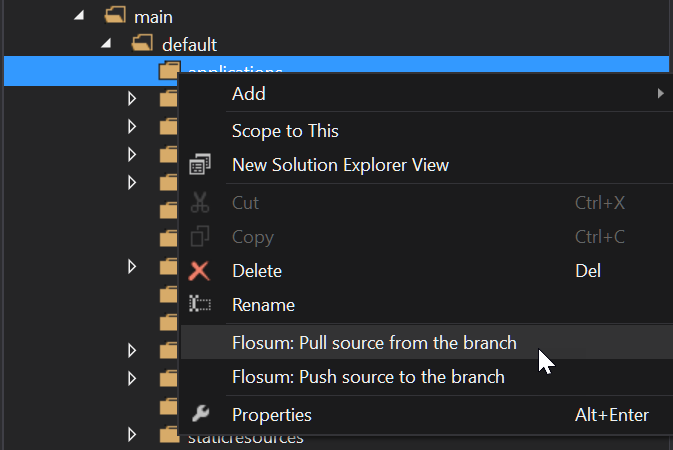
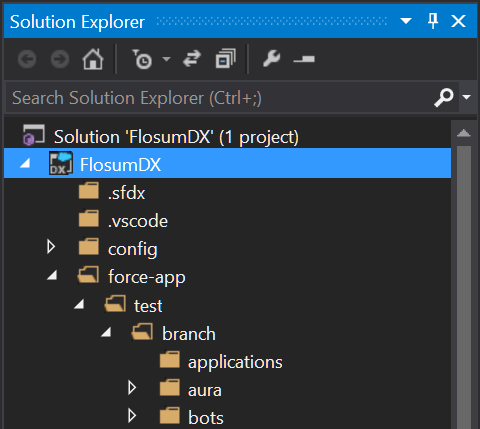







This integration will surely enhance the development experience for users by providing them with a seamless workflow and improved efficiency. https://www.dissertationproposal.co.uk/