Meet The Welkin Suite Spire R1!
The great moment for the entire TWS community has come - we have released the version 1.0 of The Welkin Suite IDE. Meet Spire!


In this version, we did not focus on adding any killer functionality that would change your idea of Salesforce development. Instead, we made sure that our IDE becomes an utterly comfortable, user-friendly and polished product that allows your development process to run with no alarms and no surprises.
Your usage v. 1.0 of the IDE starts with the new TWS installer. Since it is the web-installer, its size is small - only 4 MB. Unlike our previous installer, which was linked to the specific version, the new installer will always get the latest version of the IDE.
In addition, our developers have implemented the new auto-updater service to provide you with new versions of TWS automatically. As well we have changed auto-updater's behavior to not cause false-positive warnings from an antivirus software.
Start using The Welkin Suite Spire R1
To start using The Welkin Suite IDE Spire R1 after its update or installation, it is necessary to log in to the IDE. You will have the ability to do this after you have activated the license on TWS website.
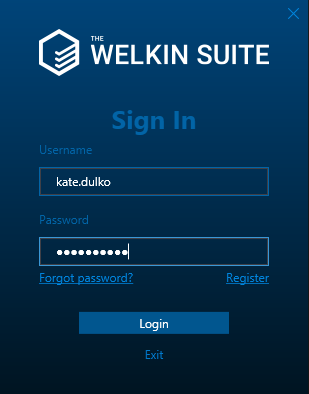
Please use your Username (not email) and password that are registered on TWS site.
If you do not have an account yet, you can use the 'Register' link. In this case, you will be redirected to the website to go through the registration process.
You can use The Welkin Suite IDE on several devices using your active license and credentials. We want to draw your attention to the fact that when you log in on the second device, the session for your credentials on the first one will be expired. As a result, you will need to re-login when you return to the PC where the IDE was launched initially.
We would also like to point out that The Welkin Suite's end user License agreement is changed. The updated information is present on TWS website and will be displayed during your first launch of The Welkin Suite Spire R1. You will be able to proceed with using the IDE is once you accept the new License agreement.
Also please pay attention to the fact that as we are changing the major version of the IDE, all your existing settings and customizations of The Welkin Suite IDE will be reset to the default ones.
Project creation process
Beginning from the TWS v. 1.0, the download process for Salesforce projects has undergone some changes. After you have specified your credentials, selected your environment type, and configured the project settings, the IDE sends multiple requests to Salesforce to get the available list of supported metadata items for your TWS project. Each request is related to the specific metadata type, and as a result, each response from the server is handled separately. This way, the metadata will appear in the list right after the IDE receives the information about it. The progress of the download process for your metadata files will be displayed for your to track, thus allowing you to cancel loading of the files for some metadata type if necessary.
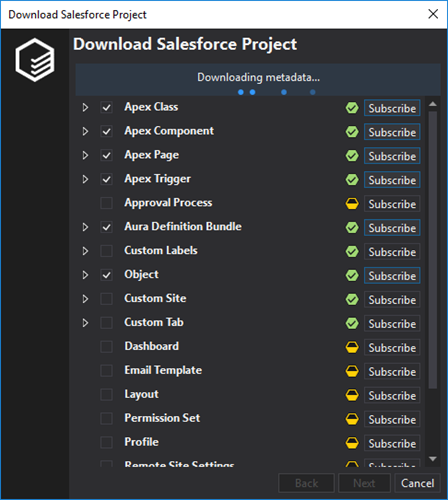
This approach allowed us to improve the project creation process, as well as to significantly increase the performance of our IDE during the aforesaid process.
In addition, now you have the ability to use the 'Subscribe' option for new items in the certain metadata type that is currently empty. This means that after using this option for any metadata that isn't created on your Org yet, you will automatically get its files after the pull process, right after they are created on Salesforce.
TWS Documentation
The release of the v 1.0 of The Welkin Suite IDE was preceded by the release of TWS documentation, which we have published several days before. The documentation will help you get all the necessary information about the processes, options, operations, etc. inside our IDE. Naturally, we will update the documentation and include each new feature, improvement, along with all the changes in TWS, so you can easily find the answers to all your questions. The link to TWS documentation is available for you directly in the IDE in the Main Menu -> Help -> Documentation.
Surely, we are always glad to answer any of your questions on TWS Forum, via email at info@welkinsuite.com, or in your bug reports and feedbacks from the IDE in the 'Help' menu, or from TWS site.
Updated Code Assistance functionality
The Welkin Suite Spire R1 version contains a lot of changes related to the Code Assistance functionality. First of all, we would like to introduce the changed mechanism for the suggestions in the Code Completion list.
The updated Code Completion list includes only the items that apply to the current context. This means that you won't see the entire list of the suggestions that are related to the text you entered, but only the items that are allowed in the current position. For example, when declaring a new method, you will only see access modifiers and 'class'; when defining property, there will only be 'get' and 'set' options inside the curly braces, and so on.
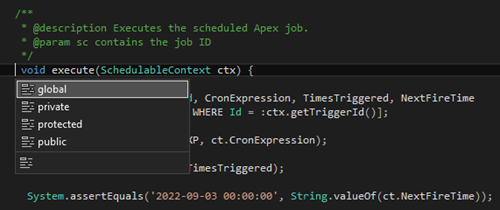
In this regard, the list of the supported keywords has also been extended to include all (or almost all) of the existing keywords. Likewise, the Code completion database is updated with all the latest Apex  namespaces,
namespaces,  classes,
classes,  methods, so the newest and the latest Apex features are available to you during your work in The Welkin Suite IDE. At the same time, when naming your class, method, variable, etc., no suggestions will be given.
methods, so the newest and the latest Apex features are available to you during your work in The Welkin Suite IDE. At the same time, when naming your class, method, variable, etc., no suggestions will be given.
The next extension to the Code Completion list is the support of DML operations, which allows you to easily select them from the suggestions.
Additional changes to the Code Completion functionality include the following improvements:
- the improved support for the namespaces and inner classes in the Code Completion suggestions
- updated Code Completion to insert "<>" for generic types, such as Set, List, Map
- extended list of the supported brace auto-completion with the "{}" "()" "[]" cases
- Code Completion doesn't show any suggestions in case there are no items which begin with the text you've entered
This is not the entire list of improvements to the Code Assistance functionality - you can find more updates related to this feature in the 'Fixes' part of these Release Notes.
UI and panels changes
The Welkin Suite Spire R1 includes several UI changes to make the appearance of our IDE more comfortable and friendly for your working process. First of all, this applies to the Test Results, Logs, and Code Coverage panels.
Let's start with the Test Run functionality. When you launch the  Test Run wizard, the list of the test classes in your project is expanded, so you shouldn't make any additional click to open it. If you are working with the solution that includes several projects, the list of your projects becomes available once you open the Test Run wizard.
Test Run wizard, the list of the test classes in your project is expanded, so you shouldn't make any additional click to open it. If you are working with the solution that includes several projects, the list of your projects becomes available once you open the Test Run wizard.
Most commonly, after the test run process, you would proceed working with the test results. We have changed the order in the Test Results list: now all the failed test classes, and the methods inside them, are displayed at the top of the list, and the passed classes and methods are shown below. The priority order of the test result items is as follows:
 Failed to compile/execute
Failed to compile/execute Failed
Failed In Progress
In Progress Preparing
Preparing Queued
Queued On Hold
On Hold Passed
Passed Aborted
Aborted
As you can see on the screenshot below, the UI of the  Test Result panel has been improved in several ways. As of this version, you get the enhanced visual recognition of failed, succeeded, in-progress, and aborted items with the background highlighting. This applies to the whole test-run job, and to each test class inside it. We hope these changes will improve your navigation in the test results.
Test Result panel has been improved in several ways. As of this version, you get the enhanced visual recognition of failed, succeeded, in-progress, and aborted items with the background highlighting. This applies to the whole test-run job, and to each test class inside it. We hope these changes will improve your navigation in the test results.
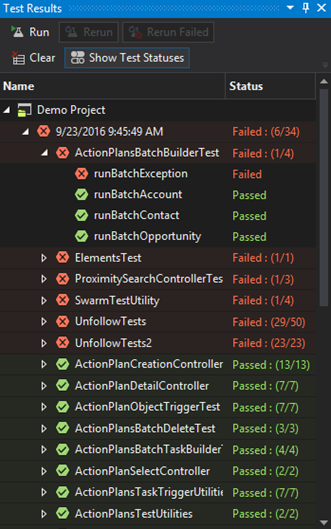
In addition, we have changed the icons in the menu for the Test Result panel, and made the overall cleanup of this panel's look&feel.
The following UI changes are present in the  Code Coverage panel, and are mainly related to the list of test coverage for Apex. The files with high, medium, and low coverage are highlighted in green, yellow, and red colors accordingly.
Code Coverage panel, and are mainly related to the list of test coverage for Apex. The files with high, medium, and low coverage are highlighted in green, yellow, and red colors accordingly.
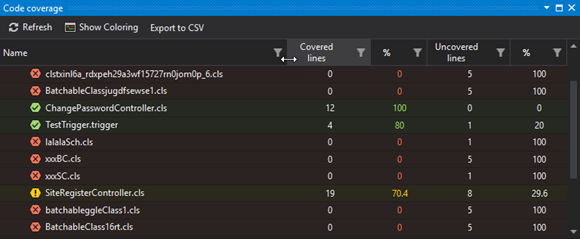
The general view of the panel has also been polished, and the new eye-friendly icons have been added to make the interface more comfortable.
The next panel that includes the UI changes is the Debug Logs panel. We have added banded rows in the grid for better readability. This helps to improve the readability of the string in the panel.
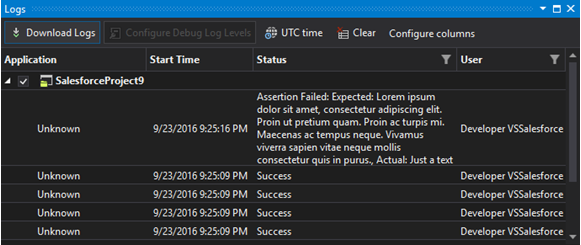
One more important improvement in the Logs panel is the new ' Clear' option. This allows you to remove the log files that are present in the log list when you no longer need them. This option comes in handy when you are generating lots of log files and need to clear this list when switching to another task or sub-task. E.g., if the current list of your downloaded log files is too big, or in case the list contains lots of outdated logs, which have already been deleted on your Salesforce Organization, navigating in this list gets a lot harder. Our new feature addresses these cases to improve your user experience in The Welkin Suite IDE.
Clear' option. This allows you to remove the log files that are present in the log list when you no longer need them. This option comes in handy when you are generating lots of log files and need to clear this list when switching to another task or sub-task. E.g., if the current list of your downloaded log files is too big, or in case the list contains lots of outdated logs, which have already been deleted on your Salesforce Organization, navigating in this list gets a lot harder. Our new feature addresses these cases to improve your user experience in The Welkin Suite IDE.
In addition, now you have an ability to set the visible columns in the Logs panel. You can hide the columns that currently don't provide any useful information for you. By default, the 'Request' and 'Location' columns are hidden, but you can return them to the panel and hide any other column whenever necessary. This applies to a single session in TWS, so if you close the program and then re-open it, all the changes you made to the column visibility will be restored to default. We would like to draw your attention to the fact that we will be monitoring the statistics of the users' actions in regard to this option, and thus we may update the default settings to reflect the most commonly used patterns of column visibility.
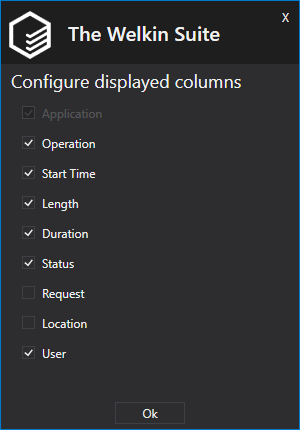
The  Pending Changes panel and
Pending Changes panel and  Schema Explorer have also received the refreshed UI.
Schema Explorer have also received the refreshed UI.
In the newly released version of TWS IDE, we have also updated the library used for the UI components across the entire application. As a result, the general UI performance has been greatly improved greatly, especially in the large lists.
That being said, given the upcoming release of Mac OS version of The Welkin Suite IDE, we have changed the format of the 'TWS_Sync_Data' file from the 7zip to zip to maintain the flawless synchronization of the project structure in Windows version with that in Mac OS version. These changes won't affect your working process in any way; they will automatically be applied in the background when any changes to the project structure are made.
Fixes
When preparing for this release, our developers have spent a lion's share of their time on solving the known issues. Below you can find the complete list of these issues with all the essential details.
Our developers have solved several cases of The Welkin Suite IDE crashing when the 'Cancel' button was clicked after the failed project creation or pull from Salesforce. The failure of these processes was most commonly caused by the broken internet connection, or the expired credentials.
The issue that you could have come across in the previous version of the IDE, which is related to the failed build process of your static resource files, is now solved. This issue was caused by the IDE not handling the 'Last Modified' date correctly for your statics, after the first successful build process. That is why the pull from Salesforce was requested each time during the build that includes the files of this metadata type.
In terms of the abovementioned changes to the project creation process, our developers have solved the issues related to the crash and freeze of the IDE when downloading a new project from Salesforce. This issue applied to the Organization that contains a large number of files, and appeared as a result of our IDE handling the received responses from SF incorrectly. This process has undergone fundamental changes, so the issue won't be block your working process anymore.
There is a moderator rule on Salesforce, which suggests that the process of deploying your component to another Organization fails if the Code Coverage on an Org is insufficient (less than 75%). Previously, this type of failures of the deployment process was not followed by any details or errors. This information was only available in the Deployment Status inside the target Org. Starting from the newly released version of The Welkin Suite IDE, this information is displayed as the explanation of the failed deployment process in the 'Deploy to Organization' wizard.
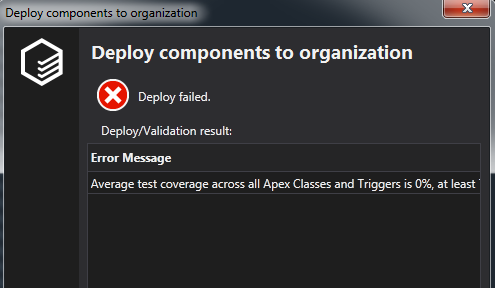
If you work with the Lightning Components and Applications inside TWS, you may have been faced with some issues related to the yet unsupported Lightning Token component. Currently, TWS doesn't support this Token component, but starting from the latest version, adding it to your project won't cause any operations to fail. In the upcoming versions of The Welkin Suite IDE, we are going to add the support for the Lightning Token, as well as for the Events and Interfaces.
In the The Welkin Suite IDE Spire R1, our developers have solved the rare issues of the project failing to be opened, followed the error "Unspecified error (Exception from HRESULT: 0x80004005 (E_FAIL)". This happened when some records in the project file were broken by the specific symbols. Most of these broken records were related to the entries describing *-meta.xml files. As of now, your project will be opened correctly. At the same time, when opening the corrupted file, the information about this case will be added to the log file, but the file won't be opened.
Previously, TWS installer created the entry about the ANT variable in the 'Path' System variable during each installation, even if the entry has already been created - for example, when you re-installed The Welkin Suite IDE. We have added checking for this entry in the System Variables, so that the new one won't be created during the new installation.
During you work with the Wave project that was created using OAuth authentication, the pull processes could have failed after a while, when working with the project. This was triggered by the expired SF session ID for your credentials. The IDE didn't handle this correctly in all the cases. In the newest version, the appropriate processing is added, and this issue will no longer appear.
Previously, TWS IDE did not support the ability to create a test class that ends with the 'Exception' word. We have fixed it, so you are no longer limited by this during the creation of a class. All new classes that end with the 'Exception' will implement the 'Exception' interface.
In the newly released version of TWS IDE, we've fixed the issue with the inability to close the 'Deployment to Org' wizard using the 'x' button at the top of this window. Now this is fixed, and this is but the first step on the way to improving this functionality. We are going to completely rewrite this functionality in the upcoming versions of the IDE to provide the ultimate user experience.
Previously, in the Debug mode, when you had several entries in the Call stack panel, the option 'Run to cursor' has been available for you to use. Using this option resulted in the crash of TWS. In fact, this functionality wasn't even implemented inside the IDE. As of the latest version, this option has been removed from the context menu for Call stack entries, until it is implemented in TWS in the correct way.
When you select several files in the Solution Explorer, and force the pull from Salesforce, previously you have gotten several Pull wizards with one selected file in each of them. In The Welkin Suite Spire R1, only one window appears for the pull process. Moreover, all the files you have selected in the Solution Explorer are can be marked to undergo checking for changes on Salesforce, and then get pulled. As always, you have an ability to add or remove some files from the pull process at this stage.
In addition, our developers have fixed the rare issue of pull process failure.
If you have created custom folders and subfolders on Salesforce for different metadata components, the files from the subfolders with the names that contain the name of its parent folder were not added to your TWS project. This occurred during the creation of a new project, as well as during the pull process. Our developers have fixed this, and now you can add all the available metadata types that are supported by TWS, from any folder on your Salesforce org to your TWS project.
In case you are using the solution that includes several projects related to different Organizations, and choose to run tests as deployment validation for these projects, the second test run was often aborted for the second project. This issue is now solved.
In addition, our developers have fixed the issue related to the missed test methods inside the test class in the Tests Results panel.
In one of the previous versions of TWS IDE, after adding the new settings in the Options windows for the Code Assistance functionality, some of them were not visible to you without scaling the window manually. We have added the vertical scroll to the Options window to make sure you no longer have to do it manually.
One more issue with the scaling was related to the scrollbar in the 'Report a Bug' menu. In case you entered the large text that took up many strings, the scroll appeared with the delay, or didn't appear at all. Now this issue is fixed, and the full text that you have entered is visible in this window.
The next UI issue we have fixed is related to the Download Salesforce Project wizard, that could be expanded to the full screen. The list of metadata wasn't scaling during this process. Now this wizard has a static size.
Also, as of now, the errors that occurred when executing user's SOQL request will not be written down in the Activity log file.
The additional cases of the issue related to the file creation failure, yet with this file consequently appearing in TWS project after the pull process, are now solved in the newly released version of The Welkin Suite IDE.
When you create a new project, you have an ability to enable 'Project structure sync' option. We have fixed the issue with this option staying enabled after you change its state to first 'enabled', and then 'disabled' one. Now the correct status of the project structure sync applies to your project after its creation.
In terms of the changes of the UI components, our developers have fixed some unpredictable crashes of the IDE. Mostly this applies to the work that concerns tree views, lists, and grids. For example, the crash of TWS after scrolling the tree view of the log file horizontally and double-clicking on the row. These fixes have also allowed us to solve memory leaks related to the UI.
The next portion of the issues we have solved in the newly released version of the IDE is dedicated to the Code Assistance functionality. These changes are as follows:
- fixed multiple stability issues related to code parsing and syntax errors highlighting;
- disabled Code Completion in comments and strings;
- disabled Code Completion for the text that begins with numbers and special characters;
- fixed the issues related to the absent Code Snippets in the Code Completion list;
- fixed the issue related to the incorrect work of the pre-selection option for suggestions;
- fixed multiple issues related to Code Outlining;
- fixed the performance issues and freezes in large files;
- fixed the performance issues and freezes related to Code Formating functionality;
- fixed the issue with the insertion of duplicate braces by brace completion in different cases.
We believe that this immense list of changes will set the ground for the future updates of The Welkin Suite IDE, as it is always best to implement new features to the tidied environment. Since this is a first release of the production version, it is but the tip of the iceberg, and we have more updates yet to come and impress you! And don't miss our Mac OS version release on September 28!
While we have an idea for the future updates in mind, we remain open to any feedback from our users. Thus, we will be more than glad to receive your ideas and suggestions on our Forum or via email - info@welkinsuite.com.








Waiting for the Mac OS Release! GO GO GO!