Multi-project for Mac, and other updates for both Bloom R32 and Blaze R25
It is excellent to work with people from all around the world - there are always some countries where it is a "common holiday time" at any given day. So we can still think about someone who enjoys their well-deserved vacation while working on a new release of the IDE ![]()
But, enough lyrics - today we are releasing both Windows and Mac versions of The Welkin Suite, and we're finally bringing multi-project support for Mac! Other than that we've included a bunch of other updates and fixes that you've requested.

Shared updates for both Windows and Mac
In this release of the IDE, we have three updates that are available on both platform - let's quickly go through them.
We are big fans of unit testing, and it won't be a mistake to say that the 'Test Results' panel might have received more updates than anything else ![]() . So we are adding another handy improvement for you - an ability to remove specific test result from the panel. This feature will help you keep only actual and vital test results in front of you.
. So we are adding another handy improvement for you - an ability to remove specific test result from the panel. This feature will help you keep only actual and vital test results in front of you.
Another area that getting more and more attention from everyone is SalesforceDX. This time we've fixed an issue when a Scratch org was not removed from the Organizations Manager panel after you've deleted this Scratch org. Considering how often we can create and remove Scratch orgs even within a couple of hours - this fix might save you from extra irrelevant information.
We've also updated our Admin Panel, so it will disable options in a context menu for objects that are not present in your project.
Blaze R25 for Mac - Multi-project support, log viewer, etc.
When working with Debug Logs in The Welkin Suite, you might have used our built-in hierarchy viewer for log files. This hierarchy/tree view is shown by default in the upper part of the editor once you open a log file. While this option is incredibly helpful in some situation, "just nice to have" in other conditions, there might be cases when it's not needed at all. Because of this why we've added an ability to collapse the tree view part of the debug logs viewer, so you can enjoy as much text as you can ![]()
The most important and exciting new feature of the Blaze R25 is an ability to work with multiple projects within the same solution. This means that you don't have to open multiple instances of the IDE or regularly switch projects. You can group various related projects into one solution and have all of them opened in The Welkin Suite at the same time.
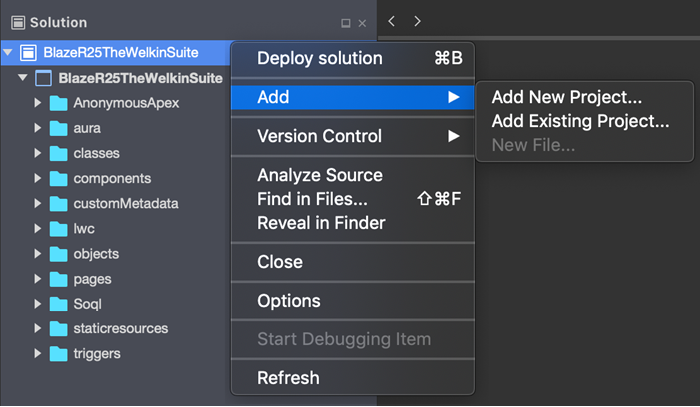
Some simple examples when you can use this functionality:
- When you work with multiple sandboxes for a single project. Keep all of them in the same solution so you'll be able to check other orgs state, code, or configurations quickly;
- When you work on managed packages development - you for sure will have multiple development organizations, orgs for patches, etc. It might make sense to at least group them into a couple of solutions, so you'll spend less time navigating.
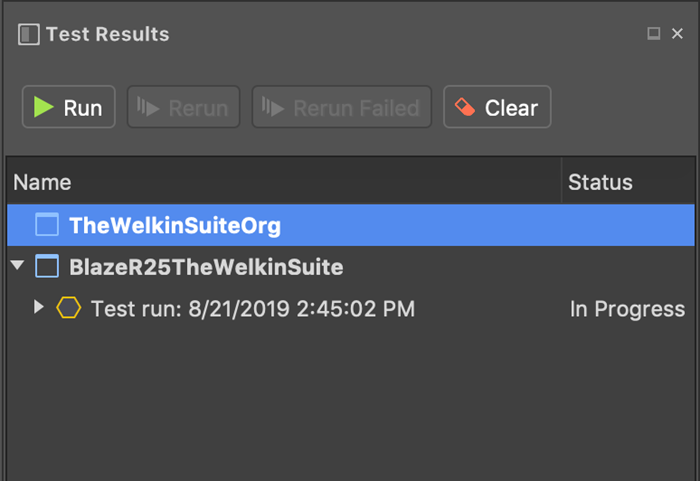
What is even cool with this feature - all pads (or panels) in the IDE will provide you information about all projects in a solution. Unit tests, debug logs, code coverage - all of this (and even more) will be available for you without a need in any additional actions or clicks! Isn't it cool? ![]()
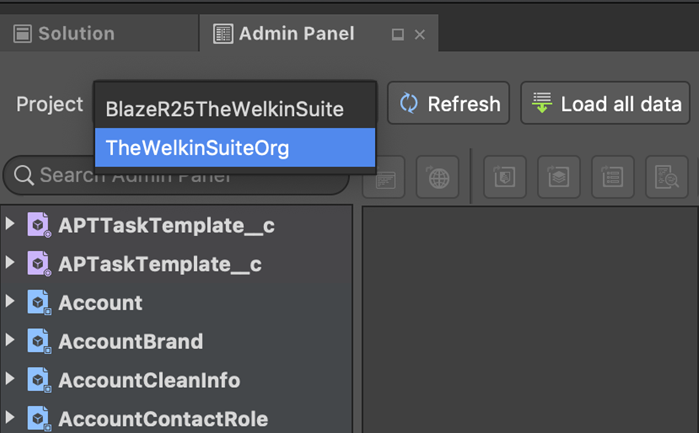
Bloom R32 for Windows - 'Run Tests' and 'Go to source' tweaks
We hope that you agree with us that one unit tests-related update isn't enough - there should be at least two of them. We've updated the context menu in the Solution Explorer panel, so when you right-click on any Apex file with tests in it - there's the 'Run Tests' option now. Let us know in comments how many ways for running unit tests in The Welkin Suite you know ![]()
Recently there were situations when the 'Go to source' option in the debug log's context menu was grayed out if a project was just created. Now, this issue is resolved, and the 'Go to source' option will always be enabled - allowing you to save a lot of time debugging something!
Full list of changes - Windows - Bloom R32
Improvements
- Added an ability to remove specific test results from the Test Results panel
- Added the 'Run Tests' option to the Solution Explorer's context menu for Apex files with unit tests
Fixes
- Fixed an issue with scratch orgs not being removed from the Organizations Manager panel after deleting them
- Disabled the 'Open ... in sObjects Inspector' button in the Admin Panel for objects that are not present in a project
- Fixed the issue with the 'Go to source' command not available in a log file's context menu in the newly created project
Full list of changes - Mac- Blaze R25
New Features
- Added multi-project support to the Solution Explorer and all other pads and tool windows
Improvements
- Added an ability to remove specific test results from the Test Results pad
- Added an option to hide hierarchy view in the Debug Logs viewer
Fixes
- Fixed an issue with scratch orgs not being removed from the Organizations Manager panel after deleting them
- Disabled the 'Open ... in sObjects Inspector' button in the Admin Panel for objects that are not present in a project

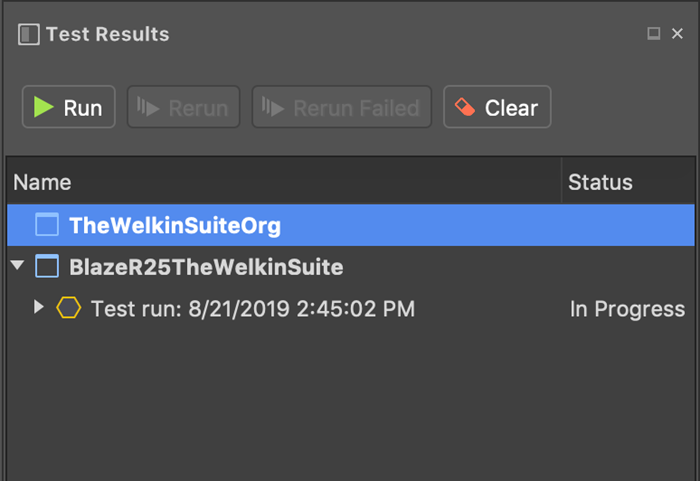
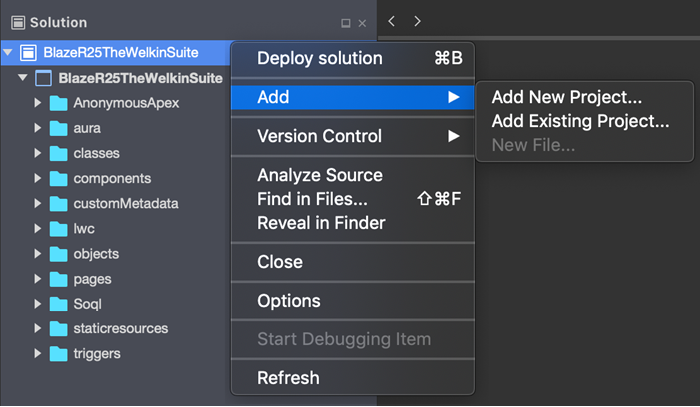
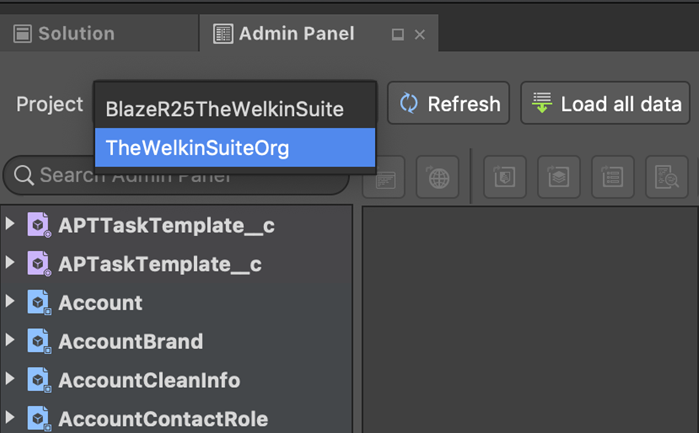







Hi, I know you said you are a big fan of unit testing, I am not sure if you are aware of this but i do not see a fix for this confusion in Blaze 25 so I am sending this for your consideration in hopefully the next release.. I am using Blaze24 here when i took this screenshot. https://imgur.com/a/1DaPRB6
Hi Allan.
Thank you for your post.
Thank you for your post!
This is a known issue to us and it is present in our backlog to solve.
I will let you know when we will fix this.
Best Regards,
Ihor