Spire R8 with new abilities of the SOQL Executor
While The Welkin Suite Spire can already show a wide spectrum of tools that facilitate and accelerate Salesforce development many times, perfection knows no limits! Thus, we decided to extend the range of possibilities for our users, and add an enhanced SOQL editor - a tool that is specifically designed to handle your SOQL queries, and organize your work with this technology in the most ergonomic way.

And as always, we have added a few fixes and improvements - so check our updates out!
Advanced SOQL Executor in TWS
This time, we have dedicated almost all of our attention to improving the SOQL Editor inside The Welkin Suite IDE. While you were able to use SOQL queries in the previous versions of the IDE, beginning from Spire R8, you have a great tool for working with this technology, which will help you create your queries in several clicks, and get more information from their results in the most convenient way. Let's see the details!
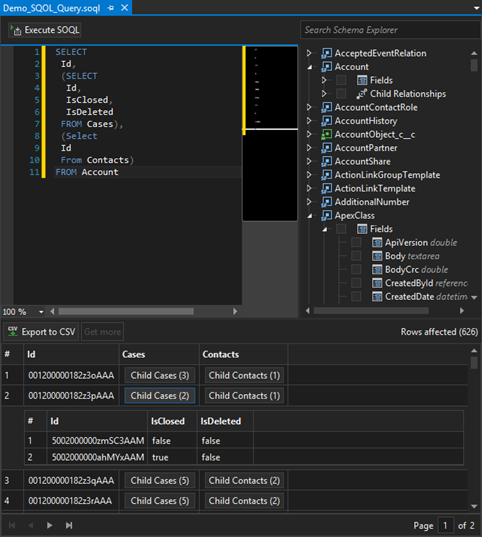
First of all, our developers have implemented the query builder in the SOQL Executor with the built-in Schema Explorer panel. This means that now you can see the list of all the queryable objects from your Organization. This list looks like as the list of objects in Schema Explorer: the objects are highlighted as standard and custom; each of them can be expanded - the fields and child relationships which are available for the query are located inside it. The Schema Explorer panel in the SOQL executor also features a search field, which will help you find the necessary fields or relations. Furthermore, by selecting the necessary items, you can create your query quickly and easily, as these items will be added to the 'Select' statement in the SOQL editor.
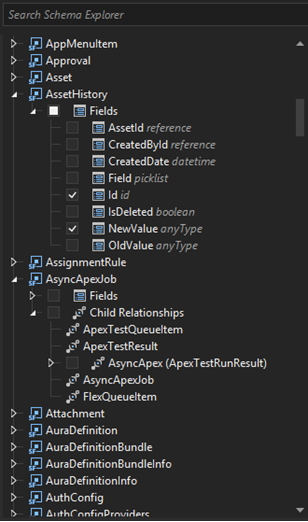
One more update related to creating or modifying your SOQL queries is keywords highlighting in the SOQL Executor. Now you can easily navigate in the code of your query, with keywords, strings, numbers in conditions, and aggregated functions displayed in different colors. Here is the list of these keywords:
- SELECT
- FROM
- WHERE
- ORDER BY
- DESC
- ASC
- LIMIT
The next extension in the SQOL executor is related to the query results. They are presented in a new way, which allows you to get the information about the related records, and operate with them in the same table without any additional windows. And no more XML or JSON strings for deep nesting cases! From the very beginning, you will see how many items are included in child lists, and each of these lists can be expanded in the same tab under the parent record, by simply clicking on it.
Since Salesforce returns the results of a query divided to blocks, in the 'Rows affected', you will see the general number of records. However, only some of them can be available for you. In this case, please click 'Get More', and TWS will send the request to the Org to get the additional results of your query. We would like to draw your attention to the fact that one page contains 500 rows, and the paging option is available for you at the bottom of the panel with the results.
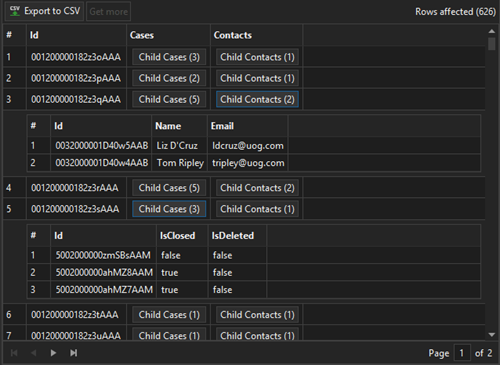
Apart from that, the newly implemented option in the SOQL Executor is the ability to export all the results to a CSV file.
Other changes
The Spring'17 version of Salesforce is spreading across the Orgs, containing a set of changes related to the debug log levels. Taking this into consideration, the significant part of our developers' work on Spire R8 was dedicated to Apex Retrospective Debugger and Profiler.
We cannot allow the new Salesforce changes to affect your working process, and therefore, TWS already handles the newly implemented category of debug log levels - Wave, as well as some other changes. Previously, TWS profiler could also be blocked by these changes, but the updated version of TWS allows using it without any issues.
We have added the validation to the sObjests Inspector on the Fields tab. This is related to the required inputs during the field creation. You will get the appropriate error message in the Error panel if they stay empty when you are going to deploy the new fields.
Also, our developers have solved the issue related to the failed project creation, with the 'Project structure sync' option being enabled during the creation. This issue occurred if the 'TWS_Sync_Data' file was created on the connected Salesforce Organization in the 7zip format. TWS used this format for the file at the beginning of the development of the synchronization functionality, however, later we have changed it to the 'zip' one. Now the IDE handles the migration process for the file correctly.
If you are using OAuth authentication for your TWS projects, you could have been faced with the general error during the attempt of TWS to connect to Salesforce. One of the reasons for this was that the port that was used by OAuth connection was used by another process. Beginning from Spire R8, you will see the appropriate message about this.
The Welkin Suite team has huge plans for the future updates - but we believe that the best way is to add new changes step-by-step, in order to make sure that everything works as planned, and quickly fix the issues in case they appear. While our heads are buzzing with ideas - we are always open to your suggestions and feedback! Please share it on our Forum, or on the social media - we would love to know what you think!
Full list of changes
Features
- Added advanced SOQL Executor capabilities
- Implemented the query builder in the SOQL Executor with built-in Schema Explorer panel
Improvements
- Improved the SOQL Executor results viewer with the enhanced displaying of related lists
- Added keywords highlighting for SOQL in the SOQL Executor
- Implemented support for changed Log Files categories in the Spring'17 Salesforce release for the Apex Retrospective Debugger
- Implemented support for changed Log Files categories in the Spring'17 Salesforce release for the Apex Profiler
Fixes
- Implemented immediate validation of missing required fields in the Fields tab of the sObject Inspector
- Fixed the issue related to the failed project creation if 'TWS_Sync_Data' file was present on the connected Org in 7zip format
- Fixed the incorrect message that was displayed in case OAuth port was used by another application








Your comment may be the first