Teamwork Possibilities
When developing for Salesforce, it may happen so that multiple developers are working on a single org at the same time. It is also quite common that they may make the changes to the same file, which imposes the problem of overriding the changes, and hence, performance losses.
To resolve this issue, The Welkin Suite introduces a number of handy features, which allow tracking and comparing the changes made to the files, resolving the conflicts between the versions, restoring the necessary version, or even creating the new one, with all the necessary changes made by several developers combined. When using our IDE, you get Git Support, Merging Option, Local History, and Ant Script Runner.
1) Local Changes History
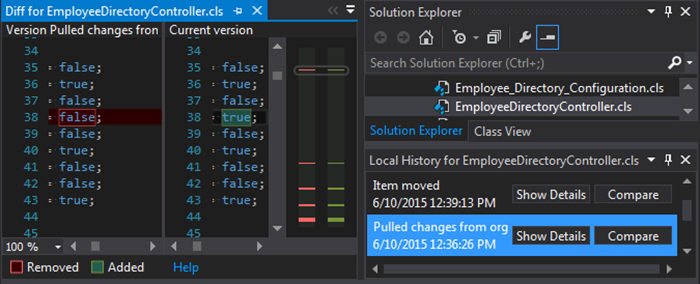
When coding, you are constantly making changes to the code, and more often than not, you would need to backup your work, just to make sure that you won't have to do the same work over again if something goes wrong. While you can manually copy parts of your code and save it someplace else, it is far more convenient to have this process automated.
That is why The Welkin Suite introduces a Version Control System that does all this work for you - while offering an utterly friendly interface. Your direct actions are no longer required - all the necessary data is kept in a separate panel, which you can access at any point. Compare the versions in a handy 'Diff view' window, restore to the certain version if necessary - this process is now as easy as ever!
2) Git Support and Merging Option
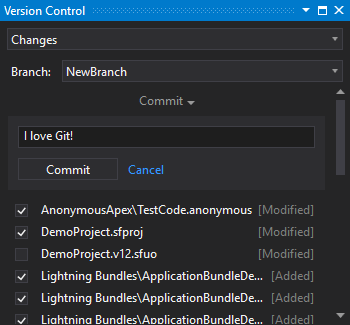
In addition to the Local History, The Welkin Suite supports Git integration - to keep all of the changes in order, and provide the ultimate teamwork experience. What also makes this feature noteworthy is the possibility to access the repository directly from within the IDE - with absolutely no need to bother with external services.
You can commit all the changes you make to Git, go back to any previous version, go through the logs with all the changes, work with the branches, and, most importantly, merge all the necesary changes you and your colleagues made to the same file without any conflicts. You will get two file versions in a convenient window, with all the changes highlighted, so you can choose which ones you need, and which can be disregarded.
Ant Support
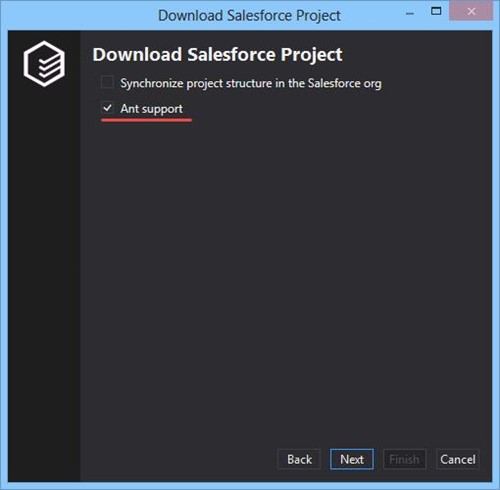
If you'd like to make your Build and Deploy processes faster, more efficient and more comprehensive, The Welkin Suite offers you the convenient option to enable Ant support when downloading your project. Save your time in the most elegant manner!
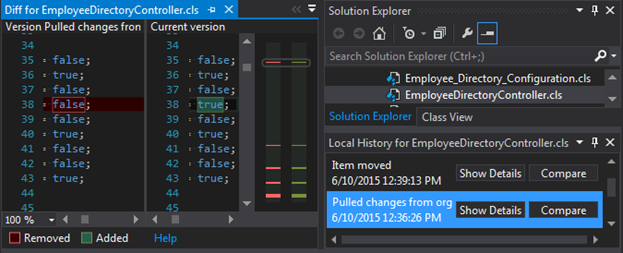







Your comment may be the first