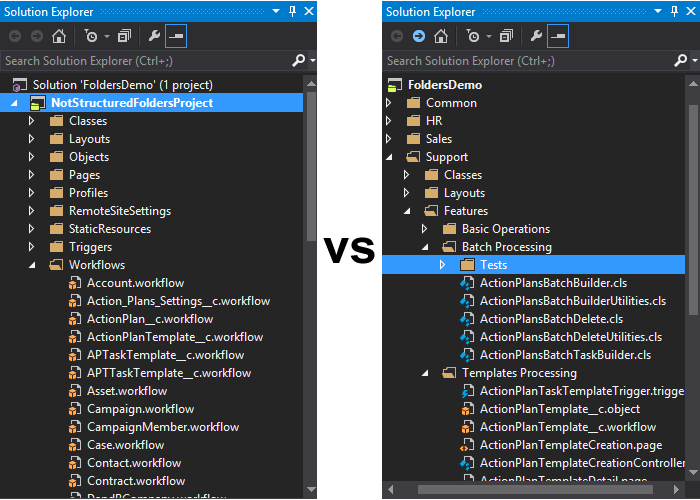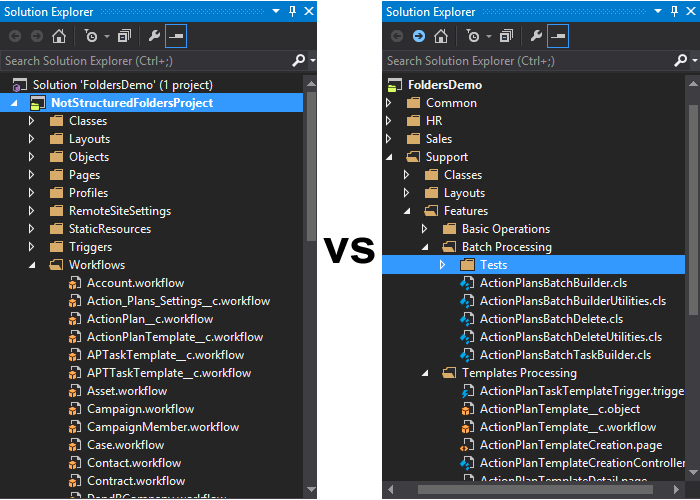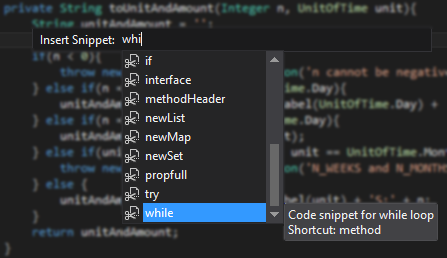Static Resources Management in The Welkin Suite
All front-end developers who are working on the Salesforce platform and create a lot of Visualforce pages and Lightning Components and Applications, know that managing Static resources is a real pain. This is because, usually, tons of CSS, Javascript, and image items are spread across a whole organization, and you have to waste your time in finding the right one. Then to make it even more discomfort, if you need to edit some file, first off, you'll have to unzip the archive with it, and after making necessary changes, zip it back up. So much efforts for only just putting a few pixels on a page! So we advise you to just keep calm and use The Welkin Suite with its totally new Static Resources Bundles Explorer, where you can accomplish all these tasks right in the IDE in just a few seconds. Management of the Static Resources is no longer a task heavy job!

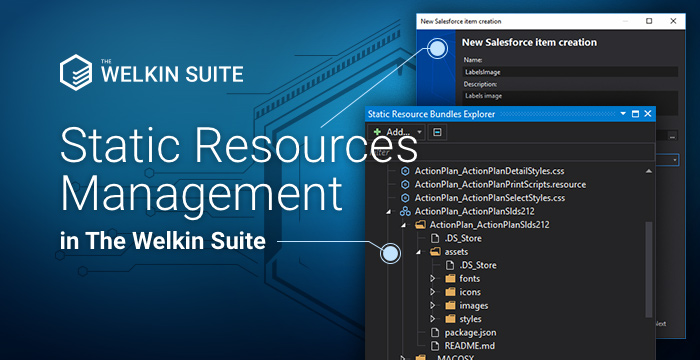
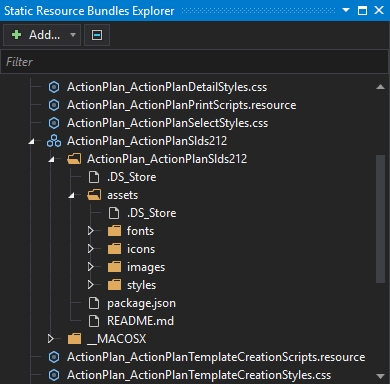
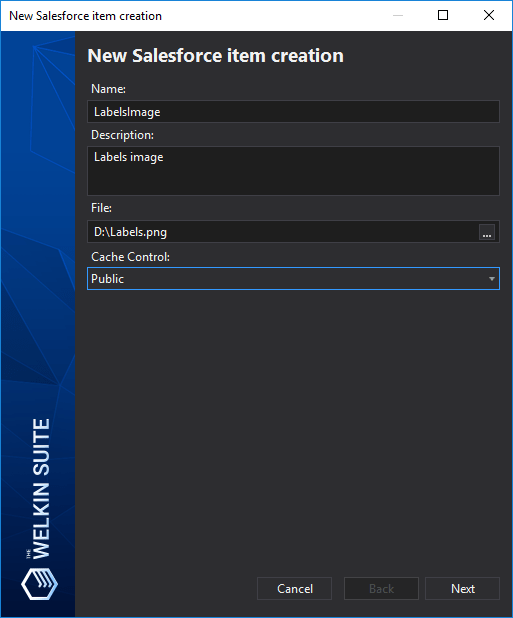
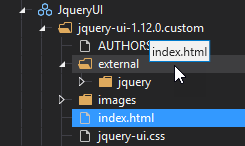
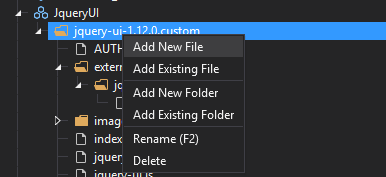
The Full Lightning Technologies Support in The Welkin Suite
While Salesforce DX is becoming more and more popular in the Salesforce world, it is clear that the Lightning technologies still remain one of the most powerful and useful options in terms of Salesforce development. Their powerfulness comes from helping you to quickly and easily design your web applications based on dynamic components and objects instead of pages. What is cool here is that you can create incredible enterprise apps that are responsive for any device, while they remain seamlessly customizable and easy to deploy. And what this all leads up to is being able to update your applications without effort, so they remain at the peak of business innovations.
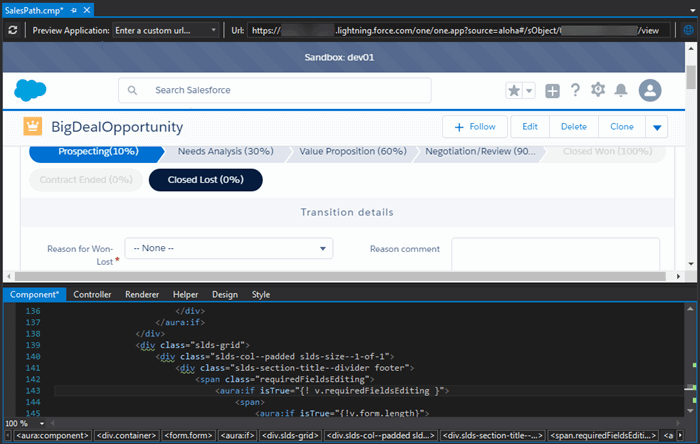
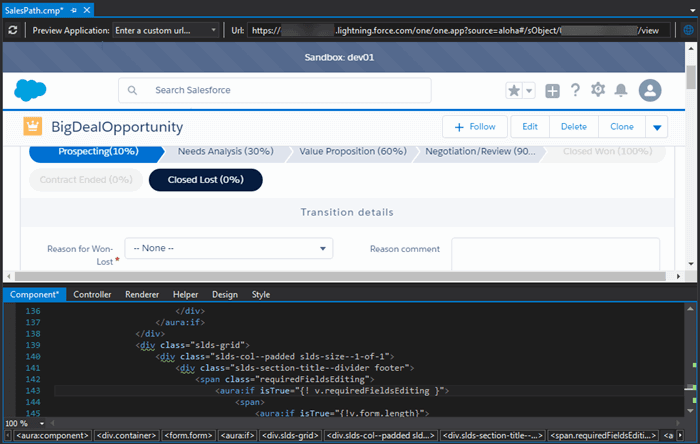
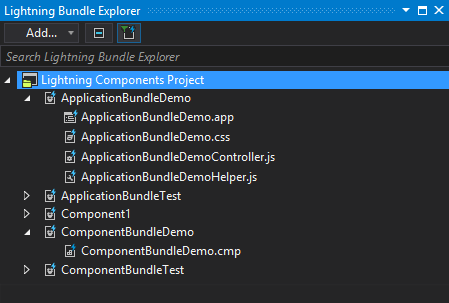
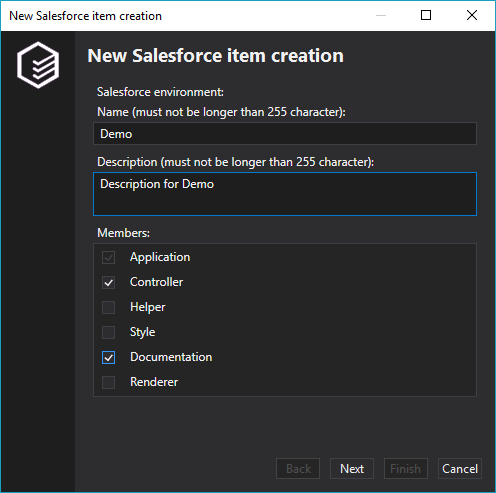
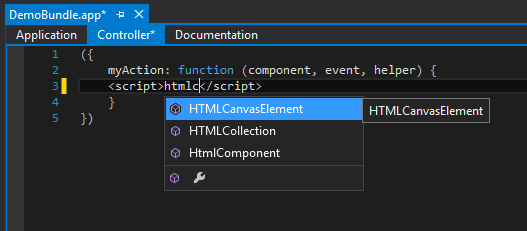
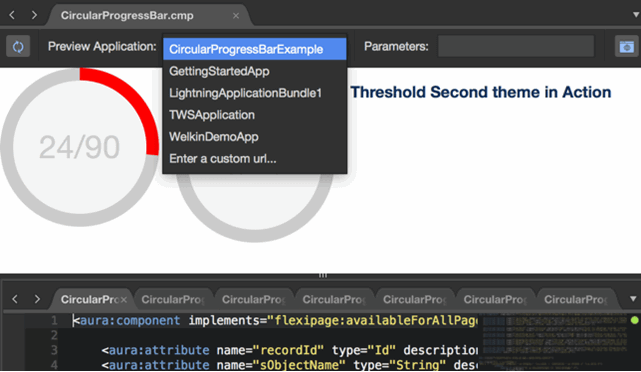
Teamwork Possibilities
When developing for Salesforce, it may happen so that multiple developers are working on a single org at the same time. It is also quite common that they may make the changes to the same file, which imposes the problem of overriding the changes, and hence, performance losses.
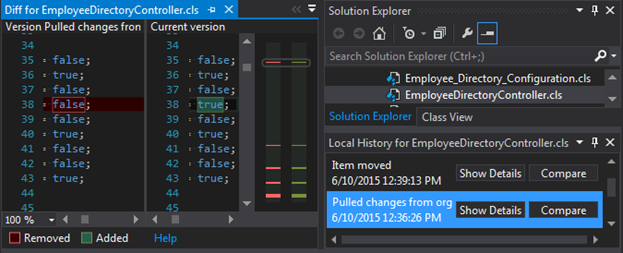
Lightning Components Support
Whenever Salesforce introduces new features concerning the development process - The Welkin Suite is among the first to adopt them. This applies to one of the latest and the loudest innovations introduced last year - Lightning Components Framework, which lets you design your web applications based on the dynamic components and objects instead of pages.
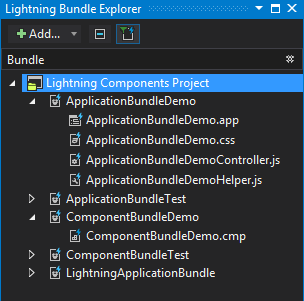
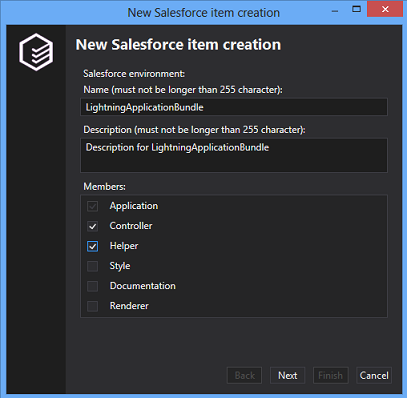
Debugging Options
Similar to any type of coding, in Salesforce development the code is the landmark of each developer. This brings keeping the code clean and bug-free to the forefront. For this reason, we added a set of Debugging features to The Welkin Suite IDE - to automate the process of finding and fixing problems in your code.
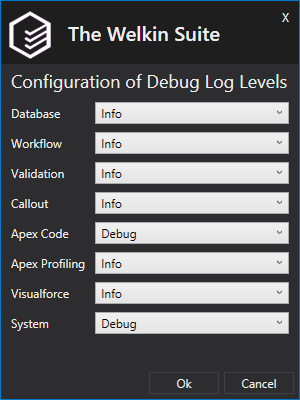
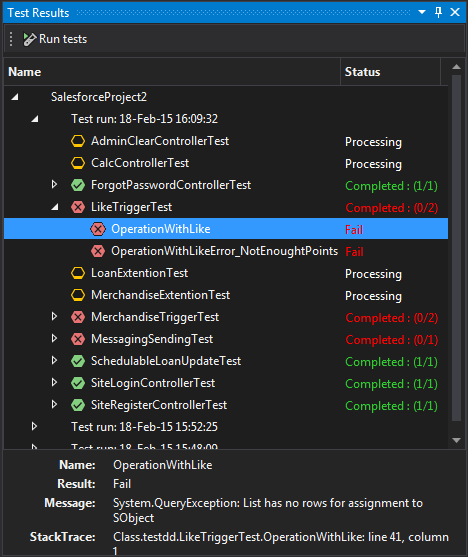
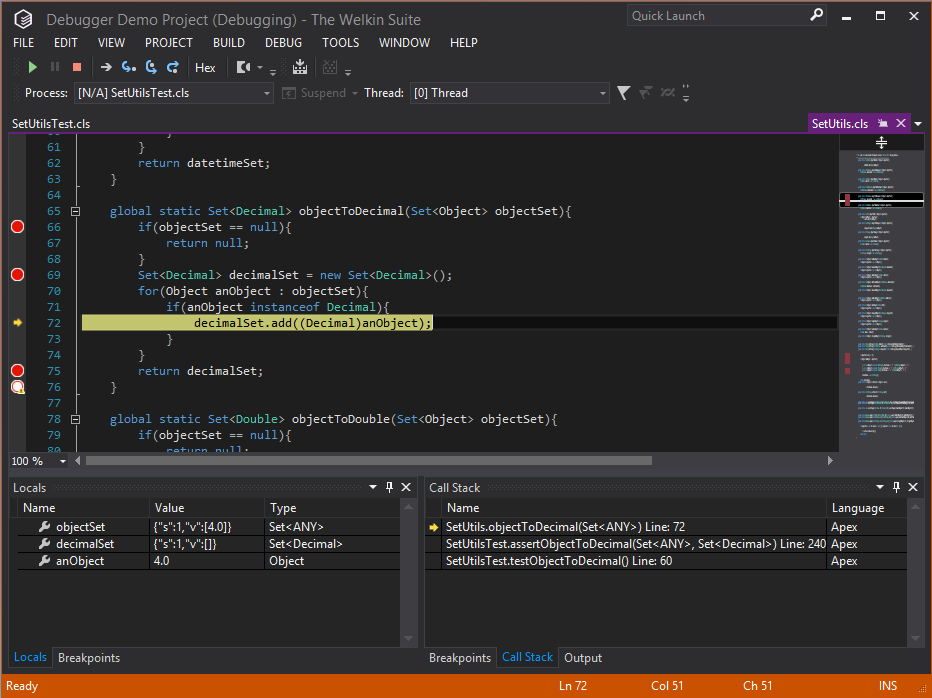
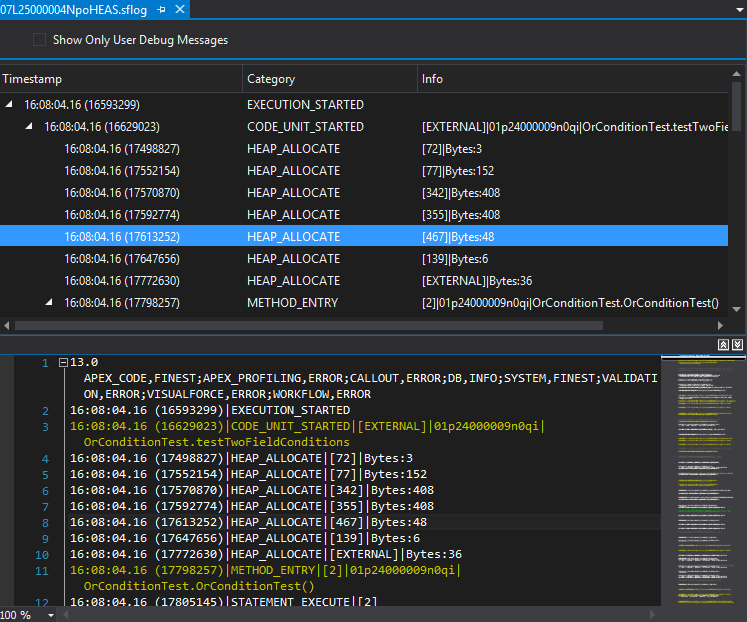
Development Comfort
Time is the ultimate resource in Force.com development, so naturally, each developer searches for the tool that would save it best. For this matter, when creating The Welkin Suite IDE, we put a primary focus onto establishing the comfortable and functional environment that would anticipate the developer's needs by offering a spectrum of automation options and handy tools.
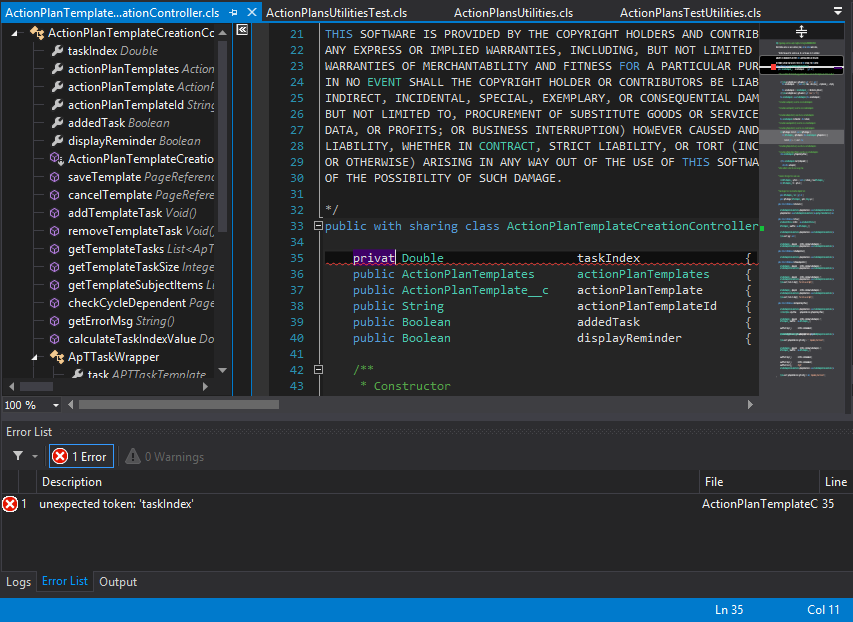
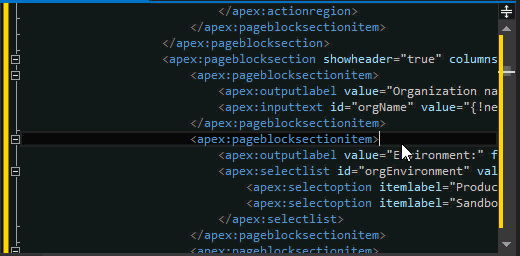
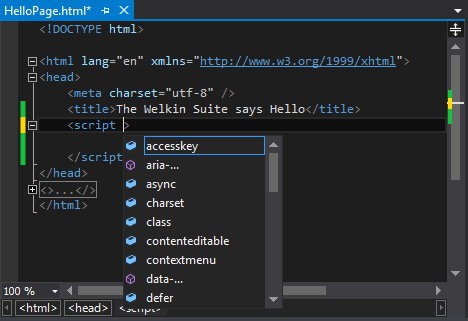
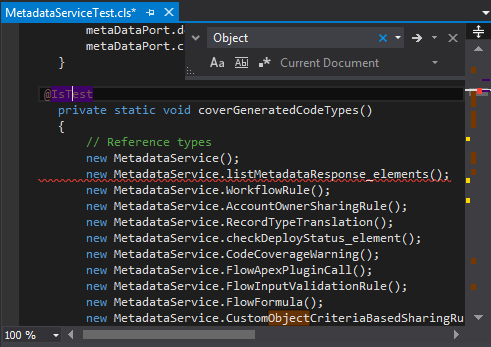
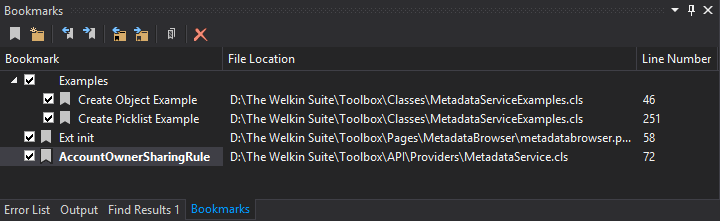
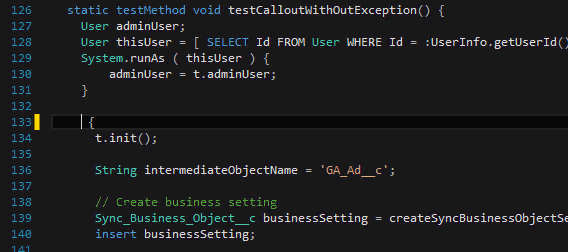
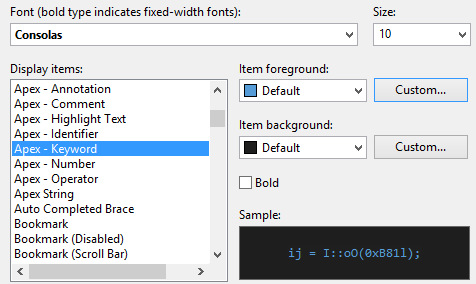
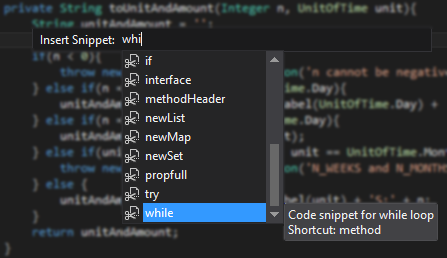
Retrospective Debugger Announcement
In his recent article, Rustam Nurgudin mentioned that we are currently working on The Welkin Suite’s Retrospective Debugger. What he did not point out was how much effort we are actually putting into developing this tool, and this February even the water cooler talk is focused on the Debugger. So let’s take a closer look at this upcoming feature.

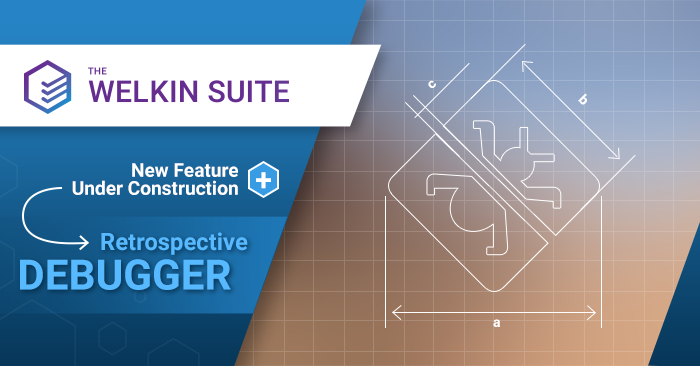
Using custom Salesforce project structure to boost productivity
When I’d just moved from .NET to Salesforce development I was shocked. I opened one of our projects that had been being developed for about 3 years and first thing that I saw was a list of classes with names like “AAAACoreLogic”, “AAATestHelper” and my eyes were like o_O. The purpose and importance of classes is defined by prefix letters and their number in the class name – am I really in 21st century and working with such a progressive thing as Salesforce? This was not the only problem that I’ve experienced (later I opened a Force.com IDE and had a lot of other shocking situations), but this was the most strangest thing for me. I spent the first few days looking for good IDE’s – was thinking that our Salesforce development team was just too lazy to find another IDE which supports this. I guess you understand how wrong I was.