The Welkin Suite 0.22.7 - Release notes
Summer has just ended and we want to say that for us, it was a great summer because we have done so many interesting things in The Welkin Suite for you and we are going to make The Welkin Suite IDE even better in the future. However today we want to show you our new release that has lots of improvements for teamwork and improvements to the overall look and feel.
In real life, it's usual the case that lots of people are working on the same project and also with the same Salesforce orgs. And as a rule the more people that are working on a project the more sync issues may appear - saving the working code, finding out what has happened to your perfect code and so on. One of the common ways to reduce the number of such issues is to use a Version Control System.
This why we have implemented a built-in Git support into The Welkin Suite, together with some huge under-the-hood improvements for teamwork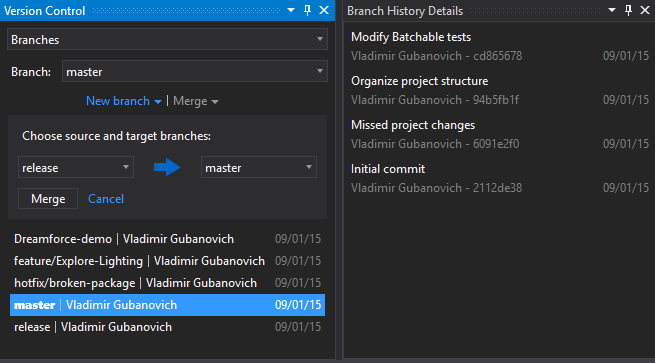
Dreamforce'15
Before we proceed to the release notes themselves, we'd like to invite all our users and those who are interested in TWS to meet with us at the Dreamforce'15 and come see our 2 sessions there. Or you can visit our booth in the DevZone.
We will be happy to answer any questions, perform demonstrations, and discuss our future plans and community ideas with all of you.
You can find more details about our plans for Dreamforce in our earlier blog post.
Core teamwork improvements
First of all we have improved the core organization of projects in TWS - no matter what VCS you are using you will notice this changes.
Previously The Welkin Suite maintained a separate folder with service information about the project - when each file was changed locally and on the org, hashes of the files and so on. This information was used for build and pull process optimizations. The more of such data that we have locally, the less requests we have to make to Salesforce and the less data that should be uploaded and downloaded. However this approach was causing some difficulties when projects were moved across - either just copied somewhere or because of using VCS.
In the current release we have changed almost everything about this service information:
- All "local" data was removed from the service information - now moving projects won't cause TWS to send all files for the build or to mark all files as conflicted during the pull. Additionally the absence of such data in the commits of your VCS will make this much more clear.
- The separate folder with service information was removed and instead of this all information is stored in the ".sfproj" file - less file system operations and clearer service information structure.
- Instead of using MD5 hash we have moved to the MurmurHash which is much more faster - less computation overhead during the build and pull processes.
Please note: Because of all these changes projects that were created in the previous versions of TWS should be converted to the new format. The migration wizard will pull all changes from Salesforce and users will have to resolve all conflicts before they will be able to work with the project.
Git support
Starting from today The Welkin Suite have built-in Git support. This means that if your project is located in a folder with a Git repository - you will be able to perform the most common actions right from the IDE without switching to the other applications.
In order to access the Git functionality you need to open the Version Control panel from the Main Menu - View -> Show Version Control.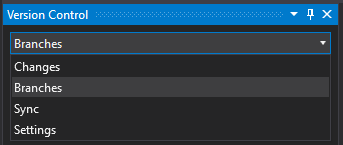
In this panel you will have an access to the following views:
- Changes - list of all changed files, options to commit or discard changes
- Branches - list of all local branches, options to create new ones, to merge branches, branch history
- Sync - list of local commits which are not present on the remove and options to push or pull changes to/from the remote
- Settings - options to change the user name and email address, modify .gitignore file with TWS-specific entries
Additionally there are 2 views which are not shown in the views dropdown:
- Commit details with information about the commit author, date and changes in the commit
- Conflict resolving view where you will be able to resolve all conflicts during the merge process
With all this you will have full control over the changes from the IDE directly.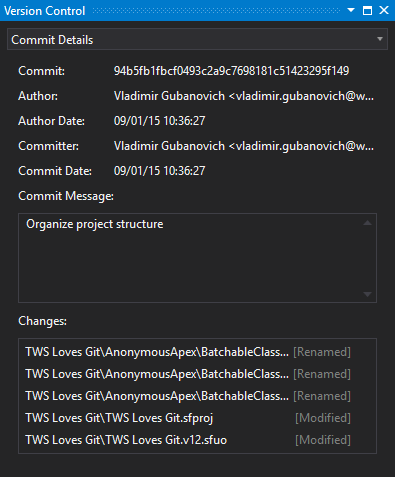
However there are some limitations at the moment which we will work on in the future:
- Repository initialization or cloning is not available
- SSH connection to the repositories is not supported
- Stash functionality is not supported
- Branch tags are not supported
- Deleting branches is not supported
Look and feel
Apart from working on the teamwork improvements we've added some final touches to the TWS UI:
- Adjusted toolbars visualization in Test Results, Logs, Code Coverage and Pending Changes panels
- Added icon for the project item in Logs, Code Coverage, Pending Changes and Test Results panels
- Fixed various situations when items were misaligned
- Fixed sizes of buttons and alignment in the toolbars
- Added icons to some of the buttons
- Fixed some issues with Light and Blue themes
Full list of changes
New features:
- Added the Git support to The Welkin Suite
Improvements:
- Modified internal service data structure to be more teamwork-friendly
- Adjusted toolbars visualization in Test Results, Logs, Code Coverage and Pending Changes panels
- Added icon for the project item in Logs, Code Coverage, Pending Changes and Test Results panels
- Added icon to the "Poll" button in the Logs panel and renamed it
- Added icons to the Code Coverage panel buttons
- Updated all links in TWS to point to the HTTPS website
Fixes:
- Fixed grids headers to not be bold
- Fixed over-sized window for the "Deploy to organization" process
- Fixed toggle buttons style in Light and Blue themes
- Fixed "Name" header in the Code coverage table that was white in the Light and Blue themes
- Fixed a typo in the "Report a bug" window
- Fixed over-sized buttons in the Pending changes panel
- Fixed over-sized buttons in the Code Coverage panel
- Fixed misaligned items in the details view of the Test Results panel
Next steps?
We hope to bring one new small (but nice) improvement and some bugfixes right before Dreamforce. If you want to get more info about our plans after the Dreamforce - watch our sessions.
Download the new version and try this yourself! If you're an existing user - this update will be delivered automatically very soon.
Let us know what you think of this release, The Welkin Suite itself, or your experience with it. We'll be happy to see you in the comments, on the forum, or in social networks!
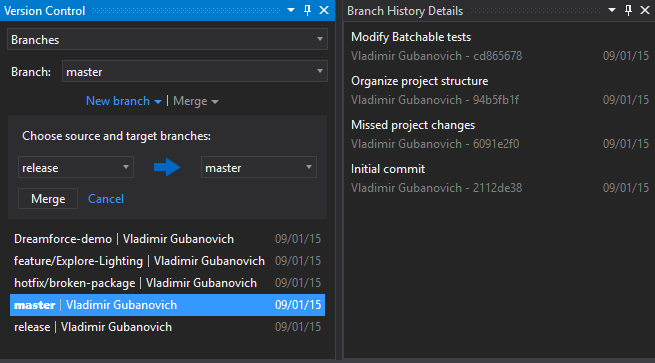
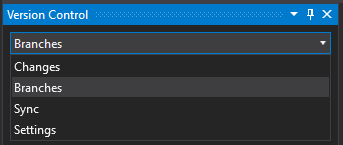
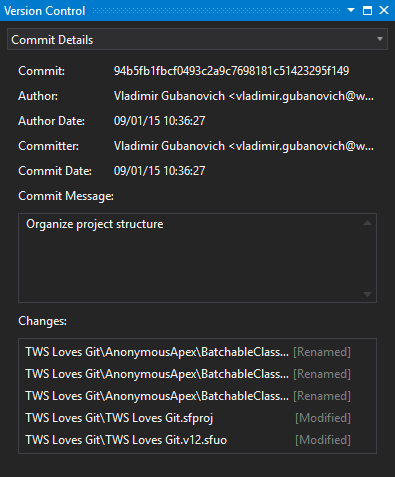







Your comment may be the first