The Welkin Suite Beta 4 for Mac with the advanced SOQL Executor
The Welkin Suite for Mac is closer to its Windows version with each release. The Beta 4 version of the IDE extends your abilities to work with objects and non-code metadata types. We have added the 'Deploy objects' functionality and Schema Explorer. Especially we would like to draw your attention to the completely changed and advanced SOQL Executor that enhances your abilities and enables more convenient using queries.

All these features and a lot of other changes are described in details bellow.
Schema Explorer for Objects
In The Welkin Suite Beta 4 for Mac we have added one more well-known TWS's feature - Schema Explorer. Now you are able to quickly list all objects in your Salesforce Organization, get all the information about them and all their fields and child relationships right in the IDE.
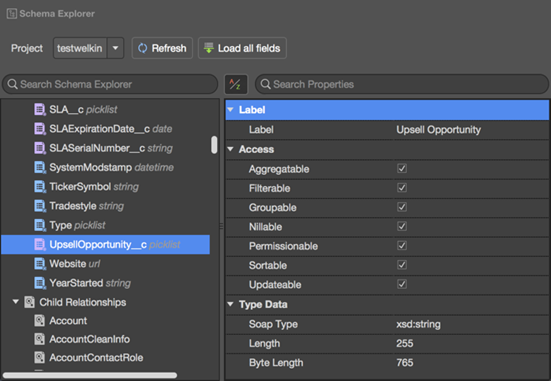
To open Schema Explorer please navigate to the View -> Pads and select the 'Schema Explorer' item. In the opened window select a project from the dropdown and press "Refresh" so the latest information will be retrieved from the Salesforce Org. You can expand each object and see its fields and child relationships if they are present.
In the objects & fields lists, standard ones are highlighted with the blue color, while custom ones are shown in a pink'ish color so it is easier to distinguish them. The type of every field is displayed near its name in the list.
On the right side of the Schema Explorer, there is a list of properties for a selected object/field/child relationship. Each of them has own set of properties divided into categories, for example, access, labels, URLs, etc.
One more cool thing about the Schema Explorer is that you can navigate to the object's xml file in TWS with just few clicks.
All the additional abilities and usage details related to Schema Explorer you can find in TWS Documentation - currently, this is available in the 'TWS for Windows' section: Schema Explorer.
The Welkin Suite SOQL executor
The newly released version of The Welkin Suite for Mac is extended with the advanced SOQL executor. This allows you to work with your queries using the query builder, include sub-selects, save results, and much more. This functionality is enhanced in comparison with the SOQL editor in TWS for Windows, and soon this will be implemented there also.
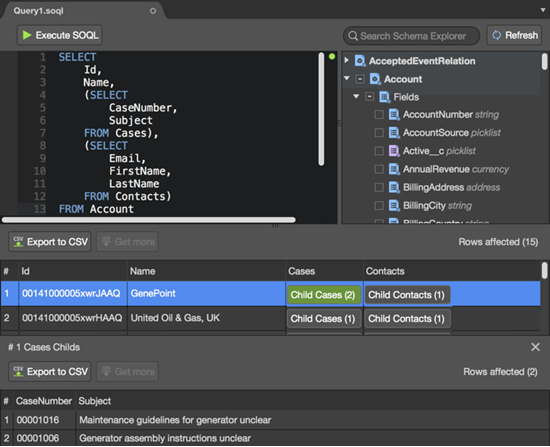
To create a new SOQL query you can use the next steps: please open File -> New -> File -> SOQL / Query, specify a name for it and click 'New'. The created file will be opened automatically.
You can see the list of queryable objects with their fields and child relationships which can be used for creating your query. Please expand the necessary object and select the needed fields and child relations, they will be automatically added to the 'Select' statement in the query editor. In addition, the automatically added items from the Query Builder are formatted in the nice and readable way so the query structure is clearly seen immediately.
As a side note, you can use the 'Search Schema explorer' filter for easier navigation and saving your time to find all the objects/fields/child relationships items.
In the Query Editor, you can add some conditions, aggregations or modify a query in any other way and execute it clicking the appropriate button at the top of the window. We want to draw your attention that keywords, strings, numbers in conditions, and aggregated functions are highlighted in a query code. The list of the keywords is the next:
- SELECT
- FROM
- WHERE
- ORDER BY
- DESC
- ASC
- LIMIT
The next part of our developer's work for the SOQL executor was dedicated to query results. All the fields from look-ups and master objects are parsed by TWS SOQL executor and displayed in a convenient way in their own columns.
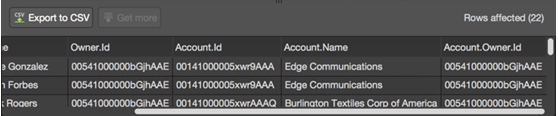
Aggregated functions are as well displayed in their own columns with proper headers, so you won't get lost in the results.
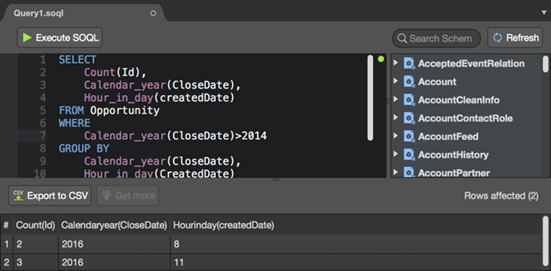
Subqueries are displayed as related lists in their turn in the appropriate result column with a count of their child items shown right there. You can open the results for your sub-select clicking on it and the new list of the child items will be opened in an additional pane in the same window.
If you need to save a query result, you can export them to CSV file. This applies as for all of them, so for a separate sub-query result also. Additionally, you can copy any value from results using the context menu of the particular cell.
Deploy objects
Now you can update all your non-code metadata supported in The Welkin Suite for Mac directly from the IDE. The 'Deploy objects' option help you to save all your changes in the next types of files:
-
objects,
-
labels,
-
layouts,
-
permission sets,
-
profiles,
-
workflows.
You can find this in the Build menu - the 'Deploy objects' option or use the 'Cmd+Shift+K' hotkey.
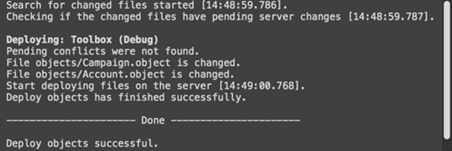
The progress of the process will be displayed in the status bar and the result will be present in the 'Build Output' section of the 'Errors' panel.
Other changes
The Welkin Suite Beta 4 for Mac includes a lot of UI changes that make the IDE more friendly and orderly. For example, you will see pictures for news from TWS Blog, new icons, progress bars for processes, changes styles. In addition, we have removed the unneeded options which were present however they are not implemented yet.
Beginning from Beta 4 version of TWS for Mac, when you use the 'Report a Bug' functionality we will receive all your TWS log files and not only the latest one. Of course, if you want to attach them to your bug report.
Our developers have fixed the issues related to your custom folders: when a file wasn't created in such folder and instead of this it appeared in a default one, and when the moved to such folders files were not included to the build.
Now you can create a Trigger files without errors and you have an ability to create your Anonymous Apex in the root project folder that was the issue before. At the same time Lighting Components and Application members were created in the root project folder instead of the default one, and now they will be located in the proper location after their creation. As for the Lightning files, they won't be duplicated after the pull from Salesforce in the Solution Explorer. The search for these files in the Solution Explorer works also.
The issue when there were no results after using the 'Find in Files' option is solved, so you can find any necessary text across whole your TWS project.
Now you shouldn't specify your username/email and password for log in - you can paste them. When you open any solution from the list of the previously opened ones - the IDE will continue its work without restarting.
You can enable the 'Subscribe' option for any your metadata type during TWS project creation and all new files created on Salesforce Organization will be automatically added to your project after the pull.
You can find full list of changes which are included to the Beta 4 version of The Welkin Suite for Mac bellow.
In addition, TWS Documentation for the Mac version of the IDE is right now in progress, so soon you will be able to find all the necessary technical details there.
We continue working to implement all the existing functionality and abilities to The Welkin Suite for Mac which are already available for you in the Windows version of the IDE. Also, we are working on new ways to make your development easier with TWS. Your feedback and suggestions are really important for us to make right decisions in it. Please contact us with your ideas in our Social medias (Twitter, LinkedIn, Facebook, Google+), on TWS Forum or on the info@welkinsuite. com.
Have a nice day!
Full list of changes:
New Features
- Implemented the advanced SOQL executor
- Added Schema Explorer for objects
- Added the ability to update non-code metadata on a Salesforce Organization
Improvements
- Added pictures to The welkin Suite News entries at the Start Page
- Implemented adding all the TWS logs to the attached files in a bug report
- Improved UI of The Welkin Suite for Mac
- Removed unneeded options in The Welkin Suite for Mac
Fixes
- Fixed the error during creation of a Trigger
- Fixed the issue when files from a custom folder were not included to build
- Fixed the issue when files were created in a default folder instead of a custom one
- Fixed the issue when the 'Find in Files' option didn't work
- Fixed the crash of TWS after opening of a solution using the 'Recent Projects' list
- Fixed the issue related to the absent 'Subscribe' option for some metadata types in the 'Download Salesforce Project' wizard
- Fixed the issue when the pull process hanged for a project that was used on TWS for Windows with the enabled 'Sync project structure' option
- Fixed the issue when there was no ability to paste credentials to Log-in fields in the Welkin Suite for Mac
- Fixed the crash of TWS after updating breakpoints during the Debug mode session
- Fixed the issue when some test classes could not be expanded in the Test Run wizard
- Fixed the issue when TWS Profler could be started for a few test classes parallelly
- Added the validation to the 'Number of profiler iterations' files in TWS Profiler
- Changed the title of the TWS Profiler wizard
- Fixed the issue when Aura Definition Bundle members were created in the root project folder instead in the 'aura'/custom one
- Fixed the issue when Aura Definition Bundle components were not found in the Solution Explorer search field
- Fixed issue when duplicates of Aura Definition Bundle files were created in the Solution Explorer after a successful pull
- Fixed the issue when an Anonymous Apex file could not be created in the project root folder
- Fixed the incorrect displaying of the 'Recent projects' list on the Start Page
- Fixed the error during deleting just created files
Known issues
- There is ability to compare versions in the Local History








Your comment may be the first