The Welkin Suite IDE 0.26.12 — Release Notes
The newly released 0.26.12 version of TWS is already available. This time, we focused on making your working process with The Welkin Suite more neat and efficient. Our team was working on the improvements and corrections in the IDE. This new version includes a lot of changes related to the custom folder structure synchronization, the build process, work with test results and static resources as well as improvements in UI, and other minor changes and bugfixes. Let's go through them in more detail.
Among a lot of fixes in the newly released version, we added several useful things for making your working process more comfortable.
First of all, it is the ability to get the details of the errors during the pull process.
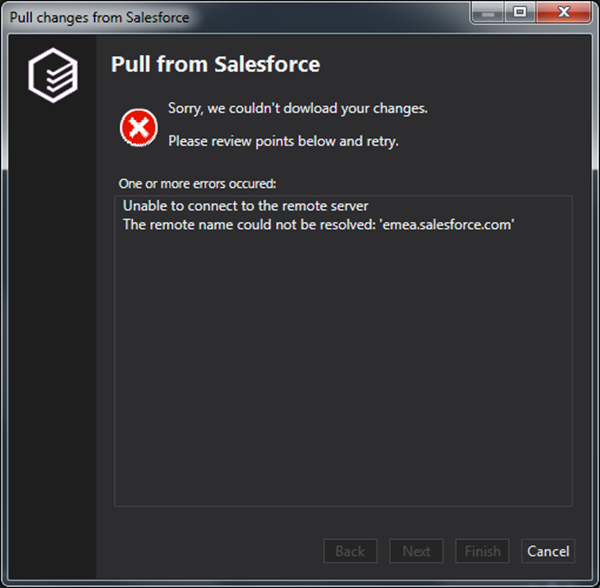
The next improvement in TWS is the information on the reason behind the failed Build process due to timeout. This applies to very big projects, or if Salesforce doesn't respond to the IDE for a long time.
Synchronization
In the previous release, we introduced the new feature—the synchronization of the custom folder structure. In this version, we implemented some changes related to this feature:
- Sharing the project structure. In some cases, folder structure syncing didn't work correctly for another TWS users: if one user created a project with the enabled sync, and shared it with their colleagues, after they modified the structure, other users were not able to download the correct version.
- Pull fails: if a user added some new items on Salesforce and tried to pull them into a TWS project with enabled sync, the pull could be failed.
- Synchronization of files: the structure synchronization failed when adding new Lightning Application item, and the Anonymous Apex and SOQL items were synchronized with Salesforce though they are local items and should not be synchronized.
Build
A lot of work was dedicated to the Build process issues. All of the reasons of the failed build without errors our team was aware of are fixed. Now you will get messages in the Error list or in the Output panel highlighting the reason your Build failed.
The particular case was reported to us by our users when the build failed in the TWS, but all changes were successfully pushed to Salesforce. This was solved by using the Metadata API instead of the Tolling API for the building of Apex pages and Apex components in some cases.
Test results
One more issue related to the work with test results was fixed. If there are test methods with the same name in different test classes, they can have the same glyphs regardless of the result. Now all the result glyphs are displayed correctly.
Static resources
This time, we have improved the work with the Static resources. When moving some file from the Static resource folder, you could have faced the issue when the file being moved was added to the list in the Pending changes panel. Our team solved this in the 0.2x.xx version of the IDE.
Another issue was caused by deleting a Static resource from the hard drive. The Build process was failing after this, and now it is fixed.
You are no longer allowed to rename these files starting from this version of TWS - as these changes were not reflected in the actual zip files, thus leading to further failures of build and / or pull processes.
Drag-n-drop
In the previous version of the IDE, we released the feature that allows making folder structure unchanged in your file system. In the current version, our team has solved the issue related to the moving of files between different projects with Local History panel being visible.
Operational capability
The newest version of The Welkin Suite includes another fix related to the operational capability of the IDE. In the previous version, if you tried to download logs from the project, in which the credentials are changed or expired, the Welkin Suite crashed. Now, in this case, you will get the message that the operation is impossible due to expired or changed credentials, and the downloading of the logs will be stopped.
Pull
Additionally, the 0.26.12 version of The Welkin Suite includes several fixes related to the failed Pull process.
ApexDoc
Our team has made some changes in the ApexDoc Generator in the IDE, so now you can use the ApexDoc functionality for methods which return 'Boolean' and 'Map' type also.
Creation of a file
There were rare issues of the incorrect canceling for the file creation process. For example, if you use the 'Cancel' button at the last step in the 'New Item' wizard. In that case, the file wasn't created in TWS project but was already added to the organization on Salesforce. The reason for such behavior was that this file was already created on the org. Beginning from the 0.26.12 version, the revoking the creation process after a file was added will not be possible.
UI
In order to enhance your user experience, we made small but handy changes in the interface of The Welkin Suite. First of all, our team fixed the issues related to displaying elements of the interface: added a scroll bar in the dialog window with updates during the pull process, if not all the results are visible. In addition, now the filter in the 'Run Test' wizard isn't case-sensitive. And the last one—the styles for the links in the 'About The Welkin Suite' window became more comfortable for reading.
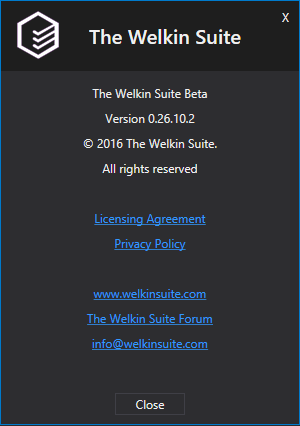
Future plans
Our team has started to investigate one of the most expected features—The Welkin Suite's Retrospective Debugger. Keep in touch with us, and you will be the first who will meet this new exciting feature of The Welkin Suite!
Become a part of our community and bring your Force.com development to a new level! DownloadThe Welkin Suite IDE, explore its features, and give us your feedback!
Full list of changes
Improvements
- Added the "Show details" option to the Error panel in the Pull Wizard
- Added the error message to the Error list after the build is canceled by TWS due to the timeout
Fixes
- Fixed the issue when the customized project structure with added file isn't pulled by another TWS user with the enabled synchronization
- Fixed the issue when the customized project structure is synchronized incorrectly by another TWS user
- Fixed the custom project structure synchronization for Anonymous Apex and SOQL queries—they are no longer synced
- Fixed the issue custom project structure synchronization fails when adding a Lightning Bundle
- Fixed the rare cases of build failure message appearing in spite of updates being applied to the org
- Fixed an incorrect status for test method execution if there is another test method with the same name in some other class
- Fixed the issue with static resources renaming - this option is no longer available
- Fixed the issue when the Build fails if any file from a Static Resource is missing on hard drive
- Fixed the issue when moving the file from a Static Resource adds it to the Pending Changes panel
- Fixed the crash of TWS while moving an item between folders if Local History panel is visible
- Fixed the crash of TWS when downloading the log from the org that has expired/changed credentials
- Fixed some issues with the Pull process
- Fixed an incorrect work of the ApexDoc generation for a method that returns "Boolean" or "Map"
- Fixed an incorrect behavior when canceling file creation after it was successfully created
- Fixed the absence of the scrollbar in the dialog window with updates in the pull wizard
- Fixed an incorrect work of the filter in the 'Run Tests' wizard
- Fixed the styles for the links in the 'About The Welkin Suite' window
Bugs
- The deploy to organization fails with no message and empty .csv file if only subcomponents were selected for deploying
- The synchronization fails during moving of an item if the project was created without the synchronization and then it was enabled.
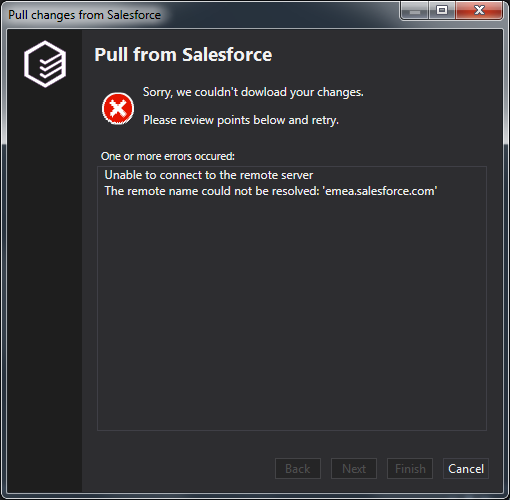







Your comment may be the first