Development Comfort
Time is the ultimate resource in Force.com development, so naturally, each developer searches for the tool that would save it best. For this matter, when creating The Welkin Suite IDE, we put a primary focus onto establishing the comfortable and functional environment that would anticipate the developer's needs by offering a spectrum of automation options and handy tools.
First off, The Welkin Suite offers a whole range of Code Assistance options, which boost your development velocity and help you discover and fix the errors in your code in the fast and efficient manner:
1) Code Highlighting
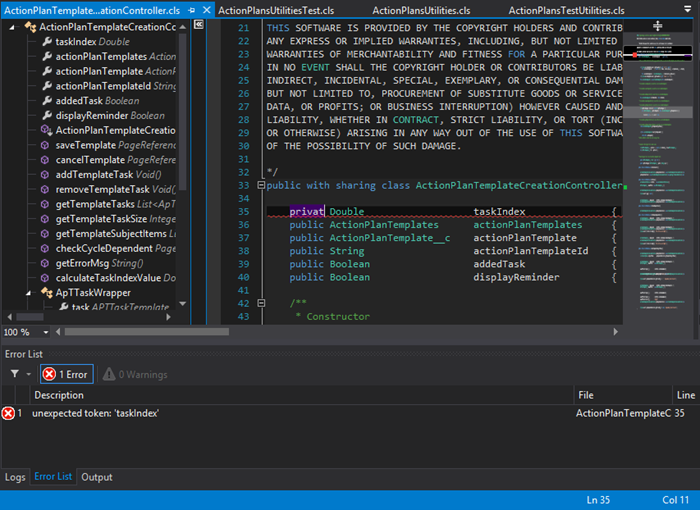
Every error in your opened files is clearly highlighted in your editor, and marked in the scrollbar. This way, you can detect and fix the problems and typos faster, without having to browse through every line of your code in search for a misspelled word that resulted in the Build failure.
2) Code Snippets
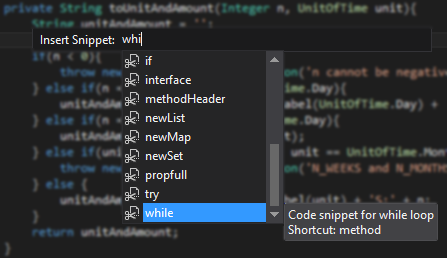
Instead of manually typing the text you are using often over and over again, you can use the built-in Code Snippets, which will insert the commonly used expressions) into your code through Code Completion option. In addition to the default built-in snippets, you are free to create your own ones.
3) Syntax Highlighting
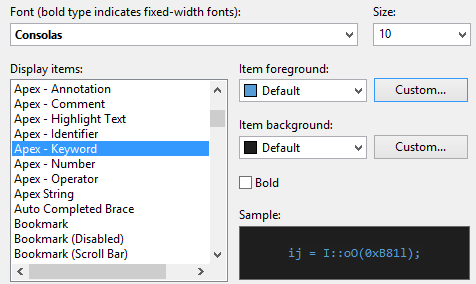
In The Welkin Suite, you can change the color for each of the lexical type (attributes, delimiters, keywords, operators, strings, numbers, etc.), and adjust the theme for each of the supported languages. This will allow you to navigate in your code faster, while coding in the color scheme that would be comfortable for your eyes.
4) Code Completion
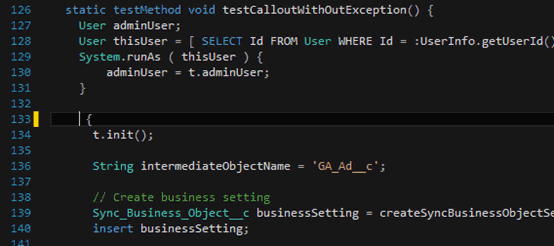
With the help of the type-ahead completion for the code you enter you get the most accurate suggestions as you go. Without having to dive into documentation or memorize the classes, objects and their members, your coding speed will improve drastically.
Other Features That Boost Development Comfort
When developing for Salesforce, you constantly switch between multiple parts in your file or even several files in the project. By bookmarking these parts, you will be able to switch between them within seconds, without wasting your time on scrolling and excessive clicking. You can navigate between the bookmarks, add or remove them via the hotkeys, as well as organize them into folders, rename, enable/disable the selected ones - all for the sake of your comfort.
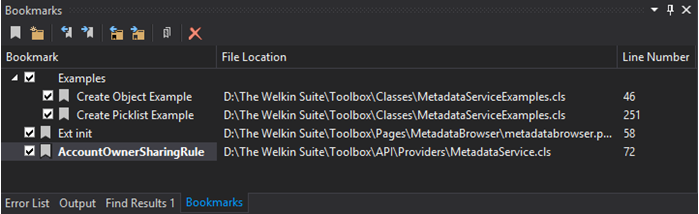
Another great feature that saves you lots of extra time and effort is the Multifunctional Scrollbar across all modes. Unlike typical scrollbars, the primary function of which is, well, to scroll, our tool provides a visual representation of the current line, and the markers of the text you selected, search results, and every compilation error in the opened file. Finding the necessary information in your code becomes a simple and extremely fast process.
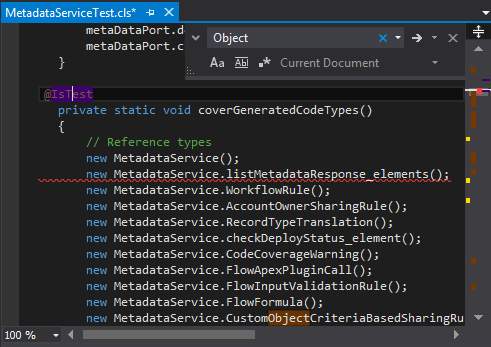
The Welkin Suite also provides separate editors for each of the supported languages (Apex, HTML, CSS, Javascript, Visualforce), with a set of Code Assistance options that make the development process a bliss.
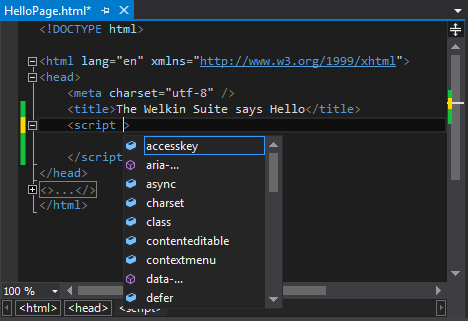
The features in each of the editors have been tailored to match the requirements of the programming language, while adhering to our ultimate standard - maximum level of automation.
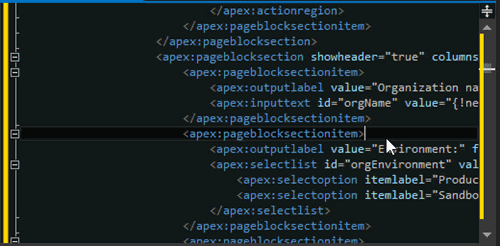
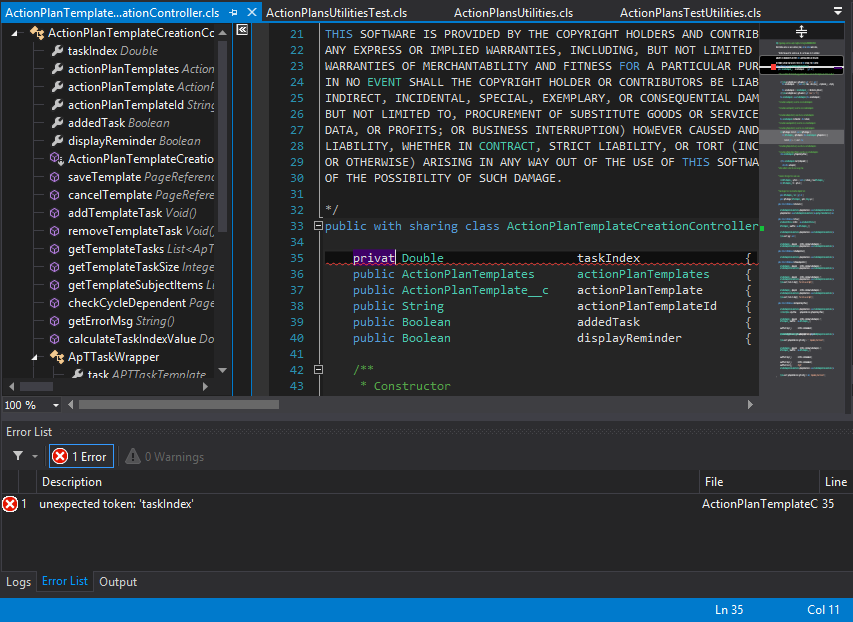
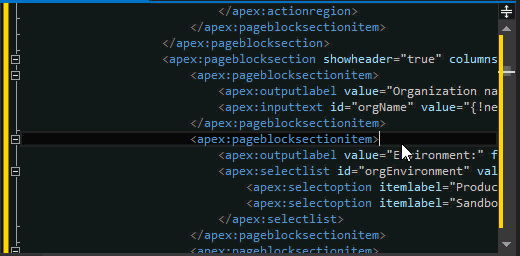
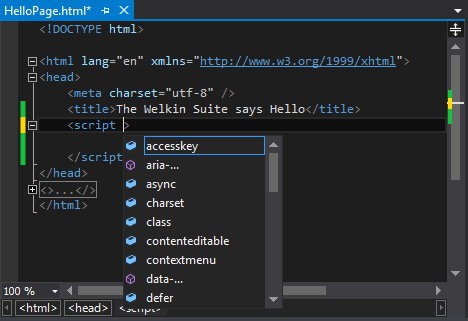
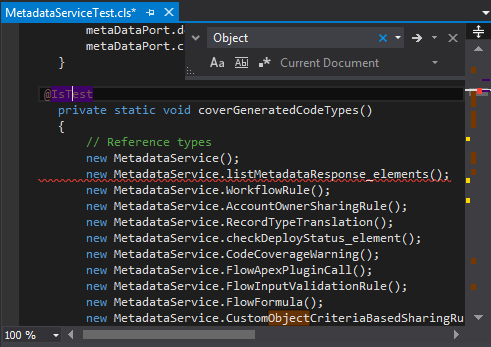
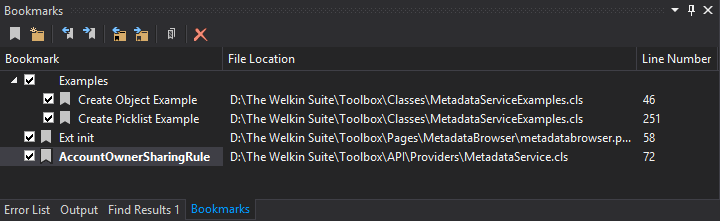
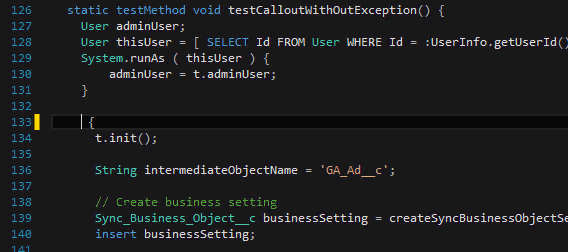
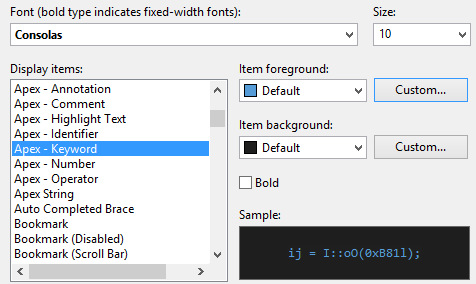
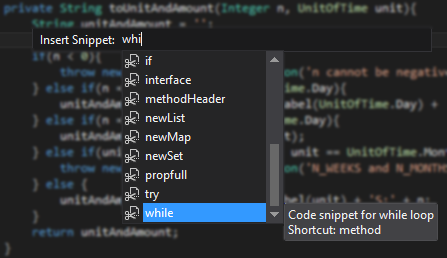







Are you going to include the Angular into the support languages?
Hi Lalo,
Thank you for your question.
Currently we have no plans on this, however, we will be happy to consider this request.
Also, you can share with us use-cases for this feature support so that we could understand needs on this more.
Regards,
Kate
https://wiethuis.com/
https://wiethuis.com/wiet-bestellen/
https://wiethuis.com/cali-weed/
https://wiethuis.com/wiet-kopen-in-belgie/
https://nicegras.com
https://nicegras.com/cali-weed-kaufen/
https://grashugel.com/
https://grashugel.com/cali-weed-kaufen/
https://grashugel.com/weed-kaufen
https://thcgrashaus.com/
https://thcgrashaus.com/nl
https://thcgrashaus.com/en/
https://thcgrashaus.com/fr/
https://thcgrashaus.com/es/
https://thcgrashaus.com/it/
https://highbubatz.com/
https://highbubatz.com/gras-kaufen/
https://highbubatz.com/cali-weed-kaufen/
https://weedmount.com/
https://weedmount.com/de/
https://weedmount.com/fr/
https://weedmount.com/nl/
https://weedmount.com/it/
https://weedmount.com/es/
https://highgaz.com/
https://calibubatz.com/
https://calibubatz.com/cali-weed-kaufen/
https://calibubatz.com/cannabis-kaufen/
https://euweedfarm.com/
https://euweedfarm.com/cali-weed-kaufen/
https://kokainhaus.com/
https://beuhferme.com/
https://nicekok.com/
https://nicekok.com/kokain-preis/
https://nicekok.com/koks-kaufen/
https://pilzeshroom.com
https://pilzeshroom.com/magic-mushroom-shop
https://kokainhaus.com/nl/
https://kokainhaus.com/en/
https://kokainhaus.com/es/
https://kokainhaus.com/it/
https://ko-tropfen.com/
https://ko-tropfen.com/diazepam-kaufen
https://drogenplatz.com/
https://drogenplatz.com/lsd-kaufen/
https://drogenplatz.com/ecstasy-kaufen/
https://drogenplatz.com/xanax-kaufen
https://drogenpalast.com/
https://drogenpalast.com/amphetamin-kaufen/
https://drogenpalast.com/crystal-meths-kaufen/
https://pillenlabor.com/
https://pillenlabor.com/mdma-kaufen
https://hallushroom.com
https://hallushroom.com/magic-mushroom-shop
https://ketaminhaus.com
Obeclox ist ein bewährtes Präparat zur Unterstützung bei der Gewichtsabnahme, das den aktiven Inhaltsstoff Clobenzorex enthält. Viele Menschen entscheiden sich, Obeclox Clobenzorex online zu kaufen, um ihre Ziele bei der Gewichtskontrolle zu erreichen. Besonders die 60mg-Dosierung ist sehr beliebt, da sie als optimal gilt, um sichtbare Ergebnisse zu erzielen. Wenn Sie Obeclox Clobenzorex 60mg kaufen möchten, bietet https://yourbodypharma.com/product-tag/obeclox-online-buy/ eine sichere und bequeme Möglichkeit.
Clobenzorex wirkt, indem es den Appetit unterdrückt und den Stoffwechsel ankurbelt, was die Fettverbrennung fördert. Viele, die nach einem effektiven Hilfsmittel suchen, entscheiden sich dafür, Obeclox Clobenzorex zu kaufen, weil es nicht nur den Hunger dämpft, sondern auch dabei hilft, das Energieniveau zu steigern. Wenn Sie daran interessiert sind, Obeclox online zu erwerben, finden Sie bei https://yourbodypharma.com/product-tag/obeclox-online-buy/ die passenden Angebote.
Es ist wichtig, Clobenzorex in der richtigen Dosierung zu verwenden und die Einnahme mit einer gesunden Ernährung und ausreichend Bewegung zu kombinieren, um die besten Ergebnisse zu erzielen. Wer Obeclox Clobenzorex 60mg sucht, kann es problemlos über https://yourbodypharma.com/product-tag/obeclox-online-buy/ bestellen. Die positiven Erfahrungsberichte der Nutzer bestätigen die Wirksamkeit des Produkts, vor allem bei Menschen, die Schwierigkeiten hatten, ihr Gewicht zu kontrollieren.
Ob Sie nun nach einem Weg suchen, den Appetit zu zügeln oder die Fettverbrennung zu erhöhen, Obeclox Clobenzorex ist eine beliebte Wahl. Um sicherzustellen, dass Sie ein authentisches Produkt erhalten, sollten Sie bei einem vertrauenswürdigen Anbieter
wie https://yourbodypharma.com/product-tag/obeclox-online-buy/ bestellen. Hier können Sie sicher sein, dass Sie das Produkt in der gewünschten Dosierung und Qualität erhalten.
Wenn Sie also daran interessiert sind, Obeclox Clobenzorex zu kaufen, und Ihre Gewichtsabnahmeziele ernst nehmen, besuchen Sie
https://yourbodypharma.com/product-tag/obeclox-online-buy/und bestellen Sie das Produkt noch heute. Es bietet eine effektive Unterstützung für alle, die nach einer bewährten Methode zur Gewichtsreduktion suchen.
Buy Obeclox Clobenzorex 60mg online easily at https://yourbodypharma.com/product-tag/asenlix-clobenzorex/ .
Looking to buy Itravil Clobenzorex? Get it now from.
Itravil Clobenzorex for sale at the best prices on https://yourbodypharma.com/product-tag/asenlix-clobenzorex/ .
Purchase Itravil Clobenzorex online at https://yourbodypharma.com/product-tag/asenlix-clobenzorex/ .
Get Itravil Clobenzorex 30mg from a trusted source at
Obeclox Clobenzorex 60mg is available for purchase at.
Buy Itravil Clobenzorex online today via
Looking for Obeclox Clobenzorex? Get it from
Asenlix Clobenzorex is available for purchase at https://yourbodypharma.com/product-tag/asenlix-clobenzorex/ .
Clobenzorex for sale can be found at
Interested in Clobenzorex? Buy it now from
Buy Asenlix and start your journey with https://yourbodypharma.com/product-tag/asenlix-clobenzorex/ .
Looking to make a Clobenzorex buy? Get it at
Asenlix is available at
Need to buy Obeclox Clobenzorex? Get it now at
Buy Itravil Clobenzorex from a trusted source at
Itravil for sale
https://yourbodypharma.com/product-tag/original-asenlix-30-mg/
Buy Clobenzorex online
https://yourbodypharma.com/product-tag/buy-asenlix-online/
https://yourbodypharma.com/product-tag/buy-asenlix-online/
https://yourbodypharma.com/product-tag/buy-asenlix-online/
https://yourbodypharma.com/product-tag/original-asenlix-30-mg/
https://yourbodypharma.com/product-tag/original-asenlix-30-mg/
https://yourbodypharma.com/product-tag/original-asenlix-30-mg/
THC-Liquids in Deutschland und Europa verstehen und kaufen
THC-Liquids werden immer beliebter, da immer mehr Menschen die Vorteile von Cannabis auf diskrete und bequeme Weise genießen möchten. In Deutschland steigt die Nachfrage nach THC Liquid kaufen und THC Vape Liquid stetig, da immer mehr Menschen nach hochwertigen Optionen suchen. Für diejenigen, die interessiert sind, bietet https://grasthc.com/category/thc-produkte/vape-pen/thc-liquid-kaufen/ eine großartige Auswahl an Optionen.
Eine der häufigsten Fragen ist, wo man THC Liquid bestellen kann. Egal, ob Sie in Deutschland oder anderswo in Europa sind, es ist wichtig, seriöse Quellen zu finden. Seiten, die THC Liquid Buy-Optionen anbieten, bedienen oft sowohl Deutschland als auch die Niederlande. Beispielsweise bietet THC Liquid Holland den Kunden Zugang zu Produkten, die für ihre Qualität und Wirksamkeit bekannt sind. Sie können auch ganz einfach https://grasthc.com/category/thc-produkte/vape-pen/thc-liquid-kaufen/ in verschiedenen Online-Shops, die für Deutschland geeignet sind.
Für diejenigen, die nach THC Vape kaufen suchen, gibt es heutzutage mehr Auswahl als je zuvor. Mit einer wachsenden Anzahl von THC Vape Liquids können Benutzer verschiedene Geschmacksrichtungen und Stärken erkunden. Ob Sie THC Liquid Buy oder nach THC Vape Juice suchen, die Optionen sind vielfältig. Außerdem ist https://grasthc.com/product/trolli-candy/ ein beliebtes Produkt, das hervorragend zum Vape-Erlebnis passt.
Wenn Sie in Deutschland sind, sind THC Liquid Germany und THC Liquid Deutschland zuverlässige Quellen, die den Benutzern ein legales und hochwertiges Produkt bieten. Für diejenigen, die an Alternativen interessiert sind, ist CBD E-Liquid Bestellen eine weitere Option für diejenigen, die nach einer anderen Art von Erfahrung suchen.
Darüber hinaus sind Produkte wie Vape mit THC Öl oder E-Liquid THC bei denjenigen beliebt, die das Vaping traditionellen Methoden vorziehen. THC Vape Bestellen und THC E-Liquid-Optionen haben sich in den letzten Jahren erweitert, um der Nachfrage gerecht zu werden. Seiten wie https://grasthc.com/category/thc-produkte/vape-pen/thc-liquid-kaufen/ machen es Ihnen leicht, die richtigen Produkte zu finden.
Zusammenfassend lässt sich sagen, dass es einfacher denn je ist, die richtigen THC Vape Liquid Germany oder THC Liquid kaufen Optionen zu finden. Seriöse Lieferanten sorgen für Qualität und Zufriedenheit, egal ob Sie nach THC Liquid oder THC E-Liquid suchen. Schauen Sie auf vertrauenswürdigen Plattformen wie https://grasthc.com/category/thc-produkte/vape-pen/thc-liquid-kaufen/ vorbei und entdecken Sie beliebte Produkte wie https://grasthc.com/product/trolli-candy/ für das ultimative Vape-Erlebnis.
Cali Weed bestellen ist jetzt einfacher als je zuvor, dank Plattformen wie [GrasTHC]
(http://grasthc.com/cali-weed-deutschland/),
die hochwertige Produkte anbieten. Wer thc vape liquid sucht, findet eine ausgezeichnete Auswahl bei [GrasTHC](http://grasthc.com/product-category/thc-produkte/vape-pen/thc-liquid-kaufen/).
Für Nutzer, die online wiet kopen möchten, bietet [Stoners Plug]
(http://stonersplug.com/nl/)
eine perfekte Möglichkeit, die besten Produkte zu bestellen.
Wer Cali Weed bestellen möchte, sollte auch [Buy Kush Europe](http://buykusheurope.com/)
besuchen, einem führenden Anbieter für eine zuverlässige cali weed online store.
Die Optionen für Cali Weed bestellen sind umfangreich, insbesondere bei [GrasTHC](http://grasthc.com/cali-weed-deutschland/).
Auch für thc vape liquid gibt es tolle Angebote bei [GrasTHC](http://grasthc.com/product-category/thc-produkte/vape-pen/thc-liquid-kaufen/).
Online wiet kopen ist mit
http://stonersplug.com/nl/
sicher und bequem, sodass Nutzer problemlos ihre gewünschten Produkte erhalten können. Wer nach einer guten cali weed online store sucht, wird bei [Buy Kush Europe]
(http://buykusheurope.com/) .
Wenn es um Cali Weed bestellen geht, ist [GrasTHC]
http://grasthc.com/cali-weed-deutschland/
eine ausgezeichnete Wahl. Für thc vape liquid gibt es ebenfalls viele Möglichkeiten bei [GrasTHC]
(http://grasthc.com/product-category/thc-produkte/vape-pen/thc-liquid-kaufen/).
Online wiet kopen ist einfach mit [Stoners Plug]
http://stonersplug.com/nl/
, und für eine umfassende Auswahl ist [Buy Kush Europe]
http://buykusheurope.com/
eine zuverlässige cali weed online store. Ganz gleich, ob Cali Weed bestellen, thc vape liquid kaufen oder online wiet kopen – diese Plattformen bieten alles, was man braucht.
Buy kratom online is now easier with platforms like]
(https://researchchem-market.com/product-category/kratom/).
If you're looking for 1cp mipla, [ResearchChem Market](https://researchchem-market.com/product/1cp-mipla-200mcg-blotters/)
is a reliable source. For clobenzorex for sale, check out https://yourbodypharma.com/product-tag/asenlix-clobenzorex/
Additionally, if you want to buy obeclox clobenzorex,
https://yourbodypharma.com/
is the perfect destination.
To buy kratom online, visit [ResearchChem Market
(https://researchchem-market.com/product-category/kratom/)
where you can also find 1cp mipla available at
https://researchchem-market.com/product/1cp-mipla-200mcg-blotters/).
For those searching for clobenzorex for sale,
https://yourbodypharma.com/product-tag/asenlix-clobenzorex/)
offers great options, including the ability to buy obeclox clobenzorex at
https://yourbodypharma.com/.
Whether you need to buy kratom online or are interested in 1cp mipla,
(https://researchchem-market.com/product/1cp-mipla-200mcg-blotters/)
has you covered. For clobenzorex for sale, consider
https://yourbodypharma.com/product-tag/asenlix-clobenzorex/)
and if you're looking to buy obeclox clobenzorex, don't miss (https://yourbodypharma.com/
Buy kratom online or explore options like 1cp mipla and clobenzorex for sale with these trusted sources.