The Beta 3 version of The Welkin Suite for Mac with Apex Profiler
The new Beta 3 version of The Welkin Suite IDE for Mac is live!
TWS for Mac becomes more cozy and reliable! Smoothly accomplish your everyday developer’s tasks and save your time.

This time we are ready to present you the Apex Profiler that helps you to instantly analyze the performance of your code.
The Apex Profiler gives you the ability to run any test as many times as you would like to in order to receive all the necessary information on the execution time. To help you gather the necessary data during the test run process, The Welkin Suite IDE backs up your log levels, adjusts them in accordance with your preferences, then executes the tests as many times as you have specified, and finally sets the log levels back to the way they were before.
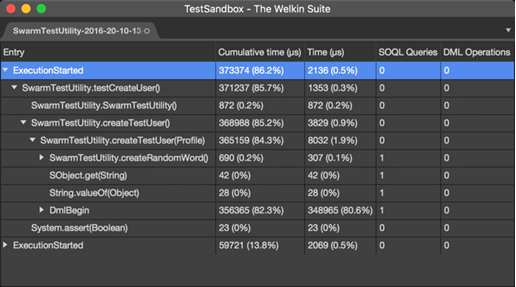
All of the results of the test runs using the Apex Profiler are displayed in the TWS itself. The results include the method call, the execution time in milliseconds, the cumulative time, number of SOQL queries, and DML operations - all of which are shown in the call stack view that lets you trace the execution path.
Read more: Apex Profiler, The Welkin Suite Apex Profiler: A Few More Words About the Governor Limits in Salesforce
These are only the first steps on the road of The Welkin Suite for Mac. Please follow our Blog and stay tuned for the updates on our socials networks (Twitter, Facebook, LinkeIn, Google+).
All the additional changes that are available for you in the Beta 3 version of the welkin Suite for Mac you can find below:
Full list of changes
New Features
- Implemented the Apex Profiler
Fixes
- Fixed the issue related to displaying the Main Menu and buttons in foreign languages
- Fixed the issue related to the duplicated files in the Solution explorer after a pull from Salesforce
- Fixed the issue when Aura Definition Bundle metadata was not downloaded from an Org on Pull
- Fixed the crash of TWS related to updating of a breakpoint during a Debug session
- Renamed the 'Go to definition' option in the context menu of an opened log file to the 'Go to source'
- Fixed rare cases of the incorrect work of the Code Coverage panel








Your comment may be the first