Beta 6 is the last step before The Welkin Suite Nova
Meet the first update of The Welkin Suite for Mac this year - and the last Beta version! We are staying true to ourselves, so in this version, we have prepared several updates and fixes that will add comfort to your regular work within our IDE. Do you often use Lightning technology? We have added more features to enhance your experience. Also, you will now be able to check for the available updates manually - if you prefer doing so, and more!

Auto-update to the v. 1.0 of The Welkin Suite Nova for Mac
Since we are currently preparing the release the first production version of The Welkin Suite for Mac, some of the related changes are present in the updated Beta 6 version. You can decide if you want to get the next version - The Welkin Suite Nova - automatically, or continue using the Beta version of our IDE.
More details related to the transition process to the production version of The Welkin Suite for Mac are available here.
Of course, you can change your decision at any point in the future. In this case, please open the Help menu and select the 'Auto-update settings'. You will get the same window, in which you can enable or disable auto-updates for the IDE.
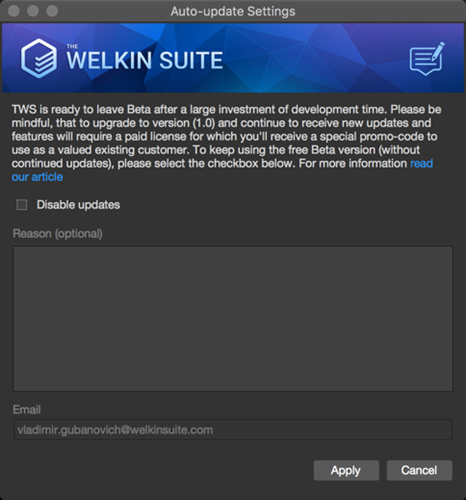
We would like to draw your attention to the fact that if you are not logged into the IDE, and wish to disable auto-updates, it will be required to specify the reason behind your decision and your email, and if you are logged in, we will only ask you to provide the reason, if you want.
If you leave the updates disabled, and would like to get a new version of TWS in the future, you can use the same way, or manually check for the updates. The second option is described below.
Manual check for updates of The Welkin Suite for Mac
You can check if the updated version of The Welkin Suite for Mac is available for you at any moment. We have added the option to do this to The Welkin Suite menu - Check for Updates...
You can use it anytime to force the updating of The Welkin Suite for Mac after the new version of the IDE is released. If you have the latest version of TWS - the appropriate message will be shown, and if a newer one than you have is available - you will be informed about this, and you will be able to update the application in one click.
Lightning Bundle Events, Tokens, and Interfaces
The Beta 6 version of The Welkin Suite for Mac gives you an option to extend your Lightning experience inside the IDE. This time, we have broadened the support of Aura Definition Bundles with Events, Tokens, and Interfaces, so the spectrum of your possibilities has gotten richer. As of now, you can:
- Develop more complex and rich Lightning functionality using Lightning Component Events or Lightning Application Events, which allow your components to communicate with each other, pass data, or trigger different actions.
- From now on, you can easily define Lightning Interfaces in The Welkin Suite, as well as implement them in your Lightning Components without switching to any other tools. The Lightning Component framework supports the concept of interfaces that define a component's shape by defining its attributes.
- Use Lightning's named Tokens to make your CSS development even easier - capture the common values into tokens once, and then reuse them through the entire org's Lightning Components and Applications. This will help you ensure the design consistency, while speeding up further design changes!
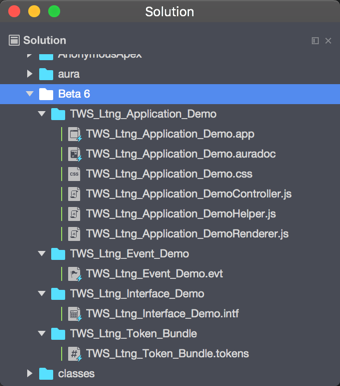
This means that all the possible Lightning component types are available for you in TWS project now.
Other changes
The Beta 6 version of The Welkin Suite for Mac includes the set of changes related to the debug log levels that were modified on Salesforce. In addition, the IDE is going to handle their updates (starting from Spring'17 version of Salesforce) - in particular, a new Wave category, and other updates. This means that when your Organization will be updated to the Spring'17 version, those changes won't prevent you from debugging Salesforce log files in The Welkin Suite for Mac. In this regard, we have added an option to set the required log levels for the Apex Retrospective Debugging process in one click, using the 'Set Retrospective Debug Log Levels' option, so you won't need to remember which log levels are required for debugging.
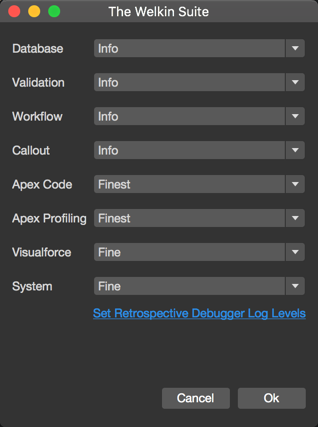
The aforesaid Salesforce updates also have their impact on the work of TWS Profiler. If you were faced with the failed login error just after the first test-run during the Profiler session, you can now be sure that this issue is fixed, and won't be reproduced.
In the 'Report a Bug' and 'Send Feedback' windows, you won't need to specify your email manually if you are going to share it with us in your message. This will be pre-filled, and you can just check if you want to send it to us or not.
Previously, when you've created a new project, it was created with the 34.0 API version, which is no longer timely. We have worked on this, and now the version that will be appropriate for your Salesforce Org will be applied to your TWS project. These changes have affected the deploy object process that sometimes failed due to the incorrect API version.
Our developers have also fixed several cases of the IDE crashing. One of them could have occurred after the attempts of TWS to log in to the server with the incorrect or expired project credentials. Another one could have happened when you opened a project, or refreshed an opened one. This was related to file type detecting, and attempting to add the appropriate icon to the list of files in the Solution Explorer. The next possible crash was related to the Lightning Bundles creation via the application menu (File -> New), in case a folder was active in the Solution Explorer.
In the previous version of TWS IDE, there was no possibility to remove your SOQL query and AnonymousApex files from TWS project. When trying to remove these files, nothing happened. Now you can manage these files in your project as you wish.
In this release, we have also made some changes aimed at to solving the issues related to the build process. One of the errors appeared when building the changed files, and was triggered by the update of the dependent files. Another issue occurred when you were building Visualforce pages - the built page was reloaded to the previous state without the new changes.
In order to prevent the creation of The Welkin Suite's service files on your production organizations, we have disabled an option to enable Project Structure synchronization for your production organizations (except Developer Edition).
So far, we have described almost all of the updates in The Welkin Suite for Mac Beta 6, however, the full list of changes can be found below.
We would like to draw your attention to the fact that your current version of The Welkin Suite for Mac can be updated manually only - please download Beta 6 from TWS site and install it. All the further versions of the IDE will be updated automatically.
Full list of changes
Features
- Implemented an ability to disable auto-updating of the IDE before the release of 1.0 v. of The Welkin Suite
- Added the manual check for available updates of TWS for Mac
- Implemented the support for Aura Definition Bundle Events, Interfaces, and Tokens
Improvements
- Added the button to set the debug log levels that will be suitable for Apex Retrospective Debugger
- Changed the set of debug levels for logs, considering the changes in these settings on Salesforce
- Implemented the support for the changed Log Files categories in the Spring'17 Salesforce release for the Apex Retrospective Debugger
- Implemented the support for the changed Log Files categories in the Spring'17 Salesforce release for the Apex Profiler
- User's email is pre-filled in the 'Report a Bug' and 'Send Feedback' windows
- The list of metadata types is now sorted in the 'Download project' and 'Project Metadata Components' wizards
Fixes
-
Fixed the issue when objects' deployment was failing because API v34.0 was used, regardless of the version of API that is being used by the org
-
Fixed the issue related to the failed deploy object process
-
Fixed the issue with Apex Profiler failing to work as a result of the changed debug log levels configuration on Salesforce
- Fixed the rare cases of TWS crashing, which are related to the Lightning Bundles creation via application menu
- Fixed the crash of TWS related to the IDE's log in to the server, when the project credentials were incorrect
- Fixed the rare cases of TWS crashing when opening or refreshing a project
- Fixed the issue related to the inability to remove SOQL query and Anonymous.Apex files from TWS project
- Fixed the issue with build failing with "Collection was modified outside the source editor" error when building a Visualforce page or component with a dependency, on any other page or component
- Fixed the rollback of the built Visualforce page to it's previous state without new changes
- Removed the buttons that were not functioning from TWS UI
- Fixed the issue with The Welkin Suite being unusable after opening a project with any of it's files missing locally
- Disabled an ability to enable Project Structure synchronization for production organizations (except Developer Edition)








It's cool 😎
Hi r2d2,
Thank you or your comment.
If you have any questions or suggestions, please contact us. We will be glad to hear them.
Additionally, we will appreciate sharing of your thoughts and feedback on our pages in social media.