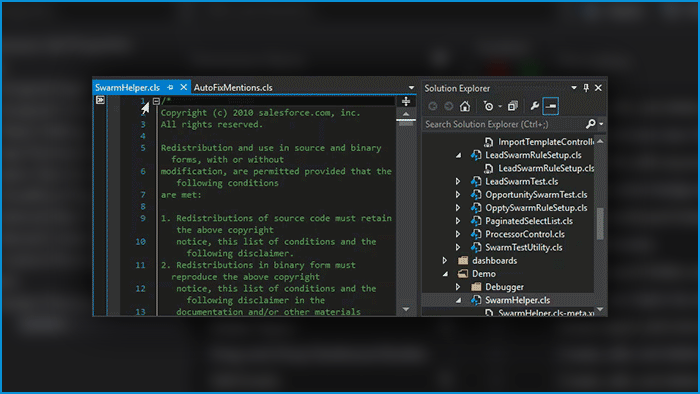Current File Tracking in Solution Explorer
Available on:
The Welkin Suite IDE enriches the toolset for the advanced navigation, allowing users to quickly locate the file they are currently working on in the Solution Explorer.
Find the necessary file on the list within seconds! The current file you are working on is not only opened in the editor - it is also highlighted in the Solution Explorer. Whenever you are switching to a different file, the highlighted file in the Solution Explorer will also change, and you will be moved to the necessary part in the list where this file is located.
Related features
Related Blog posts
Topics on Forum
Features
Org Configuration
Apex Development
Lightning & Visualforce Development
Boost Your Productivity. Get Started Today
Try Free Trial