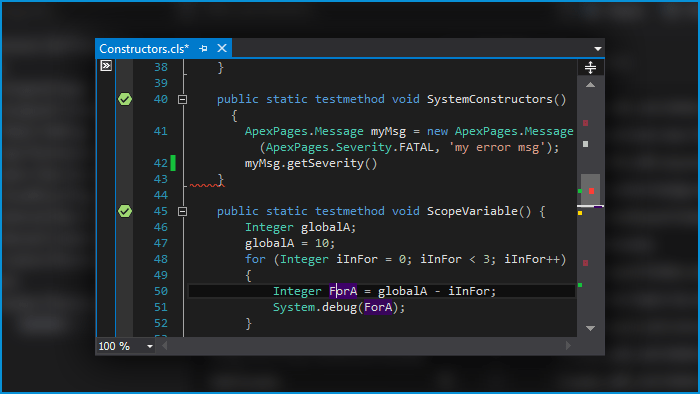Multifunctional Scrollbar across all modes
The Scrollbar is not only a tool to scroll a document, but also a visual representation of the current line, selected text, search results and compilation errors within the document.
Scrollbar used to support just few functions. Scrollbar may look differently on different windows and it sometimes even disappears. Scrollbar in the Welkin Suite, however, is always has the visible state on your screen plus having multiple informative markers that help you locate the very information you need in the document.
Just to name a few of them:
1) highlighting of the current line, which gives you understanding where you need to return when scrolling,
2) marker of the active screen so you always know what part of the document is currently displayed on the screen,
3) search results,
4) markers of the compilation errors that point you to the places of the found errors,
and so on.
Despite developers usually remember positions of different code sections in documents like parameter definitions, validation methods, utility methods, etc, the enhanced Scrollbar of the Welkin Suite gives you some additional understanding of what is happening even without scrolling directly to other parts of the source code.
Features
Org Configuration
Apex Development
Lightning & Visualforce Development
Boost Your Productivity. Get Started Today
Try Free Trial