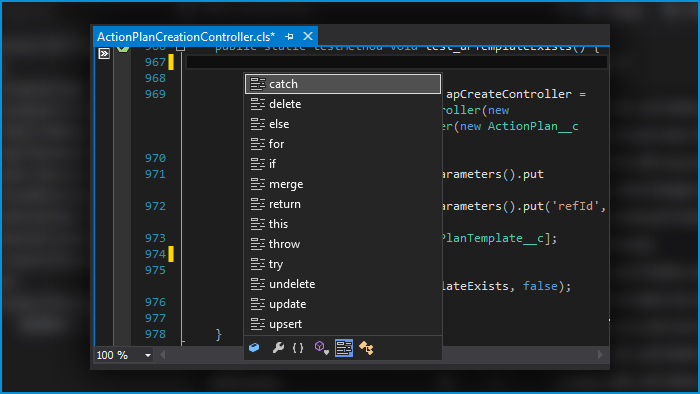Code Snippets
Now you don’t have to type the same text over and over again if you are using it often when coding - use the built-in Code Snippets, or add your own snippets to develop faster.
Code snippets functionality allows you to insert the most commonly used expressions (like if..then..else, try..catch and many others) using the Code Completion in the Apex editor.
The Welkin Suite IDE provides about 20 built-in code snippets, and allows you to add the custom ones in a very simple and straightforward way (in Windows version of the IDE).
Salesforce development is much easier when you don’t think about the boilerplate code!
Read more about this feature in our blog.
Features
Org Configuration
Apex Development
Lightning & Visualforce Development
Boost Your Productivity. Get Started Today
Try Free Trial