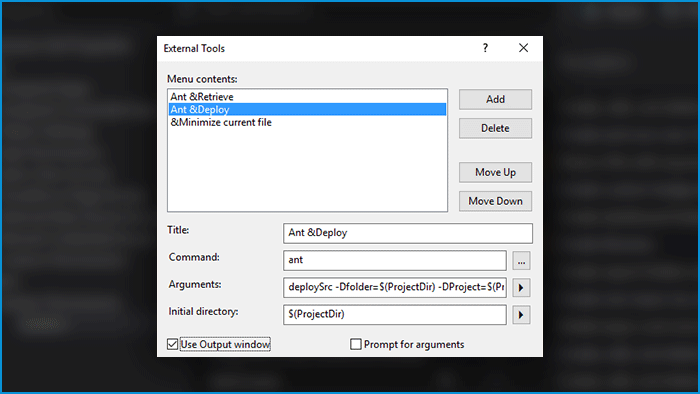External Tools Support
Enrich the spectrum of custom possibilities in The Welkin Suite IDE by add third-party tools to the menu.
Do you have a favorite development app that benefits your Salesforce development process when used along with our IDE? Would you like to avoid constantly switching between our tool and this app? If so, you are free to make it available from the Main Menu in The Welkin Suite IDE. Adding an external tool is quite a simple process, which only requires filling in a few fileds (Title, Command, Arguments and Initial Directory). You are also free to assign a custom hotkey to the tool you have added to call it immediately. By integrating your custom apps, you can not only save tons of time, but also pass the data about the project or the current file to the external tools as the arguments.
Features
Org Configuration
Apex Development
Lightning & Visualforce Development
Boost Your Productivity. Get Started Today
Try Free Trial