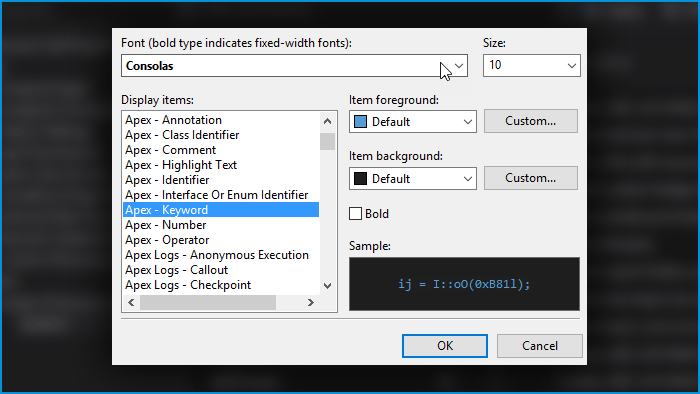Customizable Syntax Highlighting
Ability to change colors for each Syntax Highlighting component together with Themes support allows making the environment friendly.
The Syntax Highlighting possibilities in the Welkin Suite give you a lot of IDE color combinations. You may want to either adjust your favorites like dark or light editors or explore new ones depending on your preferences or working conditions.
Developers can change each lexical type’s (attributes, delimiters, keywords, operators, strings, numbers and so on) foreground and background for all supported languages – Apex, VisualForce, HTML, CSS, XML. This works even better with built-in Dark, Light and Blue themes which changes both The Welkin Suite appearance and Syntax Highlighting colors.
With such options you can spend just few minutes for the type of display that would look ideally for you.
Features
Org Configuration
Apex Development
Lightning & Visualforce Development
Boost Your Productivity. Get Started Today
Try Free Trial