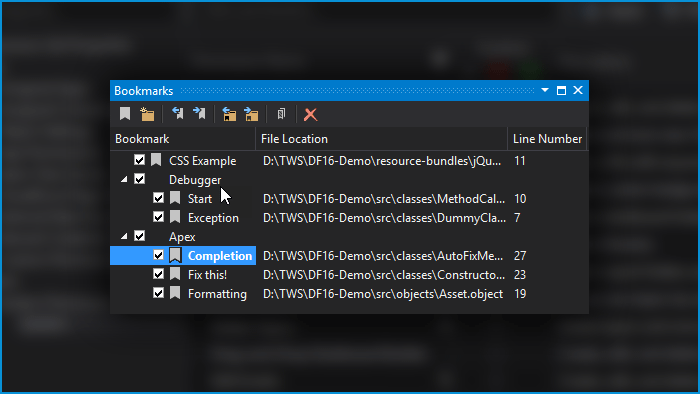Bookmarks
Quickly switch between the favorite parts of your source code in just a few clicks, regardless of the file sizes.
When coding, every software developer needs to switch between different – usually predefined – parts of one or several files in the project. For instance, between properties' declarations, tests and tested classes, connection classes from third party services, and such.
Very often the best way to handle these switches is to open multiple tabs in the IDE, and switch between them using the mouse or hotkeys. However, when you need to switch both inside the document and between the files – this approach won’t help, and you will end up wasting your time trying to follow the described scheme.
The Welkin Suite's solution to this problem is Bookmarks functionality – you can set or remove a bookmark in any document with a hotkey, move to next/previous/specific bookmarks with hotkeys, name them, and temporarily disable or enable the ones you select.
Features
Org Configuration
Apex Development
Lightning & Visualforce Development
Boost Your Productivity. Get Started Today
Try Free Trial