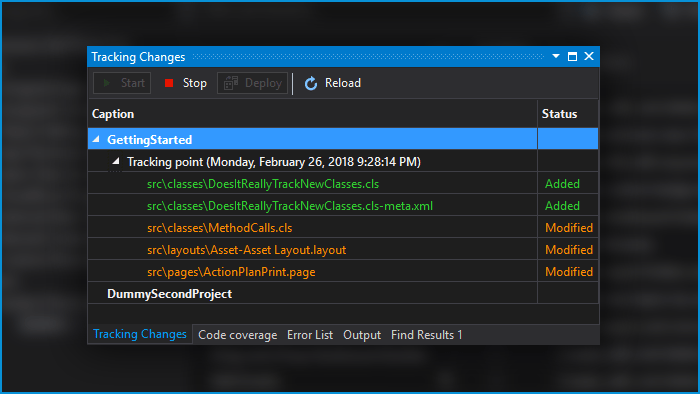Tracking Changes
Track what you've already done since some certain point of time, in a handy and comfortable way. The Tracking Changes panel allows you to review a summary of the recent changes and it gives a nice ability to easily deploy them to an org.
With a light and cozy Tracking Changes panel, you will never get lost in all the stuff you've done in frames of some task. Just set a checkpoint for a project, and the IDE will track every change from that moment in time. In the Tracking Changes panel, you can quickly review the summary of all the modified files and what changes were done. Last but not least, a useful option of this panel is the ability to deploy your recent changes to an org with just one button click!
Features
Org Configuration
Apex Development
Lightning & Visualforce Development
Boost Your Productivity. Get Started Today
Try Free Trial